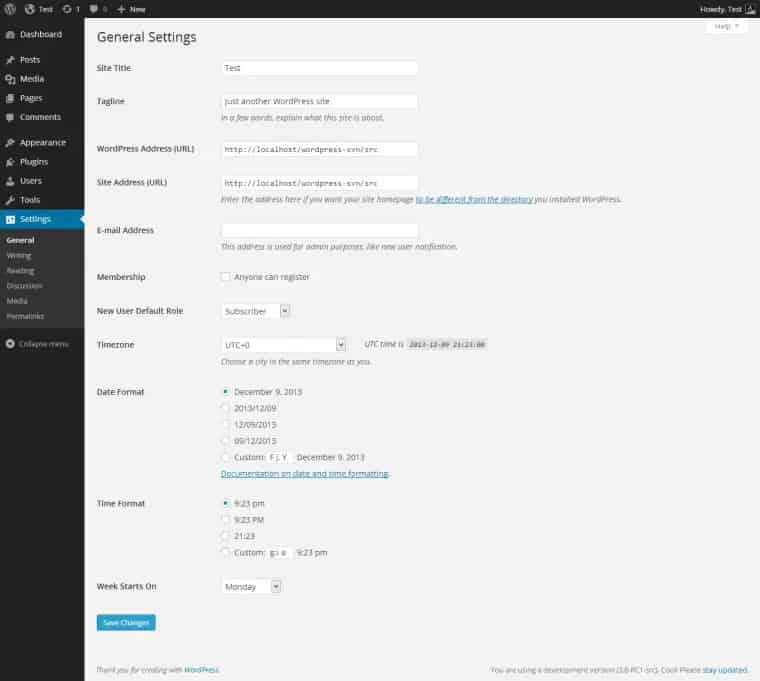‘Time is more valuable than money. You can get more money but not more time’
– Jim Rohn
WooCommerce is the most adaptable and famous eCommerce site. Around 25% of small and large WordPress eCommerce stores choose WooCommerce. Hence there are various ways to check on WooCommerce that mark importance for running an eCommerce store.
You may have visited numerous eCommerce sites and had vivid shopping experiences. The most significant must be your site’s time to load for showing your products. It must feel awful if you are eagerly waiting for your products to load and suddenly see an error while loading them. Hence speeding up your WordPress website needs a high consideration.
Your WooCommerce Development Service provider must take care of certain things to lower your site’s loading time. There are various reports available that prove that greater loading times can shift your customers to your competitors. A delay of even milliseconds can create huge losses for your brand.
This blog will provide you some tips to speed up your WooCommerce Website, which eventually helps you lower bounce rates and increase user shopping experiences.
How to Measure your WooCommerce Website Performance
For a WordPress Website, the crux of its success lies in its speed. Hence before shifting to tips, let’s find out your WordPress Website’s Speed. This can be done using various website speed checking tools. Some of them are listed here:
- Google Pagespeed Insights
- Pingdom
- GTMetrix
Tips to Speed Up WooCommerce Website
-
Choose a faster loading theme
WordPress themes are an appearance feature that defines the beauty of the website. However concentrating on how the website looks, often freaks out on speed. For eCommerce stores, slower loading themes will increase customer’s bounce rate to other websites. There are numerous free themes available in the WordPress directory. Some of the unique faster loading themes are listed below:
- SociallyViral
- GeneratePress
- Schema
- ParallaxPro
All these themes have their average loading time near 1.5 seconds which is extremely fast and suitable for an eCommerce website too.
-
Change your admin panel settings
Admin panel contains various steps which eventually contribute to your site loading performance effectively. Follow these stepwise to speed up your WordPress website.
-
Change your admin panel login page URL
Generally, your URL contains the default username and URL i.e. Admin. This is the most common URL which is susceptible to even hackers and attackers. Changing your admin name and URL will decrease unwanted traffic and will speed up your WordPress website’s loading time.
-
Limit reviews and comments
If ever your site gets loaded with multiple long comments, WordPress allows you to break and limit them. You can show up to 20 comments or reviews.
-
Remove unnecessary plugins and themes
Remove unwanted load from your website. Remove outdated plugins and themes to speed up your slower website.
-
Optimization of your images
A large eCommerce site contains numerous images which stack up the website and increase the speed. Hence, images are the section that must be optimized without compromising their quality. You can optimize the images in three ways:
- Choose a proper format for saving your images. Normally we use jpeg., jpg.
- Before uploading to a WordPress website, compress your file size without diminishing its quality.
-
Adding Lazy Loading Feature
Some of the websites consider a lazy Loading design pattern. This means some of the features of the site will load later when the user intends to see it. Until it will not load unnecessary images or sections.
Lazy loading plugins are also available in the WordPress directory. Adding these to your website will speed up your WordPress website and will fasten your site’s performance.
-
Perform Caching
Caching is the process of saving the data temporarily to a server or client’s browser. Caching data will help in improving WooCommerce speed.
You can cache your data in two forms:
Server cache:
Instead of saving the data with the help of the browser at the client’s end, this saves the data inside the website’s server. This will allow the customer to return to the site without any loss of data.
Browser cache:
In this, static data which does not change from multiple visits is stored at the client’s browser end. Once the piece of data called assets is downloaded, they remain in the browser for a selected time. This eventually improves the WooCommerce website speed.
-
Use Qualified Hosting Services
Any website is built on the plinths of hosts. The host is the sole manager of the website content, data, and traffic. Hence using a quality-based hosting provider is the necessity of a WooCommerce website.
A better host must provide the following services:
- Reliability
- Website speed
- Website Space
- Extended support
- Fast-paced technologies
Some of the best host providers are listed below:
- Bluehost
- WP Engine
- Hostinger
- Namecheap
-
Do not load through heavy plugins
A WordPress website needs many plugins to increase the site’s performance. But installing a plugin may add to its loading time. Hence unnecessary plugins must be avoided to lower the site’s loading time.
Also, plugins that show fluctuations after installation proves heavy or unsuitable for a website.
Various WordPress Plugins & Add-ons can boost your WooCommerce store’s productivity and increase its performance. Enhanced performance means the increased speed of a WordPress website.
-
Push your WordPress memory limit
WordPress memory limit is allocated to the owner of the website by a hosting provider. However, some hosting providers allocate 32 MB of WordPress memory. While some provide 256 MB of memory for a website.
Thus pushing the memory limit for a website can speed up your eCommerce website.
-
Clean your database
Your wooCommerce database contains numerous static and dynamic data like pages, products, payments, etc. For a smooth errorless performance of your eCommerce website, you need to clear your outdated database regularly.
To optimize your WooCommerce site and remove unwanted data prefer the following tips:
- Clear your cache data
- Disable editing your WooCommerce database
- Limit your database editing
- Remove unnecessary data from your WooCommerce database.
-
Make your site mobile friendly
According to the report around 470 million users surf websites from the mobile which is expected to reach 500 million in 2023. This requires the development of a mobile-friendly website.
For the best mobile view, use responsive themes that allow the users for satisfactory operations on your WooCommerce website. Check out the best responsive WordPress themes as follows:
- Divi
- Astra
- OceanWp
- Ultra
What are you waiting for?
If you run an eCommerce website, stop waiting and let your users experience the fastest approach to buy your products and services.
Immediately contact the best WooCommerce Development Service Provider to help you increase your WordPress Website’s speed.
Go faster with the fast-developing online store!
Author Bio:
Jigar Shah is the Founder & CEO of WPWeb – A leading WooCommerce Development Company in India & the USA. He likes to write about WordPress Development, WordPress Plugin Development, and WooCommerce Development in his free time.