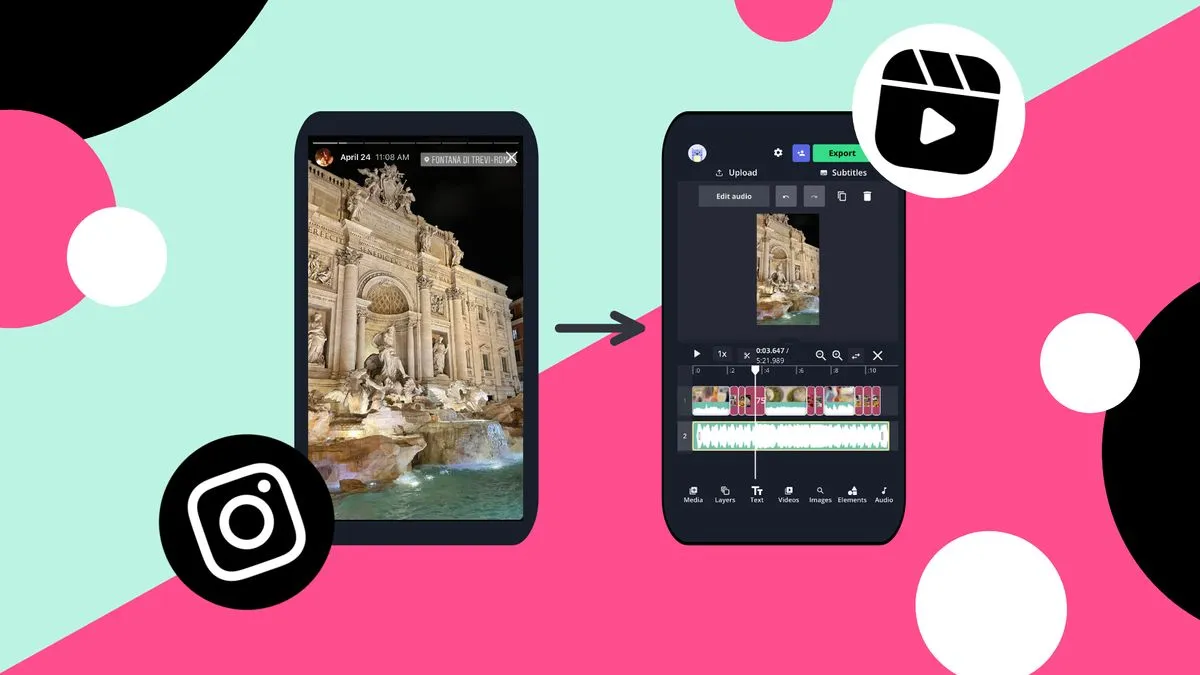Nowadays, the majority of newly released smartphones come with around two or three cameras. Stunning movies with excellent frame rates can be recorded with modern Android devices, but sometimes we need a video editing app.
While there are several great video editing apps available on the Google Play Store, smartphones usually don’t come with one. Some Android apps that can be used to Merge Videos on Android are shared in this article. These editing tools can help you with many editing tasks apart from merging videos.
15 TOP Apps To Merge Videos On Android
The top Android apps that can make it easy for you to Merge Videos on Android are shared in this article.
1) AndroVid
The first on the list of Apps To Merge Videos is AndroVid. There is a complete video and photo editing program on the Google Play Store called AndroVid. AndroVid is the most user-friendly video editing tool available.
You can easily combine multiple movies, edit and cut videos, and much more using AndroVid. You can also use the app to add stickers, music and text to the video.
2) Inshot Video Editor
For Android, Inshot is a feature-rich video editing app that provides a ton of helpful features at no cost. With Inshot Video Editor, you may experiment with an extensive array of professional video editing features, including the capacity to edit and trim video clips, incorporate text and music into videos, apply blur effects, and more.
By applying transition effects, you can combine two clips using the video transition effects feature of InShot Video Editor. InShot Video Editor is a great video editing software that you should not miss.
3) VidTrim – Video Editor
Another top software on the list is VidTrim, which enables you to edit, combine and add effects to any specific video. VidTrim’s ability to extract audio from any video adds to its usefulness.
In addition, VidTrim provides a few transcoding options, such as compressing, resizing, and converting videos to MP4 format.
4) Video Merge – Side By Side
Compared to the other apps in the article, this one is unique. Using Video Merge – Side by Side software, you can merge two videos on your Android device.
This program allows you to play two different movies of the same event, taken at the same time, side by side, from different perspectives.
5) Video Merger – Splice/Collage
Another fantastic program on this list that allows you to merge multiple videos into one is Video Merger – Splice/Collage. The software is free and reasonably easy to use.
The program supports almost all common video formats as input, including MP4, MKV, 3GP, MOV, FLV, AVI, and M4V. You can even split several movies into one in chronological order using the pp’s sequence mode option.
6) Splice
Splice is a mobile-friendly, all-in-one video editing package. It includes a maker and editor to create viral movies for social media.
Splice offers a wide range of functionalities, from professional tools to basic video editing options. Splice basically provides everything you could need to create beautiful videos.
Merge and joiner Splice has a function that allows you to join two clips into one.
7) Vidma AI
A dedicated video editing app for Android, Vidma is known for its extensive library of AI audio and visual effects. You can use Vidma AI to add music, effects, and filters to your videos, among other thing.
The program also i cludes a feature-rich video editor with multi-track video editing capabilities. Video clips can be joined, edited, and trimmed using the video editor.
8) Join Video
Even though Join Video isn’t as well-known as the other video editors on the list, it’s still a great program. With this lightweight, user-friendly Android video merging app, you can combine multiple video clips.
Note that Join Video only allows you to combine two or more clips. This is not a video edtor. As such, don’t expect to add post-modification features.
9) KineMaster
For Android smartphones, KineMaster is arguably the largest and most trusted video editor and creator app. The advantage of KineMaster is that it provides all the editing tools needed for expert video editing.
With this tool, you can combine several layers of images, films, special effects, etc. In fact, it is possible to combine multiple videos with it. All things considered, KineMaster is an excellent Android video editing tool.
10) YOUCUT
It is one of the largest and most trusted video editing apps for Android smartphones. The same group that created InShot Video Editor also developed this one.
One of the strengths of Youcut is that it allows users to add stylish filters and effects between clips. Your cut can also be used to merge, trim, and add text or emoticons to videos.
11) Filmora Go
The next on the list of Apps To Combine Videos is Filmora Go. This program is for those looking for a simple, free video editing tool to create videos for YouTube and social media sites.
Any video segment can be sped up or slowed down using Filmora Go, and you can also add traditional transitions like dissolves and wipes. Filmora Go lets you add, edit and merge two videos.
12) ActionDirector
Millions of people use this feature-rich video editing tool, accessible on the Google Play Store. You can record new videos or edit existing videos using Action Director.
You can also speed up or slow down text effects, overlays, filters, transition effects and any part of the movie. ActionDirector’s core video editing features include trimming, cutting, merging videos, adding soundtracks, and more.
13) Video Merge
Video Merge, as the name suggests, is a video editing program with one goal: to merge several videos into one. This program allows users to easily combine two movies with a few quick clicks. It will get along with them.
Video processing is done in the background by the app without interfering with the functionality of your device.
14) VEdit Video Cutter and Merger
If you are looking for an easy and efficient way to cut and merge videos on Android, VEdit Video Cutter and Merger can be your best option.
What do you think? With many capabilities, VEdit video cutter and merge is an easy-to-use program. For example, you can change your music, combine an unlimited number of video clips, etc.
15) VMER Video Merger Joiner Free
The last on the list of Apps To Merge Videos is, VMER Video Merger Joiner Free is an application that does exactly what its name suggests — it allows you to merge multiple movies. One of the advantages of VMER Video Integration Joiner Free is that it can handle a wide range of video formats with different audio rates, frame rates, and sizes.
VMER Video Merger Joiner Free is known for its visually appealing user interface and is much easier to use than any other program on the list.
Thus, these are the top Android apps for merging videos. Please use the comment section below to tell us about more apps of this type. I hope you find this article useful! Please send it to your friends too.