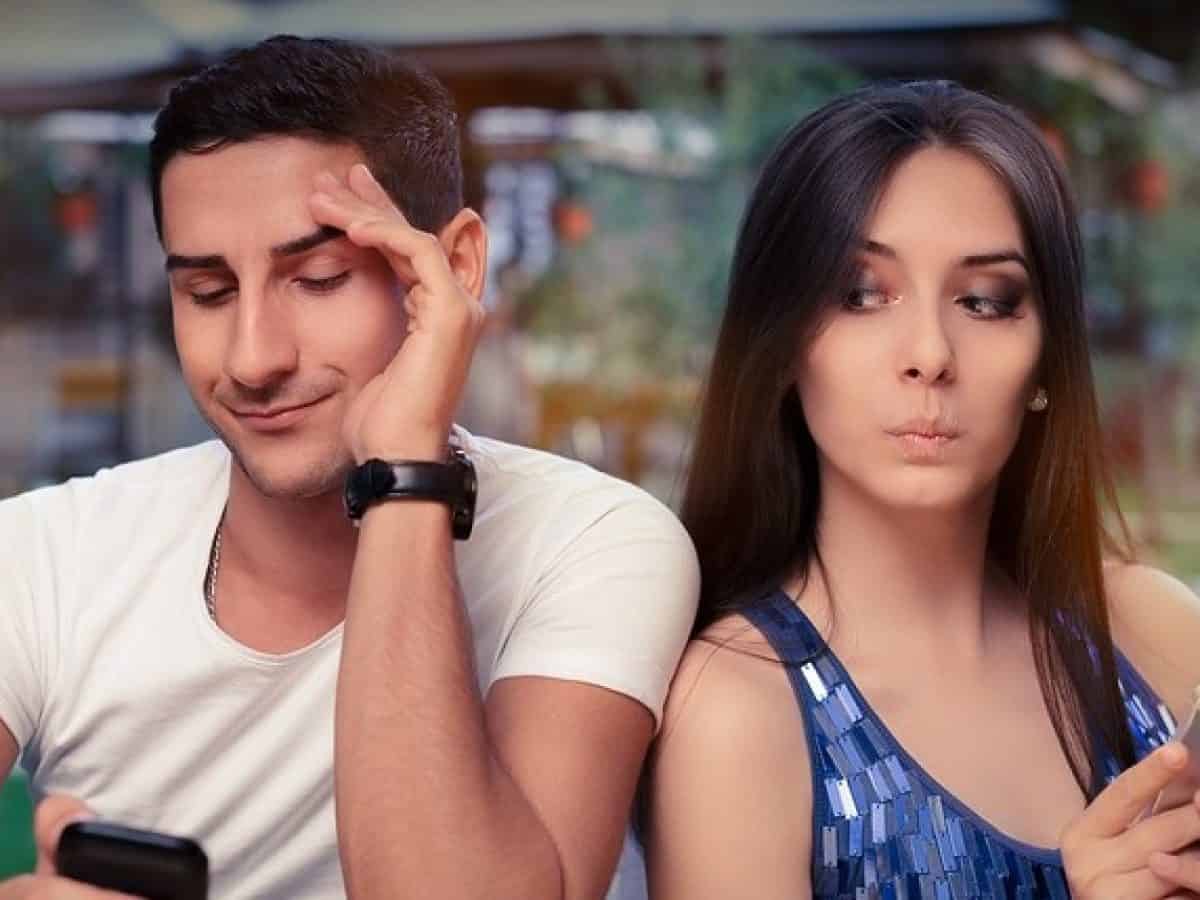How to Access the Startup Folder Location on Windows 10
The Startup Folder contains shortcuts to programs that start or boot your computer automatically. The steps for getting to the Startup Folder Location in Windows 10 are listed below. Startup…

How to Fix Black Desktop Background on Windows 10
It’s not always pleasant to discover your computer suddenly displaying a dark wallpaper instead of its usual colorful view. So, here are the simple steps to fix a black desktop…

How to Easily Find Public And Private IP Address in Windows 10
As you may be aware, every internet-connected device is assigned a Public And Private IP Address by the Internet Service Provider. The procedures for determining your public and private IP…

AirDrop Not Showing up on iPhone [Solved]
If AirDrop does not appear on your iPhone, you should be able to troubleshoot and resolve the problem using the methods listed below. How to Fix AirDrop Not Working on…

Easy Ways to Get Printer Online in Windows 10
If you are wondering why your printer is offline, there are several reasons for this, and the steps to bring your Printer Online in Windows 10 are provided below. How…

How to Find Windows 10 Product Key Free 2021
As we all know, the Product Key embeds in the computer’s BIOS/UEFI firmware and cannot be easily seen or accessed. However, the methods for obtaining the Windows 10 Product Key…

How to Download All Photos From iCloud to PC Windows 10
You may want to Download Photos From iCloud to your PC as an additional backup, free up storage space in your iCloud account, or for other reasons—the steps to choose…

How to Turn OFF the Login Password on Windows 10
You can log in to your computer without entering the Local or Microsoft User Account Password. The simple steps for Disabling or Turning OFF Login Password in Windows 10 are…

How to Start or Boot a Windows 10 in Safe Mode
If you want to start your Windows laptop or desktop in Safe Mode, the five best ways to start or boot Windows 10 in Safe Mode are listed below. Boot…

How to Loop a YouTube Video on Android Phone
There is no native or built-in way to repeatedly play YouTube videos in a loop on your Android phone or tablet. As a result, I’ve included some alternatives for looping…

How to Install Internet Explorer Browser on Windows 10
This article will show you how to enable or install Internet Explorer on a Windows 10 computer. If you can’t find the Internet Explorer Browser on your computer or if…

How to Take a Screenshot on Mac (Easy Methods Listed)
For new Mac users coming from a Windows background, the lack of a Print Screen Key on the MacBook is annoying. As a result, I’ve included instructions or simple methods…

How to Make Windows 10 Bootable USB Drive
Microsoft’s Media Creation Tool, which is available for download on the company’s website, makes creating a Windows 10 Bootable USB Drive a breeze. Create Bootable Windows 10 USB Drive Create…
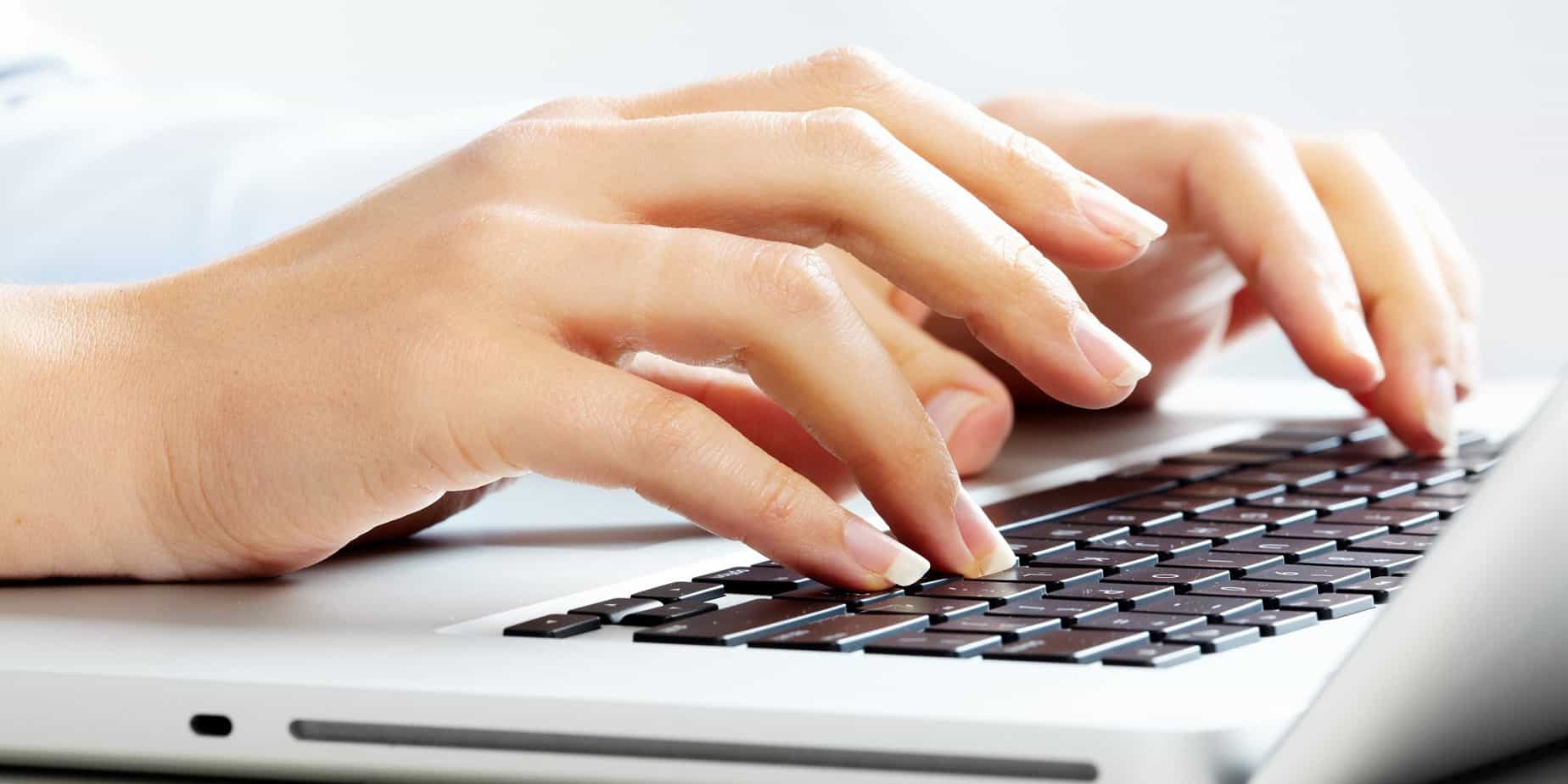
How to Take a Screenshot on Windows 10 PC
Taking a screenshot is sometimes necessary or convenient for recording and storing information on a computer. As a result, I’ve included screenshot instructions for Windows 10 below. How to Take…

How Do I Delete My Facebook Account Permanently
Well, if you no longer wish to use your Facebook account, follow the steps below to Permanently Delete your Facebook Account on iPhone, Android, PC, and Mac. How to Delete…