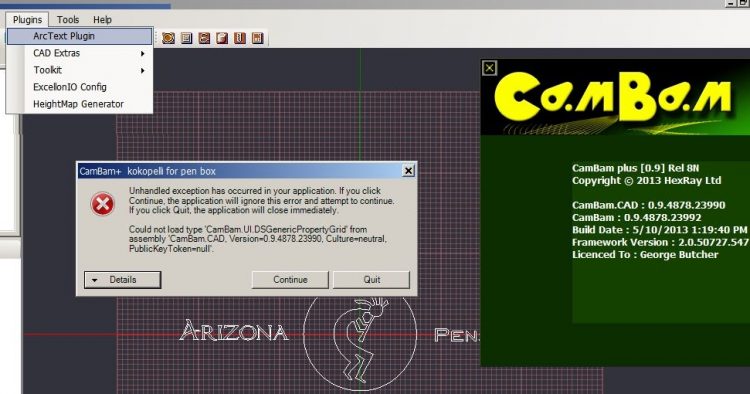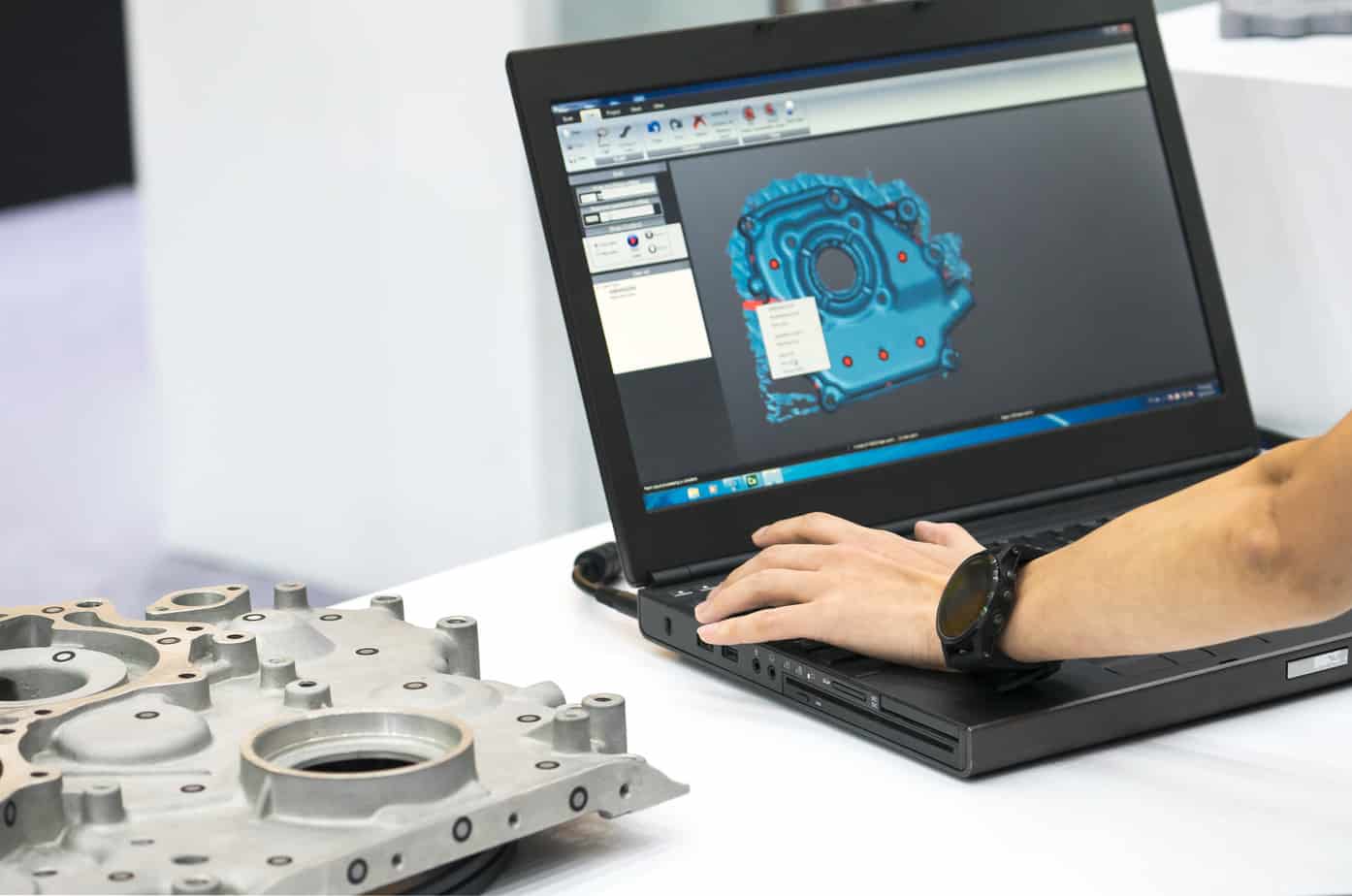
Most importantly, what sorts of things would you wish to know before purchasing CAM Software? CAM is usually expensive, and you’ll invest hours learning to use it properly. It may decide the difference between the success or failure of your CNC project. Odds are, the more you know about the various CAM Software or plugins you’re considering, the better off you’ll be.
[lwptoc]
Best CAM Software for AutoCAD and SolidWorks
Furthermore, this article hopes to present a different kind of analysis of CAM packages. It helps you choose the best one of them all. Here are seven best CAM Software for SolidWorks, AutoCAD, and other related applications:
CAMWorks
CAMWorks is available for SolidWorks and Solid Edge and harnesses the same geometry to generate tool paths. In other words, this makes sure that the part you machine is the exact part you modelled. One advantage of the integrated CAM Software is that any changes to the design. They are automatically converted to the tool paths. As a result, it saves you time and money.
Along with this, it also supports automatic feature recognition – a time-saving tool that enables scanning, identifying, and automatically creating machinable features from your design. It supports up to 5-axis simultaneous machining, making it the perfect fit for a wide variety of applications. One of them makes the program capable of creating tool paths for complex parts that require multi-axis contouring and 3D toolpath tiltings like turbine blades and cast moulds.
Fusion 360
Fusion 360 includes a lot of comprehensive CAM Software tools. The integration of CAM into this advanced CAD program helps increase the overall productivity efficiently. It is due to no time being lost, transferring the files to external CAM Software.
Besides its CAM feature-set, Fusion 360 is also a professional 3D CAD software. Autodesk created this software. Unlike most other professional solid-body 3D modelling software, this software is robust in usability.
Furthermore, it has powerful parametric tools and analytic mesh tools. These tools are well-suited to most challenges in industrial design. Besides, it can simulate both the construction of the components designed. As well as the stresses they will face once they are put to their use.
CATIA
CATIA is a multi-platform software suite developed by Dassault Systèmes for applications in industrial design and mechanical engineering. We have specially designed this for automotive, shipbuilding, industrial equipment, and architecture. This multi-platform application covers all the significant fields of state-of-the-art manufacturing, including 3D CAD software, computer-aided engineering (CAE) software suite, and a highly-advanced CAM Software.
Additionally, CATIA supports programming highly-complex trajectories for milling, turning, and lathing. Its built-in CAM processor ensures a high degree of associativity between the CAD design and the tool paths. In other words, you can make at any point make changes without having to update the tool paths manually.
It supports high-speed machining operations such as concentric roughing, Z-level milling, spiral milling, and 5-axis flank contouring to reduce production times. You can review the tool paths programmed and obtain efficient collision-free trajectories with the help of simulation widows.
CAMBAM
CamBam offers a lot of the fundamentals for beginners and professionals alike. This software leans more towards the hobbyists who require 2.5D and 3D machining operations. You can see this with the software offering a gentle user-lead onboarding through extensive documentation and video tutorials.
The software boasts extensive 2.5D machining operations with helpful features like auto island detection, auto-tab support, and compatibility with a diverse array of file types for 3D geometry. It is worth mentioning that it costs a fraction of the more enterprise solutions on this list.
BobCAD-CAM
BobCAD-CAM was created in the 1980s to bring CAM Software onto the personal computer market, which was emerging at the time. CAD/CAM was reasonably inaccessible to small workshops. Also, the program today is accessible in two versions. One of them is the comprehensive CAD software that contains the full CAM feature set.
The other version is the CAM plugin for Solidworks that allows you to create tool paths from within the same program you design your parts. This CAM Software for Solidworks contains a host of modules. Simultaneous 5 Axis CNC milling allows you to create the most complex shapes.
One can utilize the lathing module to quickly create efficient toolpaths for all operations such as the roughing, finishing, threading, and grooving operations. If you want to cultivate your artistic side, the BobArt tool could be just the thing you need. It converts raster images into paths. Furthermore, milled this onto the workpiece to create stunning works of art in no time.
Esprit
Developed by DP Technology, Esprit is one of the go-to choices for professionals worldwide. It offers a premium CAM solution offering the full spectrum of tooling for CNC programming, optimization, and, of particular note, simulation. Elaborating on this, DP Technology details the attention paid to the software’s ability to resolve challenges in automation, and reliably perform precise virtual runs to design verification of parts as-machined without lifting a finger.
One of the notable things is the program’s compatibility with “any native part model from any source,” without the need for model preparation or editing. Reviews online regarding Esprit seems mixed, with regular comments lauding its advanced capabilities while others bother its complexity. Overall though, the needle lies in the positive.
EdgeCAM
EDGECAM is a professional software package geared toward advanced machining including milling and turning, through 5-axis and beyond. Moreover, it is one of the more sophisticated solutions on this list.
Hexagon’s EDGECAM is a multifaceted CAM program that caters to a wide variety of machining processes, all bundled within a sleek and modern interface that boasts of well-illustrated tooltips, and, perhaps most useful to enterprise users, exportable, customizable tool masks that highlight only what you need, pushing everything else to the background.
One of the unique features that help EDGECAM stand apart includes Hexagon’s waveform machining process. It maintains a constant chip load during high-speed machining. It’s one of a suite of tools features that even scale up to cover the macro of the entire workflow.
Also, Check :
Final Words:
Lastly, these were the 7 Best CAM Software for SolidWorks, AutoCAD, and other CAD software. We hope that you have the most beneficial idea about what software to choose from with this list above. If you know of any more efficient CAD software, that should make it the list.