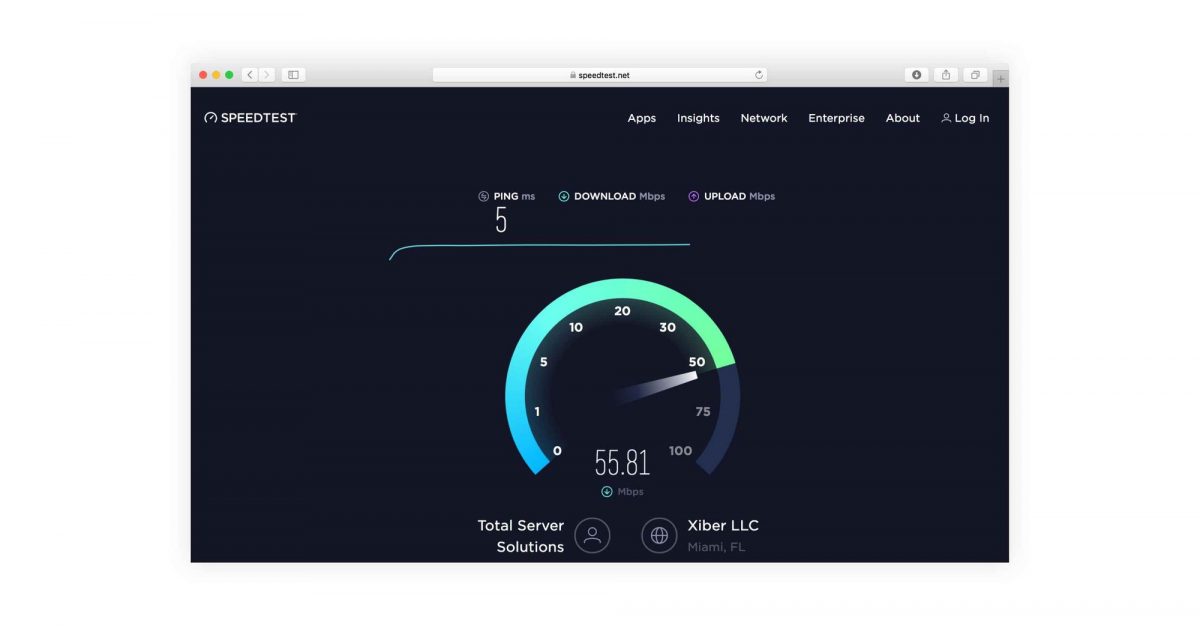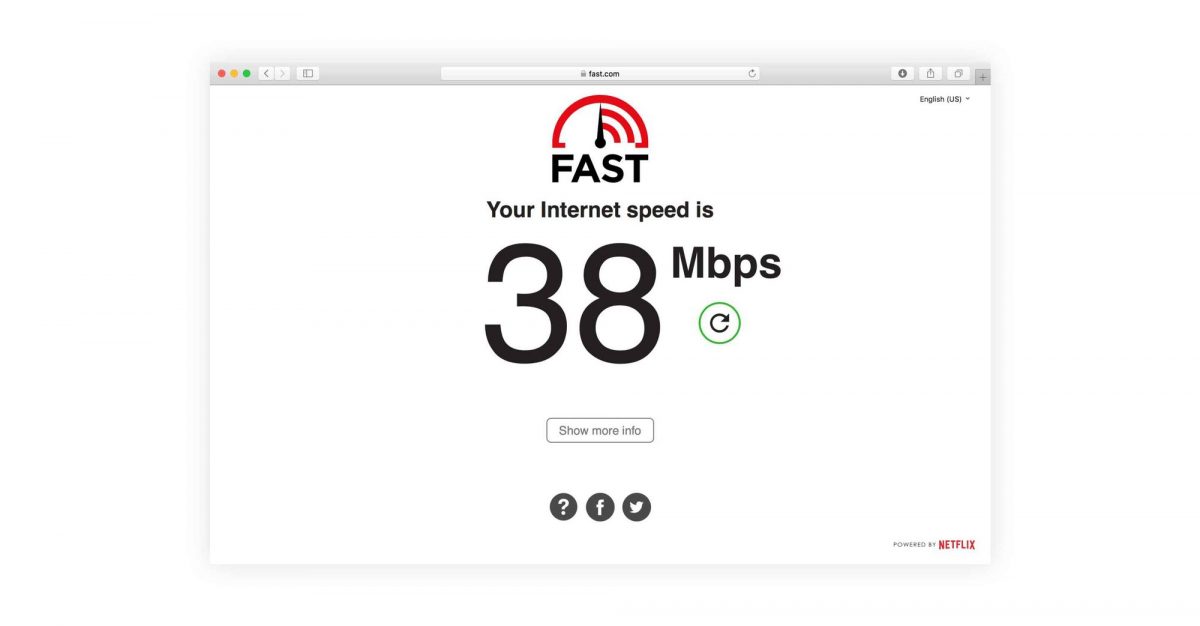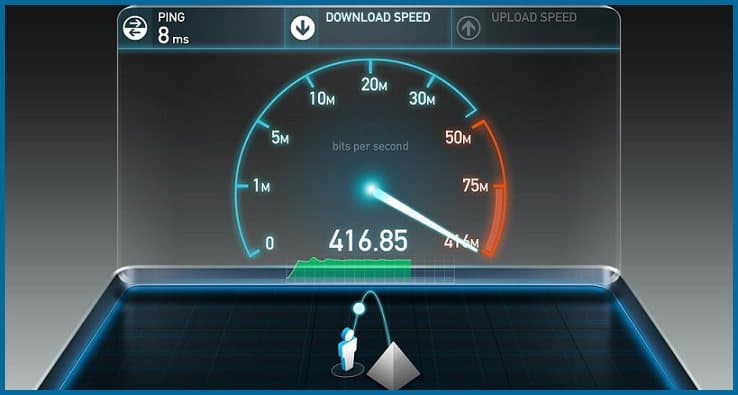
Do you ever question if the Internet speed you are paying for is what you are truly getting? Here’s how to review it to find out.
What Does Internet Speed Mean?
In our ever-connected world, we usually take for granted the incredible instant access we have to resources all over the globe via the Internet. Only when something goes wrong do we think about our internet connection and what internet speed means.
Internet speed is how fast the data moves between its source location and your computer, laptop, or mobile device. The center sits your ISP (internet service provider), who gives the roadways for the information to travel. There are 2 factors to consider when testing internet speed, download, and upload speed. Download speed operates for things like streaming TV & movies, where upload speed is when you need to distribute files by uploading them to an online server for work or play.
What Makes Internet Speed Good or Bad?
Several ISPs tout screaming speeds to lure customers in the door. The point is, with shared internet cables, speeds do vary throughout the day. The more people utilizing the provider’s service in a specific area, the slower the speeds will be. With FIOS, nevertheless, these are dedicated lines, and your internet speeds will always stay consistent.
Therefore, what makes an Internet speed good or bad? That depends on what you are performing online. Experts affirm that you need at least 1 Mbps (megabits per second) to have adequate gaming or live streaming speeds. Genuine gamers and live streamers may argue that the minimum is more like 3-15 Mbps. For streaming video, you will require at least 25 Mbps, particularly if you are streaming 4K to your big-screen TV. If you have a group of heavy users, you may require to go up to 50 Mbps or even higher. If you view Netflix or Hulu buffering when watching your desired show, it may be time to upgrade your speed.
YouTube recommends these speeds for their services:
- 2.5 Mbps – HD (720p) quality.
- 4.0 Mbps – full-HD (1080p) quality.
- 15 Mbps – 4K Ultra HD quality.
Netflix recommends the following speed guidelines:
- 0.5 Mbps – Required broadband.
- 1.5 Mbps – Recommended broadband.
- 3.0 Mbps – SD quality.
- 5.0 Mbps – HD quality.
- 25 Mbps – Ultra HD quality.
If you have ever questioned how to check internet speed, keep reading.
How to Test My Internet Speed
Thankfully, there are some excellent tools to perform an Internet Speed Test online within seconds. Many of these companies further have downloadable apps so you can test on your phone or wireless device too.
Ookla — has a web-based tool. However, they also have an application you can download. Ookla is a broadband speed test tool, & within seconds you can see both your download and upload speeds. Only hit the big “Go” button in the middle of the screen.
Forward with upload and download speeds, they further perform a ping test.
Google — allows you to fast and easily you can Internet Speed Test directly from SERP.
How to perform the Internet Speed Test with Google:
A note from Google: the test can truly measure connection speeds up to 700 Mbps. If your connection speed is above 700 Mbps, results could be lower than your actual connection.
There are various other free Internet Speed Test solutions available online, but these are our favorites.
Fast — this is a tool given by Netflix where you visit the Fast.com webpage, and immediately, your internet speed is tested and shows you the results. There is nothing more to do.
Also, Check :
Final Thoughts
Keep in thought that broadband service like Xfinity uses shared lines, and Internet Speed Test will vary throughout the day. Therefore, you might want to check at peak times and then quiet times to get an average. Remember also that Wi-Fi is usually slower than hard-wired (plugged in) connections. Now that you know how to test your internet speed like a pro, you can choose the best internet plan for your needs.