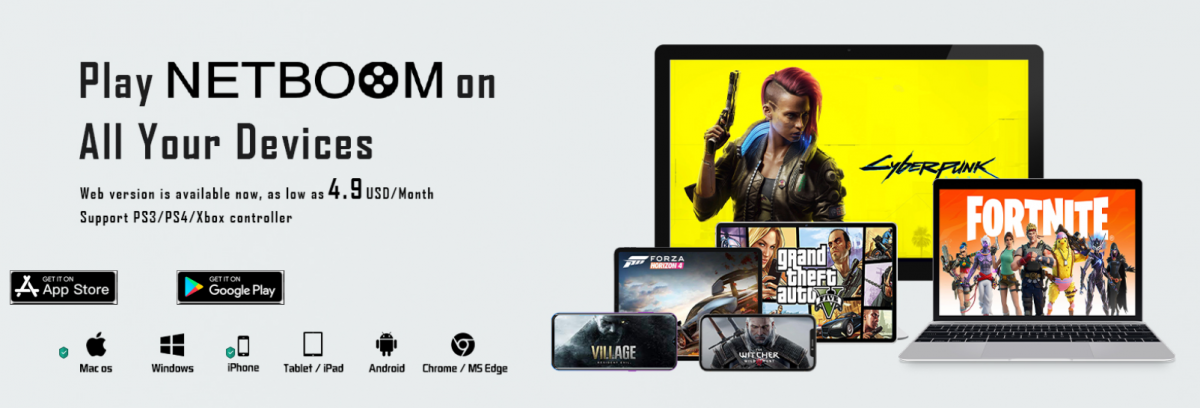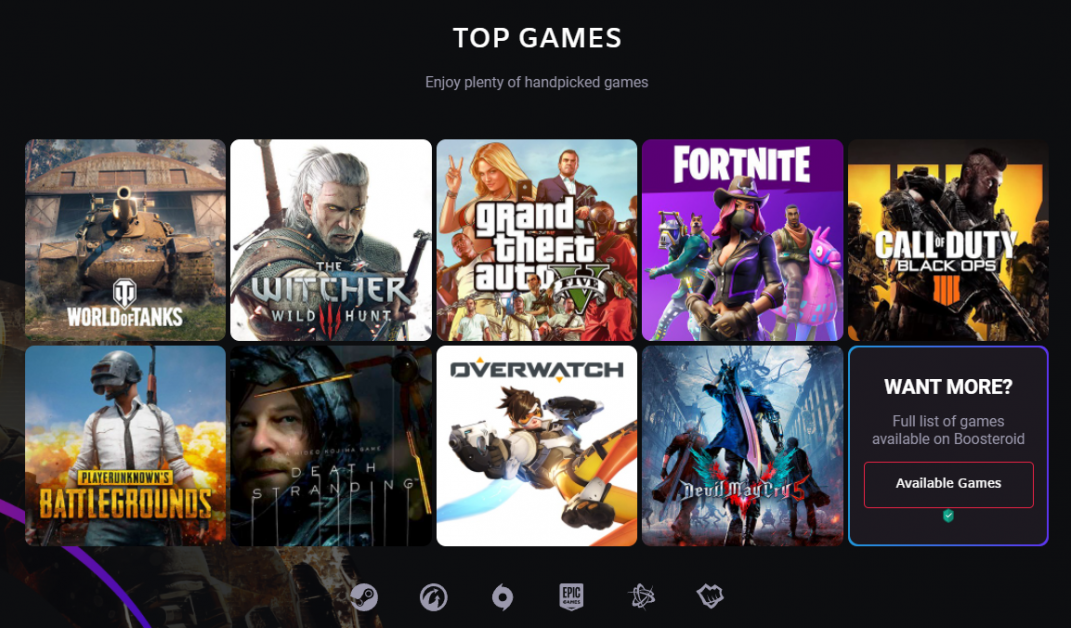Instead of playing games on your computer, the future of gaming lies in streaming them. Check out the benefits offered by top cloud gaming providers.
Cloud Gaming – What is it? 🎮
Whenever a game is released, game makers publish a set of hardware specifications called “minimum system requirements” and “recommended system requirements.” For the game to function properly, the hardware must be at least as powerful as the minimum requirements. These days, the majority of graphics-intensive games demand a lot of RAM and graphical processing capacity from your device. It goes without saying that playing the newest AAA games will require pricey gaming-specific hardware, but is there a less expensive option?
Yes, the answer is! Any device with an internet connection and display can play your favorite games thanks to cloud gaming services. With top cloud gaming services at your disposal, your gaming experience will never be hampered by your outdated gear.
What is The Process Of Cloud Gaming?
Even when cloud gaming has a fancy name, it’s not magical. Remember that in the past, there was no other way to watch movies except CDs and DVDs because the internet was insufficient to handle movie streaming. Netflix, Prime Video, Hulu, and other popular streaming services are made possible by faster internet. Now, you can watch any movie from the streaming service’s servers, even if it is far away from your home.
Cloud gaming services do the same thing but with your favorite games. Cloud gaming providers run the game on their servers, which are equipped with powerful graphical memory instead of your hardware. After that, you can command the game, and every frame is played directly on your device. If you have a strong internet connection, the end user experience is similar to traditional gaming.
How Are Game Servers and Cloud Gaming Services Different?
It’s common to mix up game servers and cloud gaming services. While there are many similarities between the two, the distinctions between them are profound. A game server is the service used by video game businesses to handle users on their platform. Game servers are necessary for all online multiplayer games in order to collect and handle player reactions.
In contrast, cloud gaming services act as products focused on the needs of the user, enabling you to stream whatever game you choose. After paying your subscription fee, cloud gaming providers often provide a wide variety of games across multiple genres.
Features of Cloud Gaming Services
Compared to traditional gaming, cloud gaming offers a lot of benefits. Here are a few of the best features for cloud gaming:
No need for complicated hardware
As said earlier, you can play your favorite games on cloud gaming services without the need for expensive hardware. Without spending a penny on hardware upgrades, you can play the latest games on basic gadgets. If you’re a die-hard gamer but don’t have high-end equipment, your best bet is to sign up for a cloud gaming service.
No need to download any game
For contemporary AAA games, the need for several hundred terabytes of storage space is not a major concern. Such enormous files take up a lot of bandwidth and storage space on your device when you download them. To have a large collection of contemporary games, you will also need to update the storage on your smartphone. On the other hand, you won’t need to download any game files to play games through a cloud gaming service. Additionally, you have access to the largest game library, which is almost unattainable with traditional gaming.
Freedom to play games anywhere
Generally, gaming devices are not very portable. You can’t play games with highly portable gaming computers in the waiting area or on the subway! Cloud gaming services give you the freedom to play wherever and whenever you want.
Play games on any type of gadget
You may play games on a variety of platforms, such as Windows, Mac, Linux, Android, and iPhone, thanks to cloud gaming services.
Cross-platform gaming is supported by these services, and your progress is synced across all devices connected to the same account. In situations where you don’t have access to a big screen, you can continue your game on a smartphone as well.
Because of the amazing capabilities that cloud gaming services offer, they represent the future of modern adult gaming.
Now, let’s take a look at some of the top cloud gaming options, along with some pros and cons.
1) Playkey
Playkey’s cloud gaming services are powered by blockchain technology, as opposed to just centralized servers. Playkey is a service that benefits both cryptocurrency miners and players. You have two options: either use a classic cloud gaming service or join the blockchain network and let your device use cryptocurrency.
For optimal cloud gaming, the Playkey servers are equipped with an Nvidia GeForce 1080 Ti with 11 GB CUDA, an i7 processor with four cores, and 20GB of RAM. Any device with a 1.5 GHz processor and more than 1 GB of RAM can run the service flawlessly. Playkey is currently limited to desktop operating systems and does not support mobile devices.
Playkey shares its collection with the platform through direct agreements with Ubisoft, Bethesda, and WarGaming. It also allows you to purchase items individually or integrate your Steam library.
Overall, the gaming experience is a little lag and jittery. Also, several game settings are available, from 720p 30 FPS to 1080p 120 FPS. Expanding the settings will require more internet. If you enjoy trading services for Bitcoin, there is yet another great feature: paying with cryptocurrency.
2) Paperspace
Another cloud gaming service, Paperspace, includes games as part of its overall offering. Like Shadow, Paper assigns a Windows machine to a Space plan subscription and allows you to use the remote PC however you see fit. Choosing your hardware is the best aspect of using Paperspace. If you want to play light sports, you can choose gear that is relatively less expensive and vice versa.
Your games must be downloaded, or you can link them to your existing game clients—like Steam, Epic Games, and others. This raises the amount of actual money and work required to play the game. Paperspace works well for users who have a sizable library of games linked to their gaming client because it’s usually a fraud to purchase titles without a cloud gaming subscription.
There are several benefits to using PaperSpace, including a better 4K gaming and streaming experience. Additionally, you can rent gaming hardware on an hourly basis, which is a great option for those who aren’t sure about signing up for a monthly subscription.
3) Blacknut
With a relatively user-friendly application interface, Blacknut is an incredibly affordable cloud gaming service. To give you time to get used to it, the application offers a two-week free trial. Black Nut positions itself as a family-focused company, which is why there are features like parental controls and support for multiple profiles.
Numerous operating systems, such as Windows, Mac, Linux, Android, and Amazon Fire TV, are compatible with it.
Although the platform’s catalog consists of more than 500 games, some of the most loved titles are missing; if you want to become a professional player, Black Nut may not be the best platform for you. However, you can test it for simple gaming.
4) NetBoom
NetBoom provides a complete mobile cloud gaming experience that includes all major AAA titles. You can stream your favorite games with support for web browsers, iOS and Android devices. With its custom-designed interface, Netboom Gaming Interface flawlessly manages touch input for PC games. Moreover, it supports a virtual keyboard that can be customized while playing. The ever-expanding collection of games includes popular titles such as Hitman, FIFA, GTA V, and Far Cry 5.
The easiest thing about Netboom is how easy it is to play games. Since no installation or setup is required before starting the game, even a tech novice can play.
The game has good gaming quality, especially when accessed with a reliable internet connection. From within the program, you can quickly connect and disconnect peripheral devices, such as controllers and earbuds, and adjust their settings.
5) Boosteroid
With Boosteroid, you can play a ton of popular AAA games remotely using a browser-based cloud gaming service. Boosteroid is really easy to set up. All you have to do is visit their website to get started. No setup or installation is required, and no downloads are required to play. Through a web browser, the cloud gaming service provides cross-platform compatibility for PCs, Macs, laptops, tablets, and other devices.
Boosteroid works with services like Huawei, Intel, Asus, Nvidia, and others to deliver a decent gaming experience. You can comfortably play games at high settings (1080p) with a 15 Mbps connection. The sole flaw in the platform is the way it handles packets. Since Boosteroid is a browser-based service, sudden frame drops and stuttering may occur as it is unable to handle packages like a dedicated application.
6) NVIDIA GeForce Now
With little input lag, NVIDIA GeForce Now offers an enjoyable gaming experience. However, for smooth gameplay, a strong internet connection is essential. Unlike most cloud gaming services, which have their own game library where you can purchase individual titles, GeForce Now does not allow you to purchase games.
Only popular game clients like Steam, Epic, Uplay and others are compatible with your games. It’s also important to note that some games from some game clients may not work with GeForce Now.
Games on GeForce Now start at a native resolution of 720p 60 frames per second, but you can play them at up to 1080p 60 frames per second. GeForce Now software supports a wide range of hardware and is available in Mac, iOS, and Android versions.
The cloud gaming service’s incredibly low input lag is its strongest feature. The gaming experience is as fluid and seamless as it is in traditional gaming because to the low input lag.
7) PlayStation Now
PlayStation Now is a fantastic substitute if you enjoy playing PlayStation games or possess a PlayStation. You can play about 800 games in the cloud gaming service’s library after paying for your subscription. After that, you have full control over every game in the PlayStation Now collection.
Games are available for download and traditional play, or you can stream them on PS Now servers. It has the ideal balance of classic PS2 games and contemporary PS4 and PS5 games.
The lack of newly released titles and PS Now’s limited cross-platform compatibility are the only drawbacks to using the service. Android and iOS are not supported by the cloud gaming service for smartphones; it is only compatible with Windows PCs and PlayStation consoles.
Even with the ever-changing library, PS Now still feels more like a PlayStation-exclusive service than a comprehensive cloud gaming platform.
8) Shadow
Shadow is a cloud gaming service. It is incorrect to refer to it as a cloud gaming service. Shadow dedicates an entire computer to you, unlike other cloud gaming services that use a portion of their resources when you want to play a game.
A brand new Windows computer with 12 GB RAM, RTX graphics, and 1 Gbps download speed is yours. On a Windows PC, the user has the same level of control over all system settings as they would on a desktop.
The biggest feature of Shadow is that it works with any game that can be played on a Windows computer. Input lag and streaming quality are exceptionally good, providing the best possible user experience. Even though Shadow has a pricey monthly membership, its incredible feature set makes it one of the greatest cloud gaming services.
9) Amazon Luna
One of the latest providers on the list of top cloud gaming services is Amazon Luna. Luna offers a respectable gaming experience with a small but rapidly growing game catalog.
At the moment, Luna is limited to web browser-based gaming. But, using the Luna controller, the feature set can be greatly expanded. When using Luna to play games, the Luna Controller connects to your device and improves player control.
The controller creates a different Wi-Fi connection in order to minimize latency and avoid input lag. Additionally, you can switch between different devices running the cloud gaming service with the controller.
Currently, Luna includes titles like Narita Boy, Raid 4, and Wonderful 101: Remastered. However, you can upgrade your subscription to include Ubisoft+. With Ubisoft Plus, you’ll be able to play popular AAA games like Watch Dogs: Legion, Far Cry 5, Assassin’s Creed: Valhalla, and more.
Concluding Remarks
The future of modern gaming is cloud gaming. The top cloud gaming services listed in the article above each have their own pros and cons. When choosing your next cloud gaming provider, be sure to consider features like a vibrant game collection and a satisfying streaming experience. Cloud gaming services like NVIDIA GeForce Now, Vortex, and Shadow are among the best.