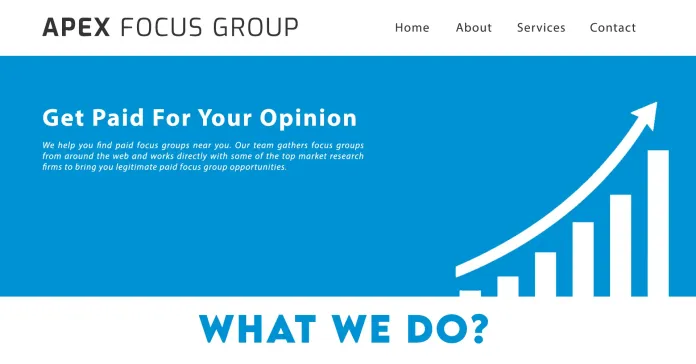Because it provides a consistent experience to users, cloud PC are becoming more and more popular.
Cloud PC, sometimes called Desktop-as-a-Service (DaaS) or Virtual Desktop, provides end users with a distinct desktop experience that they can access from anywhere. However, because it offers a number of flexibility and security features, it is not limited to desktop virtualization technologies.
With this cloud solution, businesses can implement a remote or hybrid work paradigm as it provides the agility, flexibility and security they need. In the sections that follow, learn the main reasons to buy a cloud PC for your remote workforce.
A Cloud PC: What is it?
Cloud PC, often referred to as cloud desktop, is the term used to describe a virtual desktop service that the cloud offers in place of some physical devices or on-premises data centers. With this solution, users can use any Internet-connected device or remote location to access their desktops and programs.
Users can access this virtual desktop service through web browsers or special apps, and it runs on a cloud-based, centralized infrastructure. In this configuration, data center servers host operating systems, applications, and other desktop components for users.
Because the device acts as a display terminal that transmits and receives data from the virtual desktop, users can access their desktop environment from any device. For additional information on this concept, visit our page on desktop virtualization.
These are the main justifications for cloud PCs for employees and remote teams who work from home.
Less Chance of Data Loss
Thanks to cloud PC backup offsite, you have less risk of data theft from both internal and external sources. Additionally, it offers improved security capabilities to guard your systems from internet dangers like malware, ransomware, and hackers.
Easy to Operate, Deploy and Configure
Cloud PC setup and deployment are quite easy. All you need is a fast internet connection and your desired device. Your remote workers can easily operate these PCs, so you don’t need to provide them with extensive training sessions.
Increased Collaboration
Because they are working from different locations, remote teams often find it difficult to collaborate. Cloud PC facilitates efficient collaboration of remote employees with features including real-time recording, document sharing, and simultaneous synchronization.
Improved Productivity
You can forget about memory space, power requirements, expensive computer hardware, and software updates with cloud desktops. So you can focus more of your attention on productive projects instead of on them.
Flexibility
The versatility of a cloud PC is another reason to buy one. This allows you to adjust your use of the service to suit you and your business needs.
Joint Authority
Thanks to cloud-based desktops, companies can centrally manage all their computers. Additionally, since the cloud will handle the installation of the operating system and software, organizations need not worry about it. It also gets rid of the need to purchase additional hardware or manage multiple machines.
Quick Access
Cloud desktops require minimal resources to complete various tasks. Remote workers can now easily connect to these systems and consequently get the data they need more quickly. These desktops are also more natural because they update automatically.
Safety
One of the main concerns for any remote team is data security. Cloud desktop solutions include strong security measures such as encryption and authentication to prevent hackers from accessing your private and sensitive data.
Financial Benefits
If your remote staff chooses to use a cloud-based desktop, no hardware or software licenses are required. You only pay for what you use, whether you want to add new features or capabilities to your existing infrastructure. With this option, there are no monthly fees or long-term obligations, so you may stay within your budget.
Complete Concept
When a team is remote, each system works from a separate location. You can see each PC’s performance and usage patterns by using virtual desktops. It also helps you determine which PC is struggling and why.
Benefits of Cloud PCs for Remote Workers
Availability
Using a virtual desktop, remote employees can access their work files and programs from anywhere. Whether they’re on vacation or at home, they can use any internet-connected device to keep in touch with their business.
Early
Remote desktop technologies are often required for employees who work in distributed or remote teams to access their work computers. The team gets frustrated because this method is usually unstable and slow. Cloud PC is a great choice for these teams as it offers reliable and instant connections.
Ability to Scale
According to business requirements, cloud PC services can be easily scaled up or down. If a business needs to hire more staff, Virtual PC can be quickly and easily deployed without the need for additional hardware or software licenses.
Observation
Businesses that are concerned about compliance can also choose virtual desktop services that adhere to different regulations. You can monitor user activity with multiple virtual PC systems using logging and auditing. Additionally, you can use data encryption to prevent unauthorized access to data.
Safety
Using a cloud PC, remote workers can securely connect to their work platform and use various security features that protect private and sensitive information. Additionally, cloud PCs are more secure than on-premise computers because they come with additional security features such as virus protection, two-factor authentication, and data encryption.
Cost
The affordability of cloud PCs is a big advantage for remote teams. The majority of virtual PC services have a pay-per-use option. Since they only have to pay for the resources they use, it also saves businesses from making the initial hardware investment.
Additionally, you can use public Wi-Fi to access these computers, saving you money on a premium Internet connection at your home or place of business.
Use Cases for Cloud PC
Call Centers
Call center executives must have instant access to customer data and handle it flawlessly. Using a cloud PC guarantees the security of users’ data by using firewalls and automatic encryption. Through various help desk services, such as ticketing, remote assistance, and session shadowing, cloud desktop solutions also support call centers.
Development Groups
Another great choice for developers and other IT professionals is Cloud PC. This provides them with a high-permissive environment that is consistent. Despite the possibility that new team members may not have all the required software installed on their PCs, virtual desktops offer a high degree of program compatibility and customization.
Healthcare
Cloud PCs are also often used by healthcare workers to share private files and sensitive data with patients and with each other. Users can prevent the leakage of sensitive data by using virtual desktop services that comply with HIPAA regulations. Telemedicine practices can also benefit from this solution.
Accounts and IT
Keeping all physical PCs patched and updated is difficult for remote and dispersed IT teams. They use virtual PCs to reduce their risk of internal and external security breaches.
Accountants can also use cloud PCs to manage their financial tasks more effectively. They can collaborate with coworkers in real-time, and sensitive financial data is protected.
Leading cloud PC solution suppliers
1. V2 Cloud
If you’re an IT manager or small business owner looking for an easy-to-use cloud PC solution, choose V2 Cloud. Using this platform, you can launch your visual desktop on the cloud with less than ten clicks. Not only is this affordable solution scalable, but its deployment doesn’t require your team to go through a challenging onboarding process.
V2 Cloud has global partnerships with world-class data facilities. So, no matter where you are, you can easily access your virtual PC. It also includes all the capabilities required for a virtual desktop solution, including antivirus software, secure remote access, and regular backups. It also provides transparent pricing with no minimum order amount or additional fees.
2. Shells
With Shells, you can quickly and easily turn any device into a powerful virtual desktop within five minutes. Shells is a personal cloud PC solution. Students, programmers, remote workers, and staff members of small businesses can all use it to work on their projects from any device.
Now, you can use Shells to access any application on any device, including Microsoft Excel, on your iPad, so you don’t have to choose between Windows and Mac. Because of its features, which include end-to-end encryption, firewalls, and automatic data backups, you can also feel secure about the security of your data.
ALSO SEE:
Abstract
If your company is managed by remote staff, you should seriously consider purchasing a cloud PC for your team. This not only guarantees quick and easy access to your business applications but also reduces software licensing and hardware maintenance costs.
Best of all, you can quickly scale the service up or down as your company demands, and your data is stored on virtual desktops.