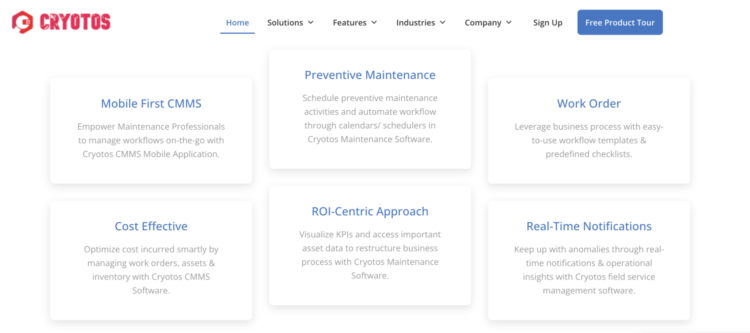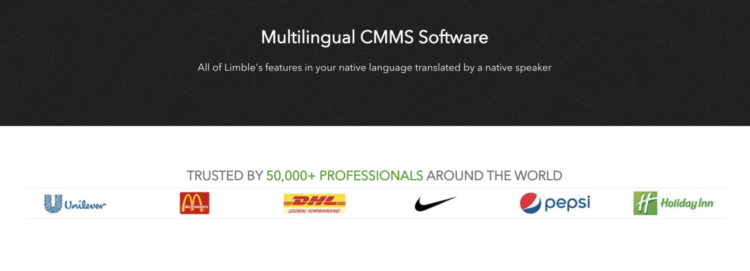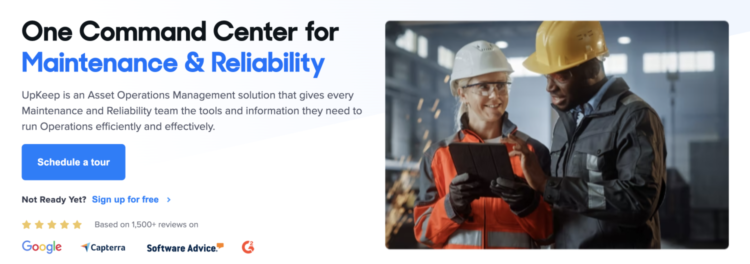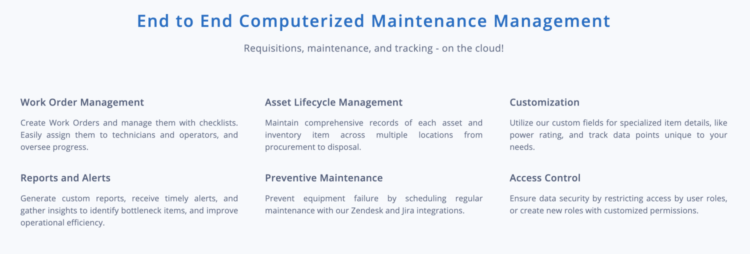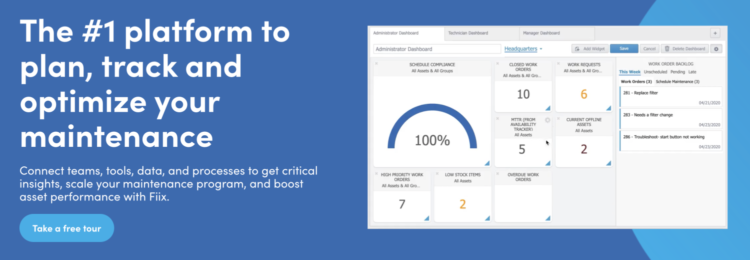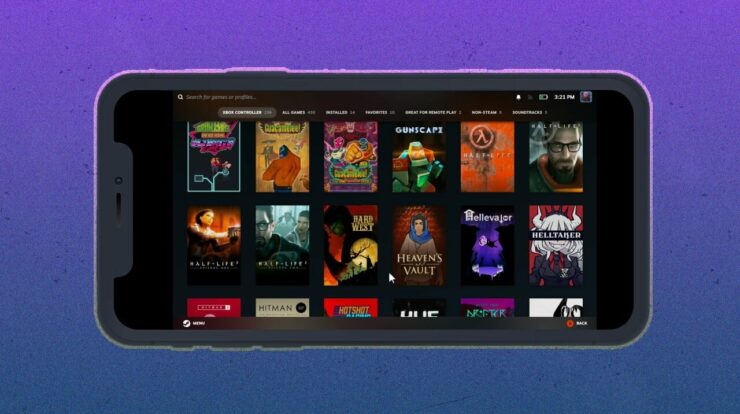CMMS, which stands for Computerized Maintenance Management System, reduces paperwork and saves time and money by effectively managing assets. Asset-intensive businesses use the software for preventive maintenance management, work order management, and asset management. CMMS Software provides important features such as increasing asset dependability, decreasing unplanned equipment outages, and developing effective preventive maintenance strategies.
What’s CMMS Software?
CMMS software allows businesses to digitally manage, automate, plan, track, and expedite maintenance processes. Well, it automates some processes of asset-intensive organizations to increase productivity by reducing paperwork. It is a web- and mobile-based app that is indispensable for businesses such as construction, oil and gas production, manufacturing, transportation, etc. In a CMMS, all maintenance-related data, such as purchase orders, work orders, assets, records, work histories, vendors, and maintenance reports, are stored on a single platform. It assists industries where physical infrastructure is required to optimize the availability & utilization of all physical equipment.
CMMS vs. EAM (Enterprise Asset Management)
Because their functions, features, and apps are similar, CMMS and EAM systems frequently need to be clarified. For example, CMMS focuses predominantly on providing businesses with maintenance solutions, whereas EAM is a broader and more comprehensive solution for managing and monitoring assets throughout their entire lifecycle. Therefore, let’s examine their distinctions in depth.
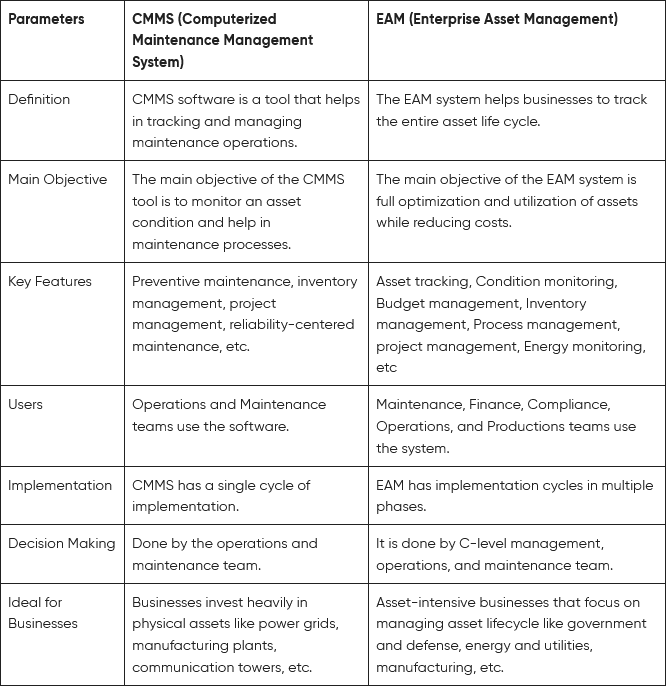
CMMS Software Features
CMMS provides businesses with several features to manage their maintenance operations. The ideal CMMS should possess the following features.
Asset Management
Asset-intensive businesses need to have constant access to their asset data. The CMMS then comes into action. It helps businesses manage their assets and equipment in real-time and extends their lifespan. With a CMMS, businesses can make the most of their assets. The software stores inspection requirements, meter measurements, maintenance logs, calibration locations, and other information.
Work Order Management
The CMMS records information on each piece of equipment, such as when it will require maintenance and which parts are out of stock or unavailable. The software then generates work orders based on its timetable and responds to any order modifications teams make. The work order element of CMMS helps prioritize work requests and track the planning, scheduling, and completion of each work request.
Preventive Maintenance
The CMMS preventive maintenance program ensures that every piece of equipment is used to its full capacity by extending its useful life. In addition, managing their maintenance helps to prevent equipment deterioration and lower the cost of emergency repairs. CMMS features preventive support maintenance, including inspection management, a preventive maintenance checklist, maintenance interval setting, performance maintenance, and failure detection.
Inventory Management
Good CMMS software will aid in stock and inventory management, monitor the availability of equipment parts, and place orders accordingly. When inventory management is performed correctly, other functions, such as work order management and equipment maintenance, are also performed efficiently. In addition, stock level metrics, supplier information management, cycle counting, bill of materials (BOM), and inventory allocation are CMMS features that aid inventory management.
Vendor Management
A CMMS tool does not help with asset and inventory management but also with vendor management. It stores vendor information, such as contact information, for administrators. The software will automatically create a template when a vendor order is required. It saves employees time by storing vendor information and assisting with work order placement. The finest CMMS software monitors the order from when it’s placed with a vendor to when it is delivered, and it notifies each vendor of the new order.
Reports And Statistics
CMMS’s reports and statistics capabilities allow for the tracking and analyzing assets’ current condition, productivity, maintenance costs, etc. CMMS allows teams to readily manage assets, track issues, and make decisions based on generated reports. CMMS’s reporting feature includes report creation, KPI creation, reporting on defect sites, and report auditing. In addition, CMMS teams can review statistics such as total repair cost, total asset downtime, available inventory, pending and completed work orders, and more.
CMMS Software Advantages
1 – CMMS software helps you to plan and manage preventive maintenance inspections and tasks. It helps to identify and rectify minor problems with every asset or piece of equipment before they can grow into something significant. This helps you save money by allowing for early problem resolution.
2 – Sometimes, despite taking every preventive measure, things can still go awry, and in these instances, CMMS serves as reactive maintenance. It helps businesses react more quickly by indicating what steps to take.
3 – CMMS helps maintain track of MRO inventory. If the parts didn’t arrive on time from the vendor, a small failure could delay the repair process and hinder other tasks. The software manages inventory and retains information about available parts and those that may need to be ordered.
4 – CMMS app helps reduce the cost of overnight repair parts procurement when a failure occurs. When you know which parts you are lacking, you can order them in advance so they are available in times of crisis without paying extra for overnight shipping.
5 – An optimal CMMS helps you leverage the data it stores and make better decisions. For example, you know which equipment will require maintenance and at what time, and you can rely on the software’s data to help you take the necessary steps.
Next, we will examine some of the most effective CMMS software listed below.
Best CMMS Software You Can Use
We’ve compiled a list of CMMS Software to help you find the one that’s right for you.
1. MaintainX
MaintainX is one of the most prominent and highly recommended CMMS software. Brands like McDonald’s, Marriott, Hilton Hotels, etc., use the software. It helps businesses enhance daily communications within the maintenance department and manage many assets and pieces of equipment.
Features
- Unlimited work orders.
- Unrestricted assets.
- Apps for mobile devices that are extremely responsive.
- Collaboration work processes.
- Templates for the creation of forms.
Due to its exceptional features and diverse use cases, businesses prefer MaintainX.
2. Hippo
Hippo is one of the most user-friendly web-based CMMS software available. However, users of Hippo can be something other than tech-savvy due to its user-friendly interface and web-based implementation.
Features
- Equipment management.
- Utilization of predictive maintenance.
- Work order management.
- Management of inventory and parts.
- Vendor management.
- Maintenance reports.
Small & medium-sized maintenance and service businesses that want to grow into multiple locations should use this software.
3. Smartsheet
Smartsheet is a powerful cloud-based CMMS tool with automated and user-friendly features. In addition, it adds features such as barcode scanning, document management, and collaboration tools.
Features
- Real-time data reporting.
- Inventory management.
- Mobile access.
- Calibration management.
- Preventive maintenance.
- Tracking the service history.
Smartsheet is optimal for businesses in search of automation and project-based maintenance features.
4. Cryotos
Cryotos is a mobile-first app with a calendar/scheduler feature that helps to schedule maintenance activities and automate workflows. In addition, the platform provides predefined procedures and templates to process work orders efficiently.
Features
- Work orders.
- Work instructions.
- Preventive maintenance.
- Components inventory.
- Inspections and checklists.
- Customizable workflow procedure.
- The Business Intelligence Report.
The software is optimal for mobile professionals who need to manage workflows.
5. Limble CMMS
Limble CMMS is a user-centric mobile platform that assists with work requests and other tasks. The app is deployable both on-premises and in the cloud.
Features
- Work instructions.
- Preventive maintenance.
- Requesting and tracking work.
- Vendor management.
- Personalized reports and interfaces.
- Inventory management.
Limble is ideal for small to large organizations transitioning from reactive to preventive maintenance.
6. Upkeep
Upkeep is a mobile-enabled CMMS software widely used by businesses such as manufacturing, property management, transportation, etc. The software provides QR codes, meter readings, and other features.
Features
- Work requests and orders.
- Track your time and cost.
- Inventory management.
- The use of maintenance protocols.
- Tracking depreciation.
- Workflow automation.
Maintenance is ideal for maintenance management teams and service technicians in the field.
7. EZOfficeInventory
EZOfficeInventory is an outstanding asset monitoring and maintenance software. The software helps track every asset lifecycle step and streamlines the workflow.
Features
- Calibration management.
- Mobile access.
- Inventory management.
- Technician management.
- Tracking the service history.
- Preventive maintenance.
This CMMS tool helps manage assets regardless of their location.
8. Fiix
Fiix is a CMMS tool with AI support that helps with maintenance management and productivity. A software solution is ideal for businesses that do not require complex features.
Features
- Asset management.
- Work-order management.
- Reporting.
- Parts and supplies management.
If you are searching for cost-effective CMMS software to manage your assets and work orders and assist with reporting, Fiix is your first choice.
Also, Take A Look At:
Conclusion:
CMMS is an excellent solution for asset-intensive businesses to track and manage their assets effectively. Find the CMMS software that best suits your business’s requirements and budget by experimenting with a few options on the list above.