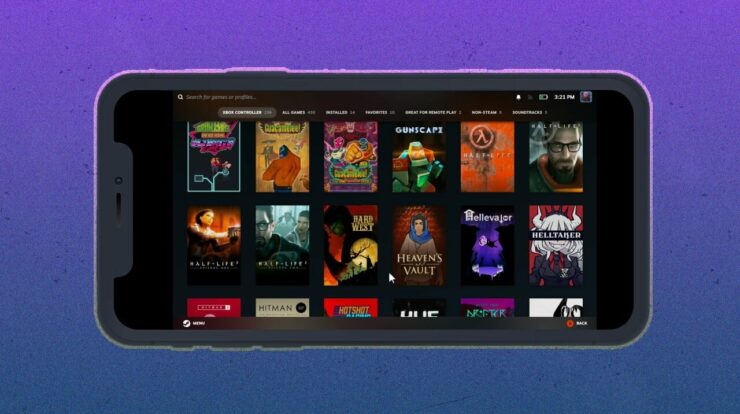You can maximize their deliverability by using DKIM record generator tools to add a DKIM signature to marketing emails. Email phishing and spoofing are the two most prevalent types of cyberattacks. According to a report by Statista, these account for 54% of cyber vulnerabilities. According to another cyber attack statistic from Proofpoint, fraudsters send 3,1 billion domain spoofing emails daily.
The solution is for an email server to authenticate incoming emails using encrypted cryptographic keys. DKIM signature is the best technology that functions globally. If you’re a digital marketer for a business, read this article to the conclusion to learn about the best DKIM record generator tools and the basics of DKIM. In addition, if you only use emails for personal purposes and want to avoid phishing and spoofing attacks, this article will assist you by providing basic knowledge.
What’s DKIM Record?
DKIM is a technology for verifying email senders known as DomainKeys Identified Mail. Using DKIM, the recipient’s server validates the email’s origin and integrity. In DKIM, a DKIM signature is added to the email’s source code. You configure it in your email service client app and instruct it to add the signature as a header message to all emails you send from your email domain. In addition, the email app encrypts the signature using cryptography.
Now, the recipient email server deciphers the cryptographic encryption and reads the signature using a key (public key). These key and additional DKIM texts are collectively called DKIM records. The DKIM record cannot be viewed or read in the modern view of an email. To view the DKIM record, you must select the Show Original option from the menu of an email accessed through Gmail. Other email apps include a comparable option in their email apps.
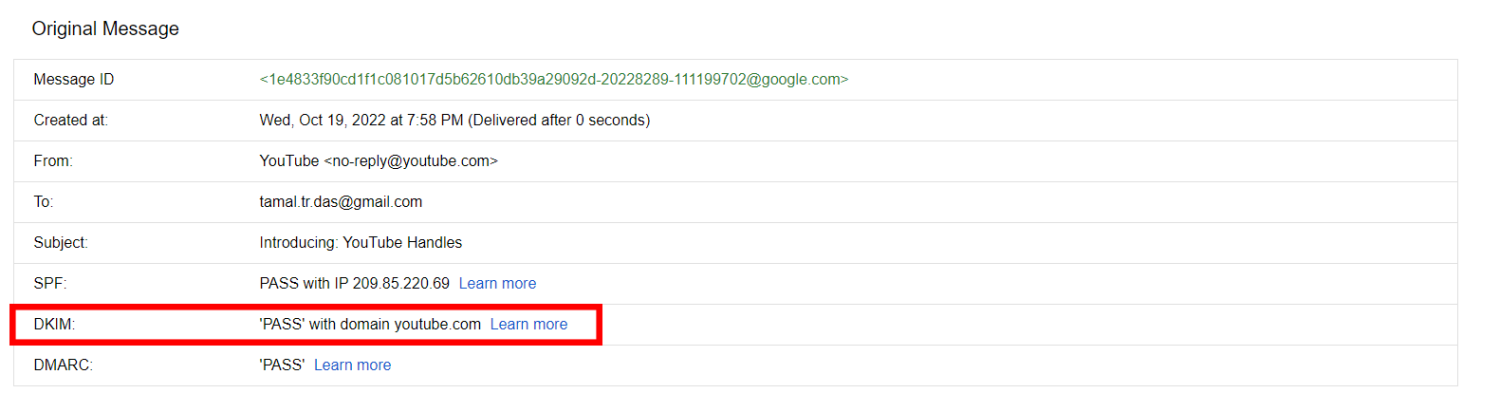
Initially, the following will appear in the Original message of an email.
DKIM: 'PASS' with domain abc.comSecond, you can find the “DKIM-Signature:” text in the Original message by scrolling down. It begins the DKIM record and contains the alphabetical tags listed below.
v=1: the DKIM versiona= the signing algorithmc= a standardization algorithm for DKIM record body and headerd= DKIM signing domains= DKIM selectort= timestamp of email signingbh= hashed email bodyh= header listb= the digital signature 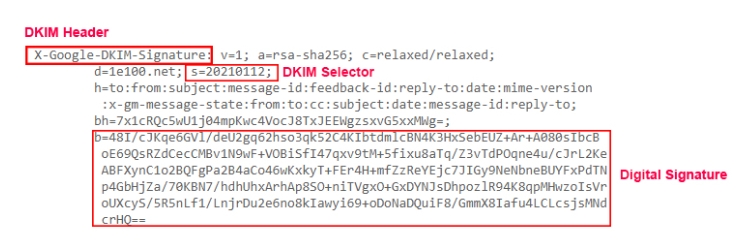
More than a few lines of code is required to create a DKIM record. DKIM record generator tools are those that must be used. These tools are also efficient, as you can create thousands of DKIM signatures in minutes.
How To Create DKIM Record?
DKIM record is essential for marketing and business emails because the majority of companies email servers prohibit non-DKIM emails. Even if you send emails to personal users, you must use a DKIM record because email providers such as Gmail, Outlook, Yahoo, etc., block or send non-DKIM emails to the spam folder. Here’s a step-by-step guide on how to create a DKIM record using any of the DKIM record generator tools listed later in this article.
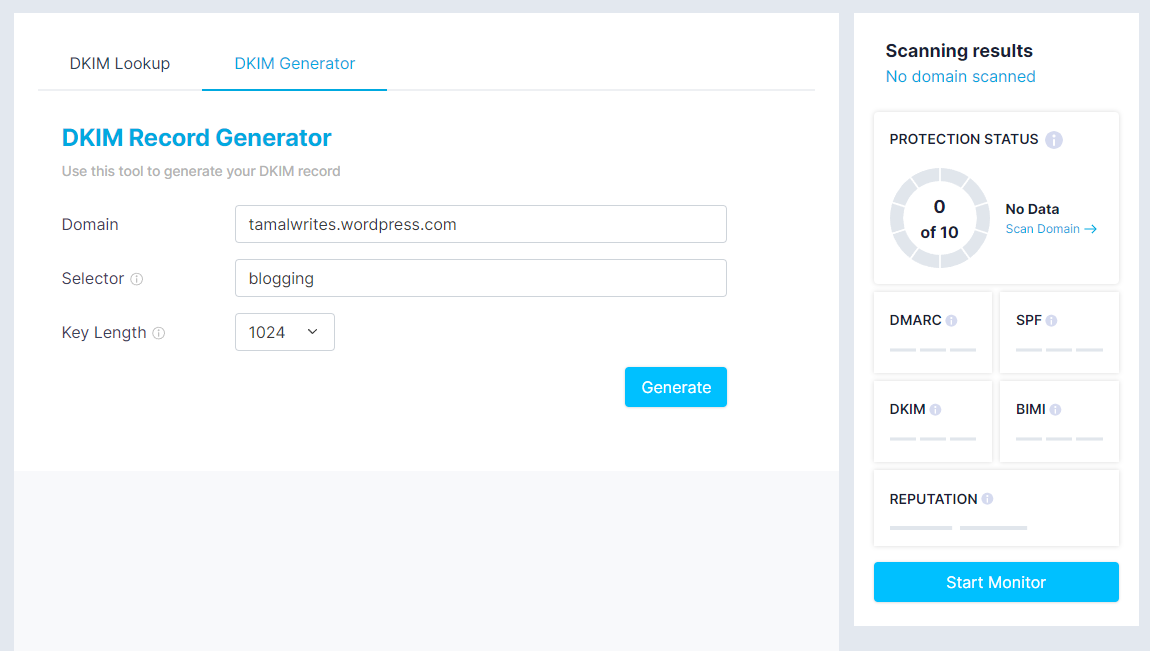
- Visit one of the listed DKIM record generator tools.
- Most tools will require you to enter the following information: Selector, Domain, and Key Length.
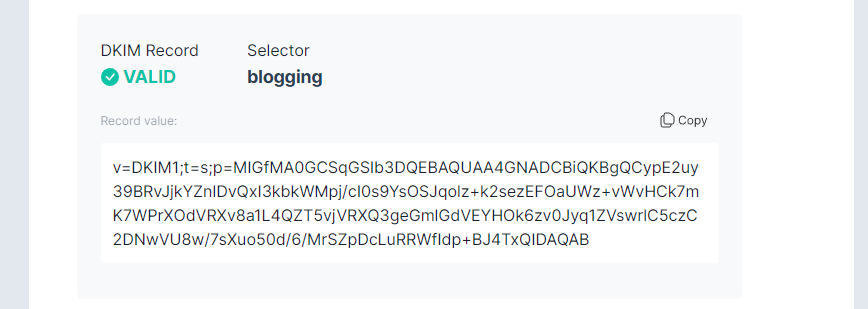
- Enter the domain name in a straightforward format, such as abc.com. Avoid including the https:// tag.
- To use Selector, enter any name, such as coffee, tea, mobile devices, marketing, etc. You should save the name for subsequent use as a DKIM selector.
- Choose a key length from the available options, such as 1024, 2048, 4096, etc.
- Click Generate to proceed.
- The tool will show you DKIM data in two sections in a short while.
- The record value is the primary DKIM record section.
- The Private key and Public key are shown in the Key section.
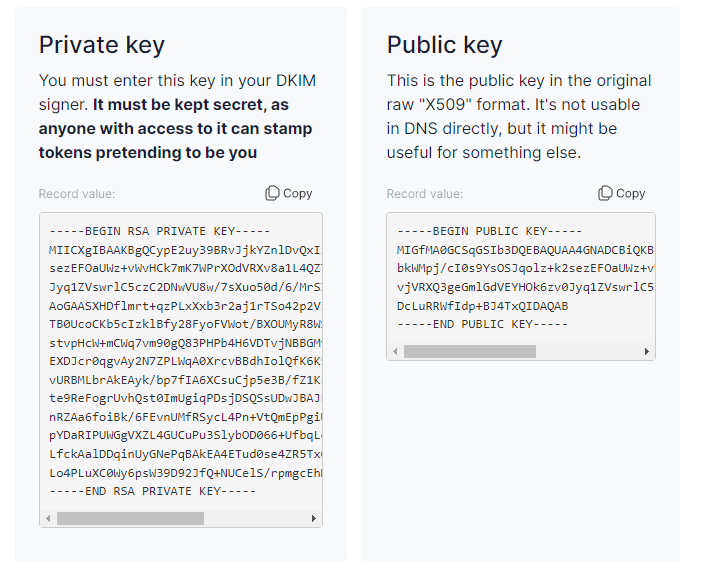
DKIM Record Benefits
- It aids the email server in determining whether the email has been tampered with since it left the sender’s server.
- The DKIM record authenticates the domain of the email originator. If you receive a payment link from a vendor whose DKIM does not match, you should not use the link to make payments.
- If you use AMP email tools to create dynamic marketing emails, all outbound emails must be signed with a DKIM record; otherwise, Gmail, Yahoo, etc., will not accept AMP emails.
- DKIM requires cryptographic checksums for each email, which is computationally intensive. As a result, fraudsters cannot send mass fraudulent emails using DKIM technology because it is too costly.
What’s DKIM Selector?
DKIM selector is a crucial element of the DKIM record for your email. It permits the use of multiple DKIM keys on the domain name of an email message. When the incoming email server detects a DKIM signature in an email header, it begins searching the DNS for the email’s public key to validate it. The DKIM selector tells the server where to find the public key. The DKIM selector is also connected to the private key with which the public key corresponds to guarantee authenticity.
This Selector can be located using the S-tag in the DKIM record. For example, Google used DKIM selector 20210112 to send a marketing email from the YouTube.com domain in the preceding DKIM record example. The basics of a DKIM record, its components, and how to create one have all been covered up to this point. Now is the time to learn about popular and trustworthy DKIM record generator tools for email marketing campaigns.
Top DKIM Record Generator Options
As we curated, the best DKIM Record Generator is listed below.
1. DVANA
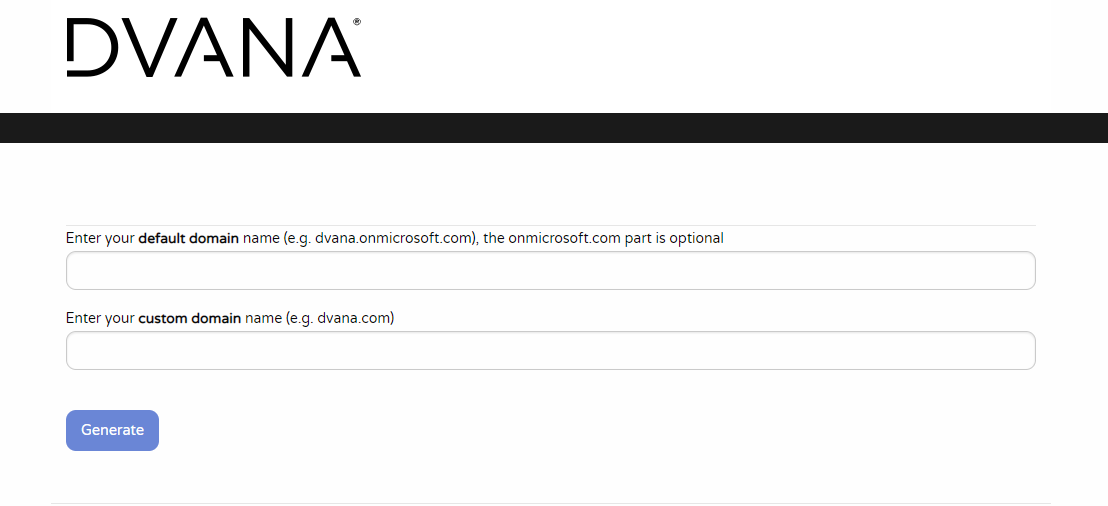
DVANA believes that the DKIM key generation procedure should be fast and straightforward. You can therefore generate accurate keys or records for the Microsoft Office 365 DKIM integration. However, remember that this platform can only generate Office 365 DKIM. Here, you must add your default domain and custom domain name. Then, it displays the keys that must be entered into the DNS.
2. DKIM Core
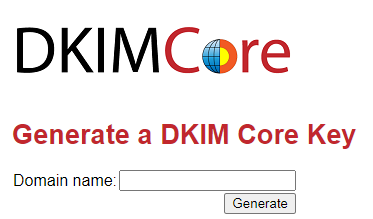
DKIM Core is a simple DKIM record generator software that can create DKIM core identifiers on your behalf. The only requirement is to enter the domain name. Then, it generates the private key and makes it available for download. DKIM Core provides public keys in raw, tinydns, and bind 9 formats, which can be downloaded. The page where the generated key results are shown can be saved for later use by adding it to your bookmarks. There is no assurance regarding when the keys will be stored, but the tool claims it will do so for at least one month. Additionally, it provides the option to deactivate the page for added security. You can pick this option if you do not wish to retain or no longer require the server’s keys.
3. SparkPost
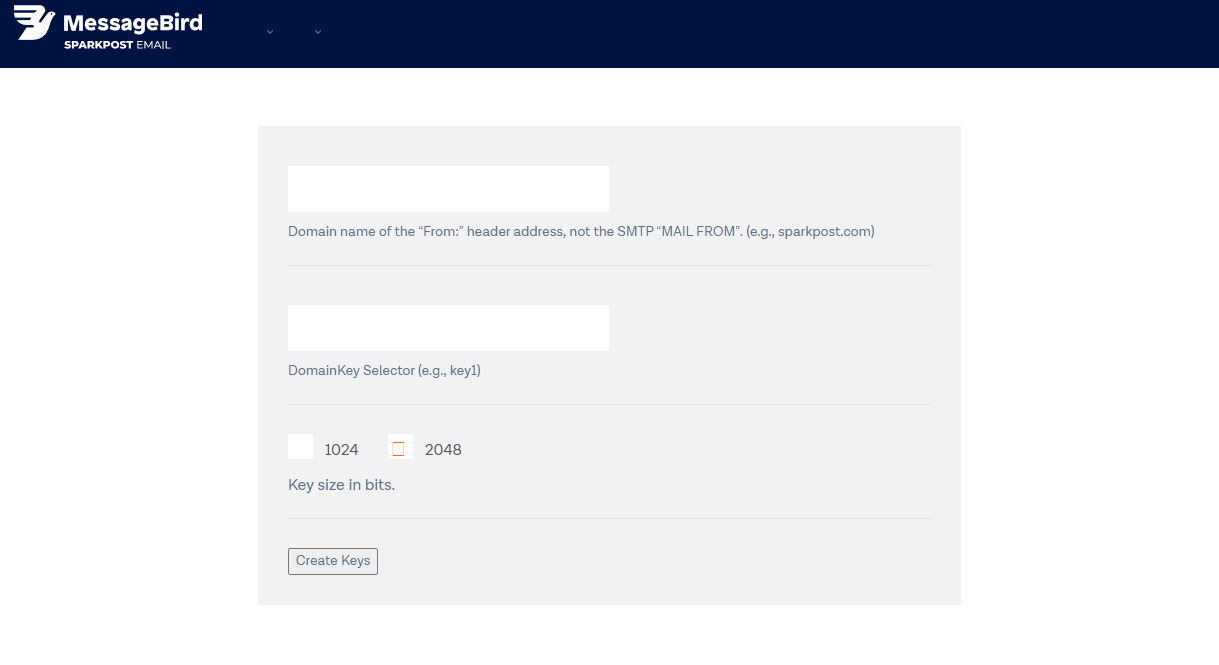
To create a pair of public and private keys in an automated manner, use SparkPost’s DKIM Wizard tool. These keys can be used for DomainKeys and DKIM signatures. However, you must remember that policy records are not included in these records because they are no longer part of DKIM. Instead, you must enter the domain name of the From or the header address for record generation. Next, enter the DKIM Selector and choose a key size between 1028 and 2048 bits. When you click Create Keys, the platform will generate a public and private key.
4. DMARCLY
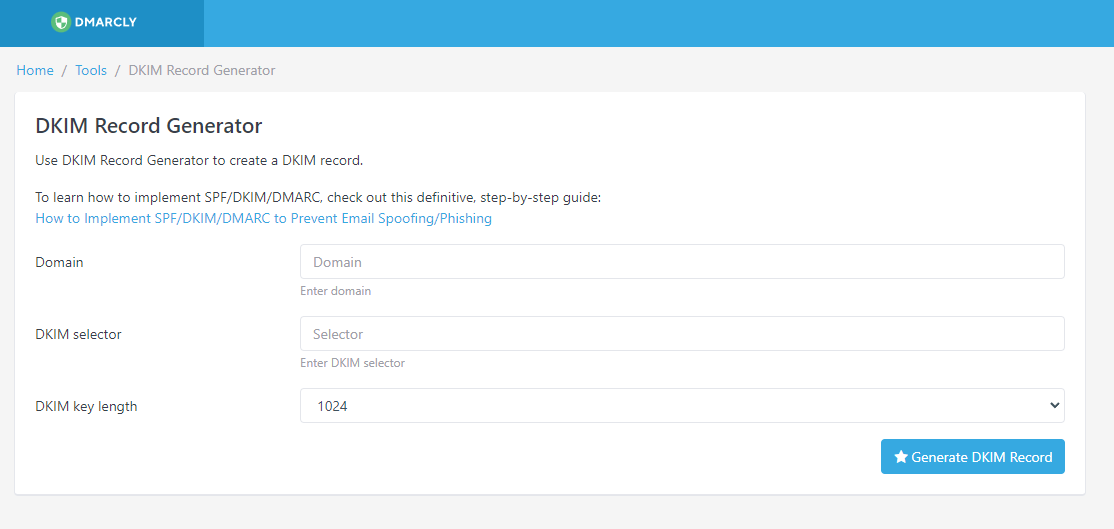
Another platform with a minimal graphical user interface for generating DKIM records is DMARCLY. First, add the domain and DKIM Selector while selecting the DKIM key length from the dropdown menu. Then, to obtain the results, click the icon labeled “Generate DKIM Record.” This tool generates RSA private keys you must select and copy before using them elsewhere. Additionally, it displays the DKIM key in text format.
5. ZeroBounce
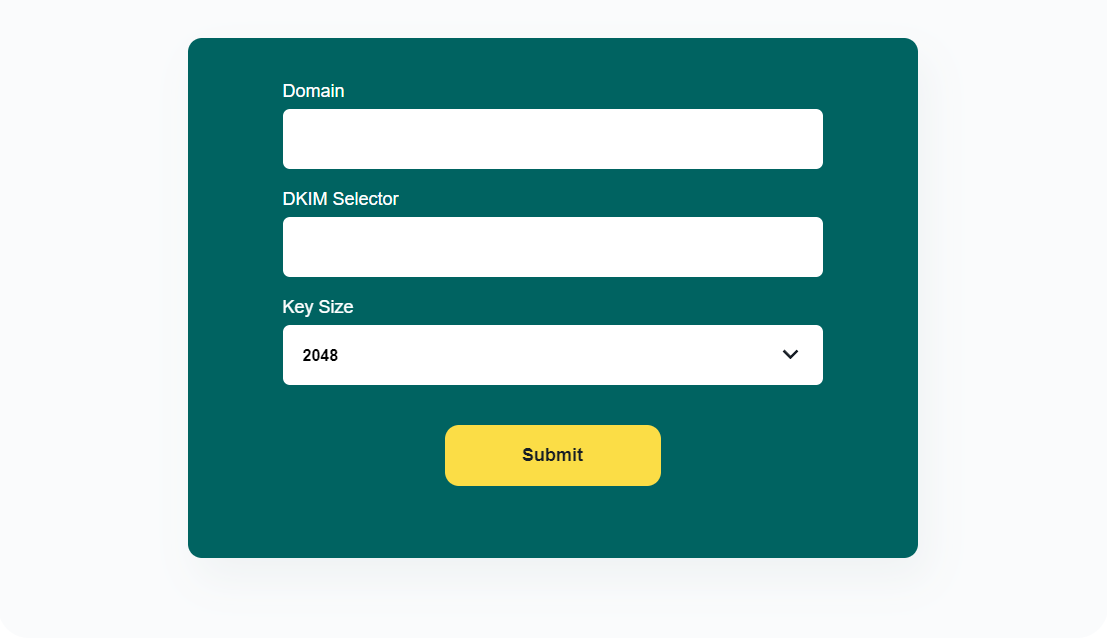
You can generate keys for the encryption-based DKIM protocol for originator email address verification using ZeroBounce. To begin using this tool, enter the domain name, the DKIM Selector, and then the Key Size, which denotes the encryption level of the keys. 512, 1028, 2048, and 2072 characters are available. To generate public and private keys, click on the SUBMIT icon. Although selecting and transferring keys is manual, it generates the Selector Record and Policy Record that must be incorporated into your email transmission software and DNS.
6. EasyDMARC
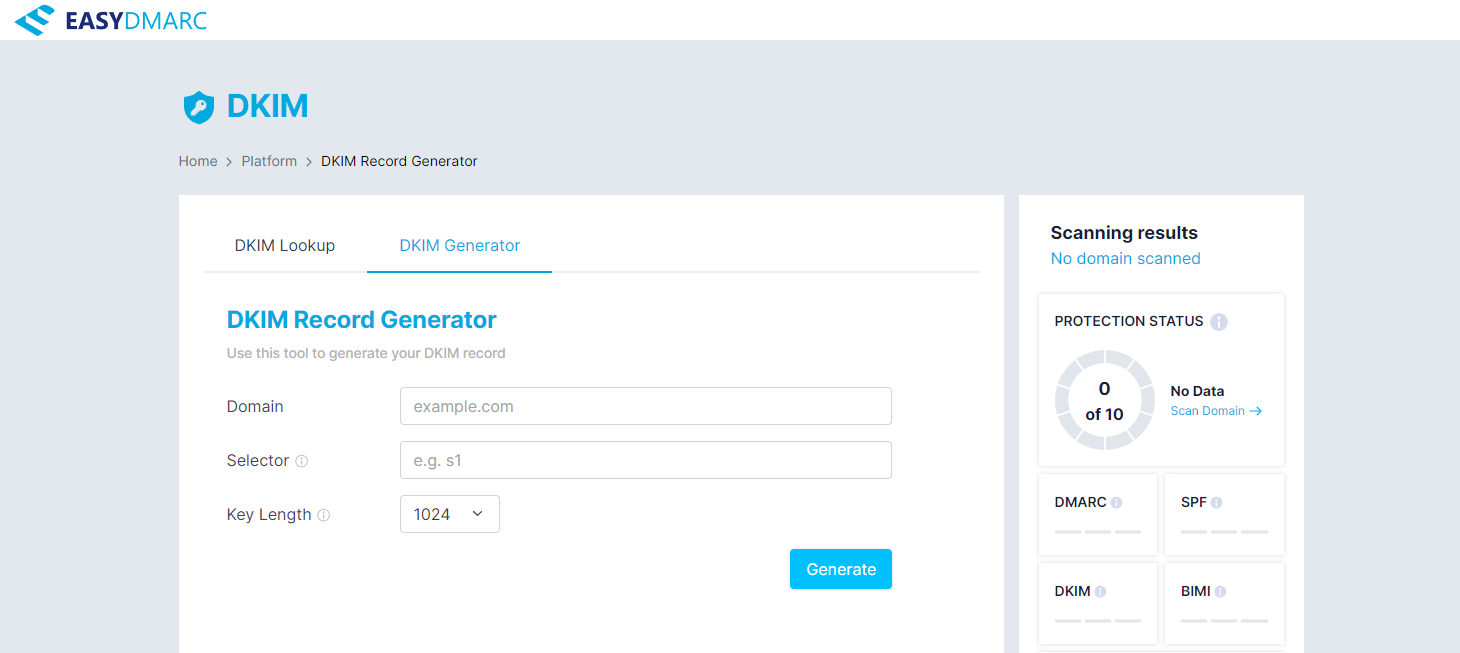
EasyDMARC makes it simple to create a DKIM record. First, enter the complete domain, add a name to the Selector, and choose between 1024, 2048, and 4096 bits for the key length. Next, click the Generate button to generate the records in seconds. The valid record value is copyable with a single click. Additionally, it generates a private and public key, which you can copy and use as necessary. Additionally, you can add the following DNS TXT record to the subdomain.
7. Power DMARC
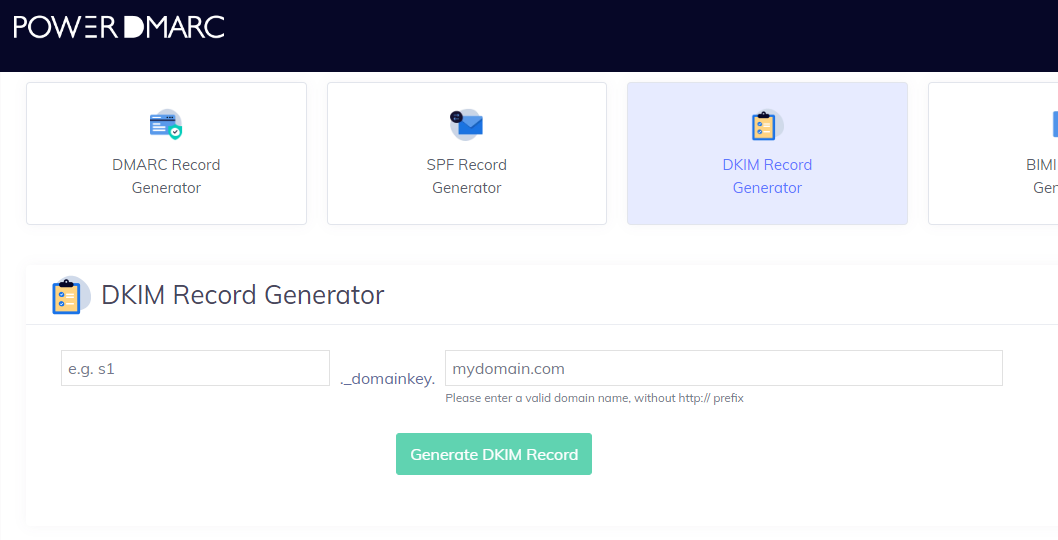
Manually creating DKIM records is time-consuming and labor-intensive and carries the risk of human error. Instead, immediately use the Power DMARC DKIM wizard to create an error-free TXT record for your domains. This trustworthy platform requires that you enter the Selector and a genuine domain name without the prefix “https://.” It can then generate a DKIM record and private key on your behalf. These keys include Copy-to-Clipboard switches for convenient duplicating. Nonetheless, this tool lacks a key size selection option.
8. Skysnag
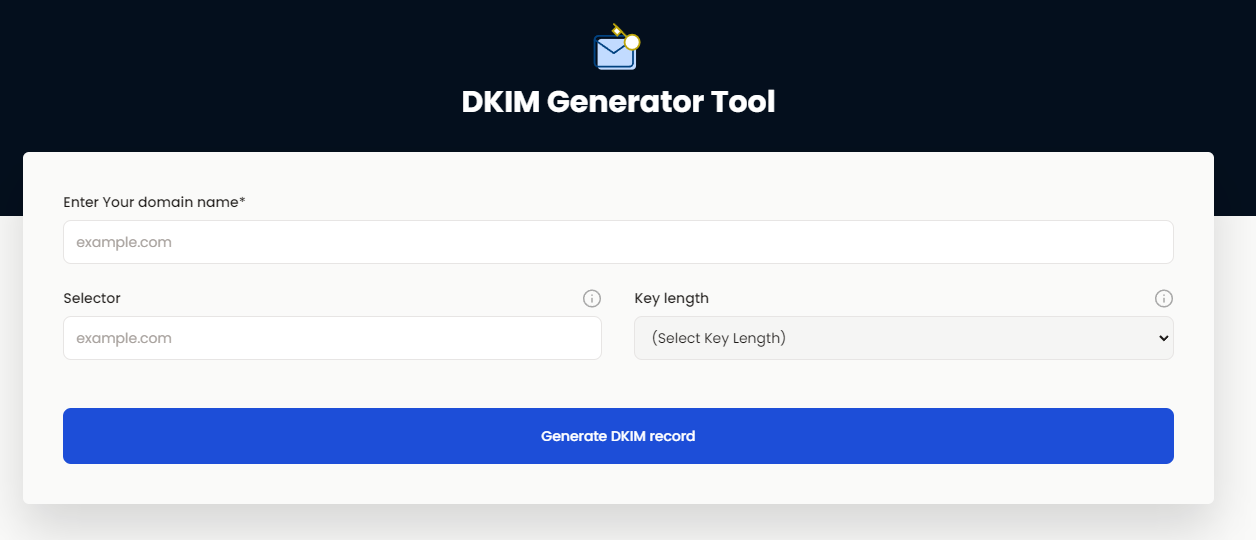
If you suspect your emails could be tampered with while in transit, you can prevent such occurrences by generating DKIM records on Skysnag. This free tool is excellent for generating public-private key pairs that can be used to “sign” emails digitally. After entering the domain and selector names, you must choose between 1028, 2048, and 4096 for the key length. The tool will then create a record value, a private key, a public key, and a subdomain name. The private key will be kept concealed by default for added privacy. However, you must click the “Show key” icon to view it. In addition, all of this data is copyable with a single click.
9. SocketLabs
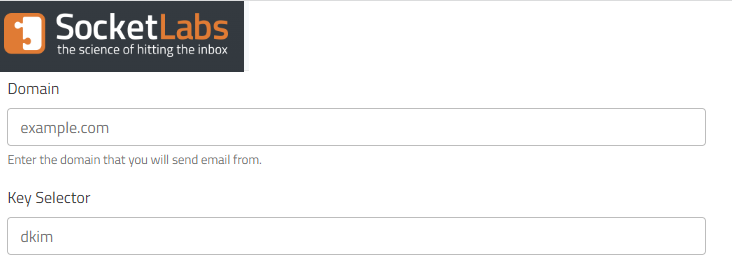
SocketLabs’ on-demand service is available if you want to create DKIM public and private keys. Enter the domain from which you send emails and the public key Selector. Unlike platforms where only a limited number of key sizes are selectable or no selection option is provided, this tool offers a variety of key size options. You can choose between 1028, 1280, 1536, 1792, and 2048 key sizes. Select Escape records and Split record options if desired. The first function will escape certain characters, while the second will divide enormous public keys into multiple sections or strings. Both keys allow for one-click duplicating.
10. Netcore
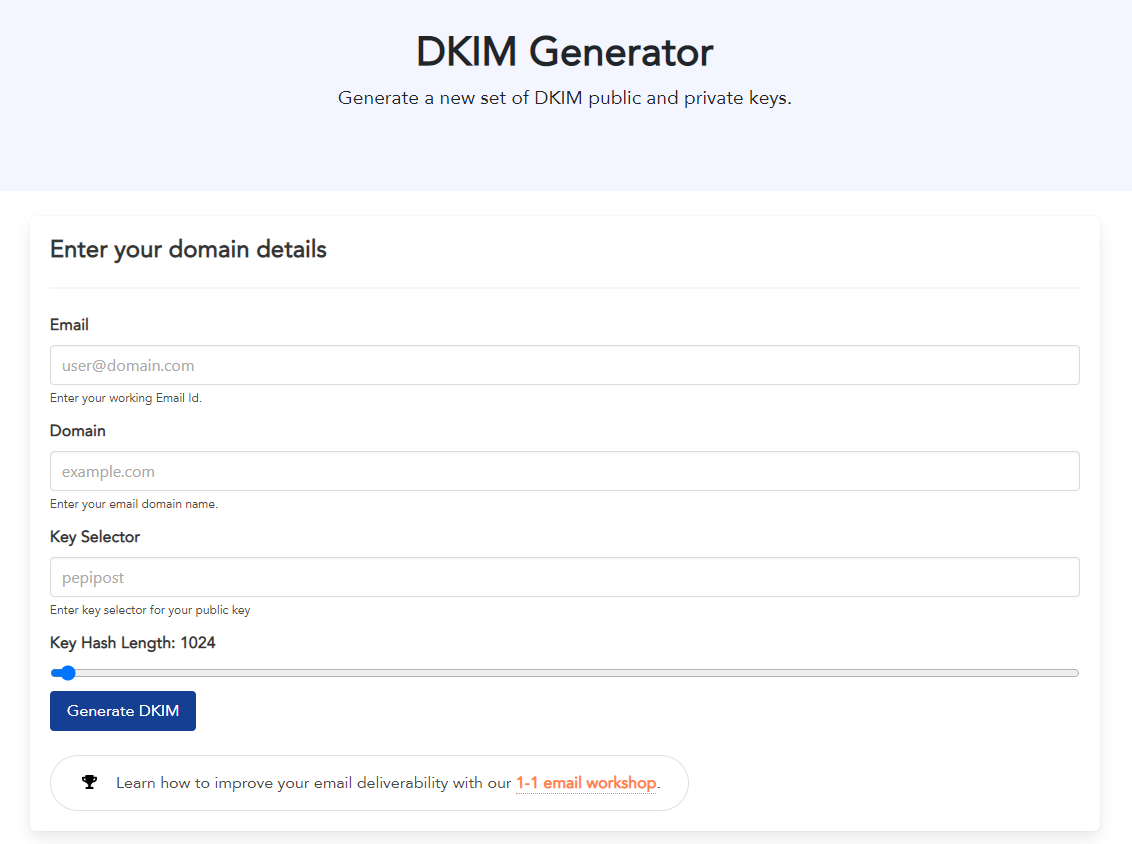
Netcore’s DKIM record generator tool enables you to generate a new set of public and private keys. The platform interface requires you to enter a valid email address, a domain name, a key selector, and a key hash length. The character length options for encryption keys are 1024, 1280, 1536, 1792, and 2048. In addition, Netcore generates distinct public and private keys that can be copied with a single click using copy icons.
Consider The Following:
The Bottom Line:
Now, you can use any of the best DKIM record generator tools to authenticate your marketing and promotional emails. Email service providers that employ enterprise-grade security record spoofing or phishing emails without a DKIM. Hence, businesses cannot receive your email unless you use a DKIM signature. In addition, some premium and free email service providers use security measures to block fraudulent emails today. These servers block emails that don’t show a genuine DKIM signature header. Thus, if your email deliverability has been extremely low, you can transition to DKIM authentication by creating DKIM records using the abovementioned tools.