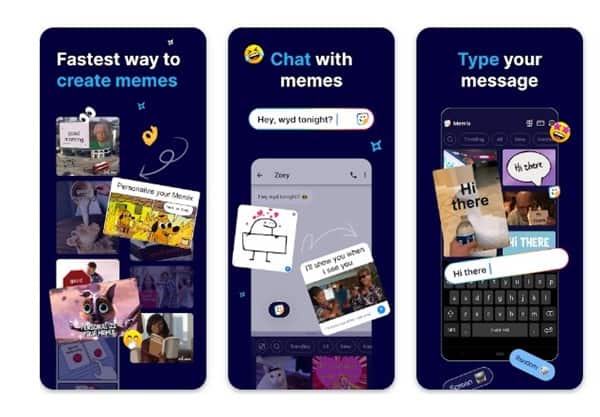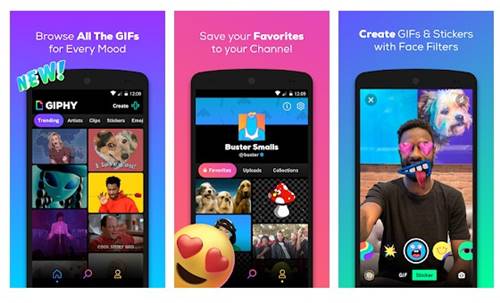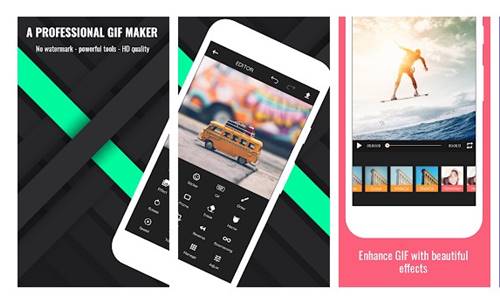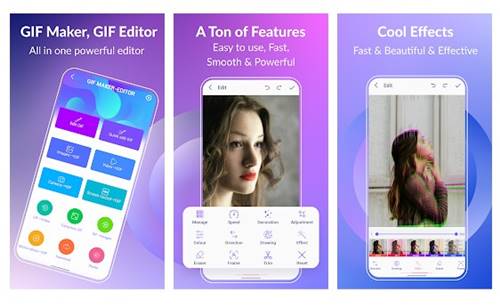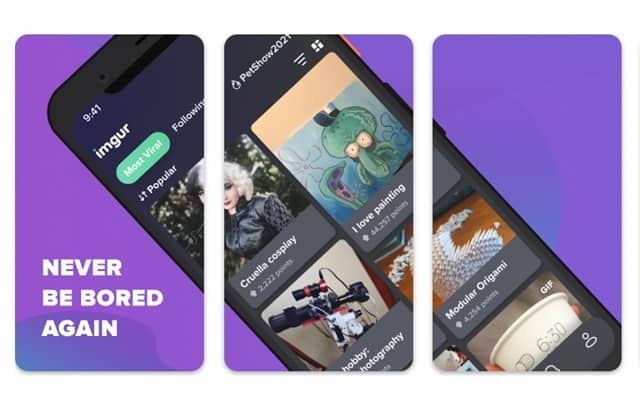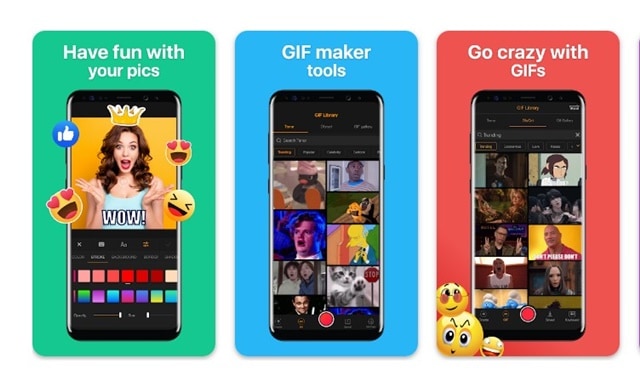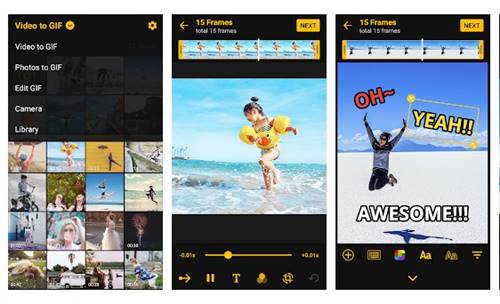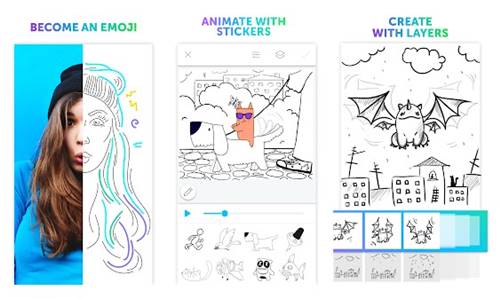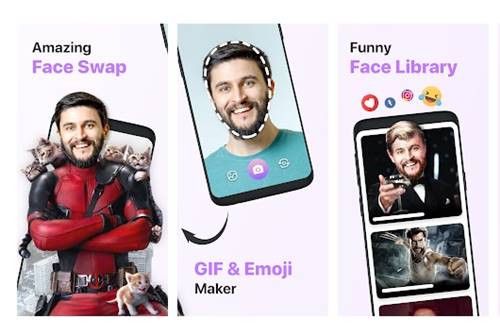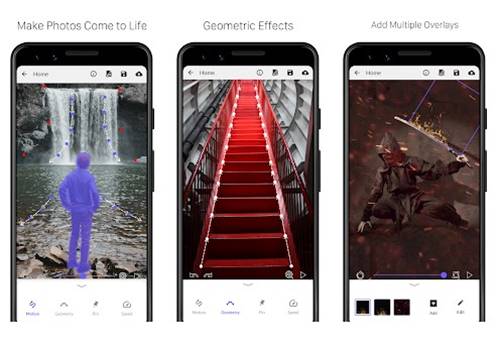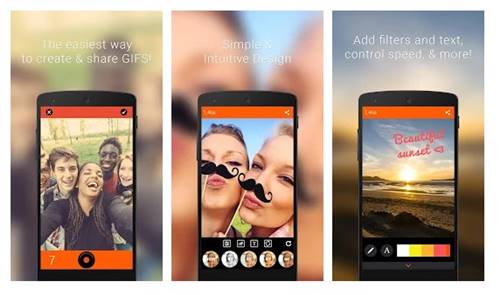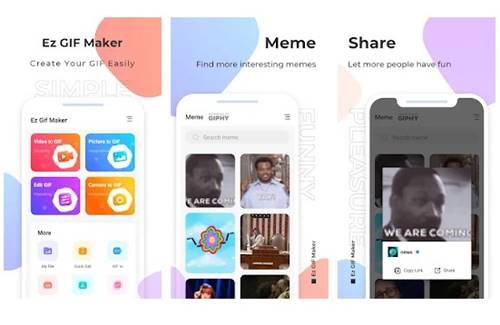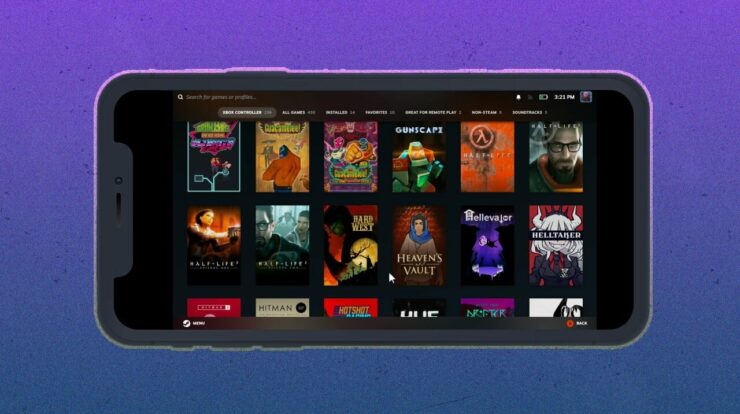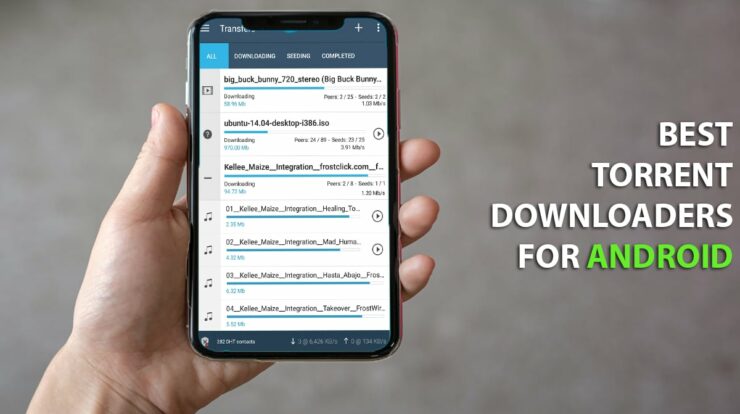If you are active on social networking sites like Facebook, Twitter, etc., then you must have seen a lot of GIFs. A GIF is a continuously looping animated image.
After photos and movies, GIFs were the new big thing. Because they are more expressive than still images and require less viewing time, GIFs fall somewhere between video and still images. GIFs are a common way for people to express themselves on social networking platforms.
While finding GIFs on the Internet isn’t too difficult, what if you want to make your own? Admit it: We’ve all wanted to make GIFs at some point. With a PC, creating GIFs is easy. But, with an Android device, things get a little trickier.
12 Best Free GIF Creator Apps for Android Devices
To create GIFs from photos or videos on Android, you have to rely on third-party apps. A selection of top GIF maker applications for Android is provided in this article. Let’s take a look.
1) Memix
The first on the list of GIF Creator Apps is, Memix is basically a meme creator that can help you create amazing and funny memes quickly. The first step is to choose a meme template and customize it with text.
Memix has some animation templates that have a GIF-like feel, which is why we included it in our list of GIF makers. You can choose your own words and add them to the animated content.
The program is completely free to use and does not display any ads. Memix is among the top applications for creating memes and gifs, so you shouldn’t miss it.
2) GIPHY
You can find and share GIFs with anyone using our GIF search engine. You can also create your own GIFs with this free program.
Using GIPHY to create GIFs is very easy. You can either record a live video or photo or use one of your gallery photos.
The program also lets you add motion, filters, and text or stickers to the background. GIPHY is a great Android GIF creation app.
3) GIF Maker
One of the largest and most user-friendly GIF maker apps for Android is GIF Maker. The software offers a number of interesting features and a clear, user-friendly layout.
You can convert GIFs using this program, which retrieves them directly from Tenor. You can download and start converting your favorite GIF.
4) GIF Maker, GIF Editor
With a sleek and easy-to-use interface, GIF Maker, GIF Editor is a lightweight application that offers powerful GIF creation tools.
You can create GIFs from photos, movies, and screen recordings with GIF Maker and GIF Editor. In addition, it has tons of GIF editing options, including cropping, resizing, speed adjusting, filters, stickers and more.
5) Imgur
In summary, Imgur is an Android software that guides you through the wonders of the Internet. This app has a ton of funny GIFs from TV series and movies. In addition to GIFs, the app includes humorous images, jokes, cartoons, and artwork.
Additionally, it offers a unique GIF creator that is available for free. So all you have to do is select funny images and animate them. But of late, users have started abandoning the app with very unfavorable ratings.
6) GifBuz
The next up on the list of GIF Creator Apps is, GIFBuz is the only software you need if you are looking for an all-in-one GIF maker and editor for Android. GIFBuz includes all the tools you need to create original GIFs.
You can add your own images, add text and effects, adjust the speed, crop or rotate it, and much more using the GIF editor. To begin with, this program offers you over thirty different filters to add amazing effects to your GIFs.
In addition to this, GIFBuz provides you with a GIF keyboard that allows you to quickly access hundreds of stylish GIFs that are appropriate for every circumstance.
7) ImgPlay
With the help of the Android app ImgPlay, you can convert photos and movies into GIFs. ImgPlay is easier to use than other GIF makers.
You can create GIFs from your photos and videos with ImgPlay. Additionally, users of the program can apply filters to their GIFs to enhance its artistic and hilarious qualities.
You can also manually change playback direction and frame rate with ImgPlay. All things considered, this is a great Android GIF creation app.
8) Picsart Animator
Picsart Animator is the only Android software you need to create animated GIFs, cartoons, and comic doodles.
You can save animations as GIFs or videos with the app’s animation creator and cartoon maker. This software is available for download from the Google Play Store.
You can share a GIF that you have created on social media sites like Facebook, Instagram, YouTube, etc.
9) GifYou
The GIFYou app, despite its lack of popularity, is still one of the best for creating personalized GIFs and memes on Android. This app’s straightforward user interface allows you to make stunning animated GIFs with just a few clicks.
You can use GifYou’s face changer tool to automatically change the face of an image and use it on any GIF you choose.
10) StoryZ
The next on the list of GIF Creator Apps is StoryZ. With StoryZ, Android users can use still photos to create amazing video stories. With the software, you can use images to create looping video animations.
What do you think? Any shot can be programmatically converted into an animated GIF or animated double exposure. With the help of this program, you can also create incredible visual effects like moving portraits, cinemagraphs, and more.
11) Gif Me! Camera
GIF Maker included GIF me! Camera is a feature-rich Android camera software. It includes incredible features like stop motion, time-lapse, and other photos as it is a camera app.
Using GIF Me! The camera is really handy for creating GIFs. Using the program, you may turn images and movies into GIFs.
12) Ez GIF Maker
The last on the list of GIF Creator Apps is Ez GIF Maker. Using the image editing tool Ez GIF Maker, you can create animated images. You can create animated graphics with various tools provided by the program.
The program is quite easy to use and has a clear UI. A simple tap can turn photos or movies into GIFs. Some more capabilities for creating GIFs are also available in the app, such as custom video frame rates and special effects.
ALSO SEE:
- 1337x Proxy
- What is Fansly
- Free PC Games
- Pushbullet Alternatives
- Download Pinterest Videos
- Apps to Monitor CPU Temperature
To create GIFs, you can use these free Android apps. I hope you found this article useful! Please send it to your friends too. Additionally, use the comment section below to tell us about any other apps of this type.