
Due to its huge user base and popularity in the business world, Gmail is used practically every day by most teams, corporations, and remote workers.
Every day, more than 345 billion emails are sent and received; Gmail has the largest user base with 1.8 billion subscribers. This is huge!
However, most are not aware that a straightforward Gmail and CRM integration can increase the platform’s effectiveness tenfold.
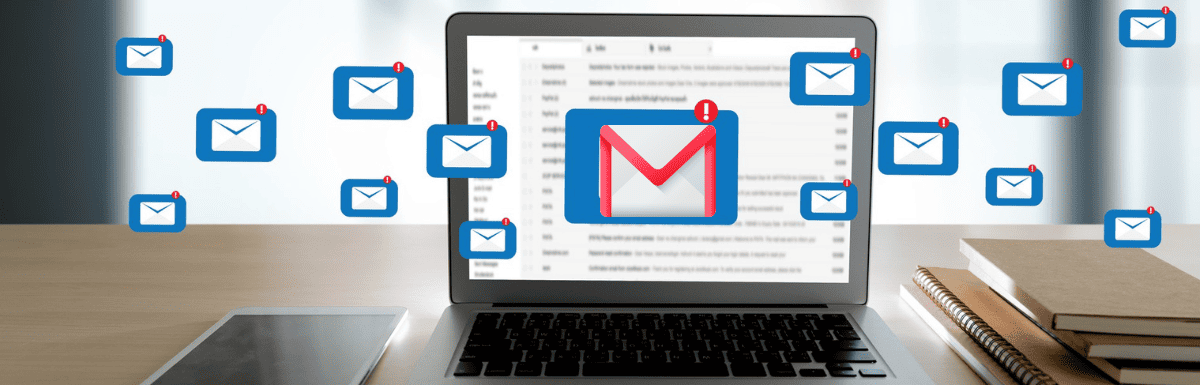
With CRM integration, you can manage contact information from within Gmail, automate email marketing, and streamline the sales process.
This post will give you an overview of Gmail CRMs, including their features, benefits, and top picks for Gmail integration.
Gmail CRMs: An Introduction
Without leaving your Gmail inbox, Gmail CRM (Customer Relationship Management) is a cloud-based tool that lets you implement sales processes, manage your customer base, and improve customer connections.
These AI-powered CRMs work with your Gmail account to enable the following features:
- Send and receive email directly in CRM.
- Sort and distribute emails according to the recipient’s company, deal size, or contact.
- Automatically identify and add fresh leads to the sales funnel.
- Get in-depth insights into how emails are performing: views, impressions, clicks and laps.
Having Gmail as a CRM seems beneficial, as more than 64 percent of SMBs use emails as their primary Method of communication with leads or customers.
With the best integrated Gmail CRM, you can automatically generate leads and tedious tasks, build sales pipelines, generate reports, and design eye-catching campaigns.
How do Gmail CRMs works?
If you already have a CRM system, simply use a browser or plugin to connect your Gmail account.
After that, each contact’s name, email address, phone number, company, and any other notes or tags you add are automatically extracted and saved by the software.
Then, the CRM tracks your correspondence with each contact via email, and it builds unique customer profiles from those interactions. With this information, you can:
- Prioritize follow-up tasks.
- Make your communication more unique.
- Track your sales leads.
Plus, you can monitor lead progress in the sales funnel, assign leads to specific sales reps, and create follow-up task reminders—all from a single dashboard.
However, not all CRMs and Gmail are perfectly connected. Some only allow you to access limited features by linking to your Gmail sidebar. Thus, the degree of Gmail integration usually determines how well the product works.
Benefits of CRM for Gmail
Simplify Lead Management
An average firm engages tens of thousands of leads every day. While the majority are just staying in your inbox, some people are genuinely interested in what you have to offer.
Businesses can manage leads more effectively and ensure they don’t miss out on any important ones by using Gmail CRMs. The program keeps track of emails exchanged with potential customers and offers comprehensive buyer profiles.
You can also create a sales pipeline to categorize leads by their lead score or position in the sales funnel. Sales managers can use it to identify big fish and push them to convert.
Smooth Teamwork
Gone are the days of having to “CC” your team members on every client-related email.
CRM makes it easy to work with your teams on difficult deals without revealing anything to the client. With just one click, you can add notes, access chat history, and create and share reports.
Some CRMs use gamification as a way to improve teamwork and promote healthy rivalry between team members.
Having said that, listed below are the top Gmail CRMs to help you manage client interactions and increase sales without overwhelming you.
Improvements in Gmail Management
Emails are the primary source of leads for 89% of marketers. And the icing on the cake for them is the CRMs that are linked to Gmail.
You see, Gmail CRMs help you centralize and organize your disorganized inbox to create a powerful lead-generation tool. All the information you need about your contacts, deals and sales pipeline is available to you in one convenient place.
Additionally, you can integrate other Google products, such as Hangouts, Google Calendar, and G Suite programs, to create a seamless ecosystem without having to switch between tabs.
Better Output
Gmail CRMs are highly automated technologies that enable you to build lasting client relationships with little work on your part.
They automatically manage calendars, schedule meetings, make calls, follow up and help with all the manual tasks that are often done manually by sifting through your Gmail inbox. Some even provide pre-made email templates for their clients to use for their regular correspondence.
Executives in charge of sales and customer support are now freed up to focus on higher-value duties such as developing client relationships, identifying leaks and streamlining the sales funnel.
8 Best Gmail CRMs List
When selecting the most effective Gmail CRMs tools, I gave precedence to critical functionalities such as email automation and contact administration. These aforementioned considerations guarantee that the chosen tools optimize the Gmail experience while delivering dependable and effective solutions for customer relationship management.
1) Flowlu
Over 25,000 businesses worldwide rely on Flowlu as their one-stop business management solution. With its free CRM system, you can centralize clients, databases, email lists, and business operations in one place instead of juggling multiple tabs and apps. It also interacts with Gmail.
Features:
- Easy-to-read Kanban boards that let users centralize leads and streamline processes in one place.
- Use contact and lead management tools to create and maintain comprehensive customer profiles.
- Integrated sales analytics to analyze your financial information and sales funnel.
- To contribute to opportunities, post notes, attach files and provide updates, use the comment feature.
- Manage your sales funnel more effectively by tracking prospects, automatically sending follow-up emails, and scheduling reminders.
Thanks to Flowlu Gmail CRM’s connectivity with your phone service provider, you can make phone calls to your customers straight from their CRM records with just a single click. Additionally, it automatically records audio and logs all conversations, including past exchanges.
2) Agile CRM
Agile CRM is an extremely user-friendly and very successful platform for sales and marketing automation. It is intended for small and medium-sized organizations. With many CRM Gmail capabilities, the system’s integration with Gmail makes it the ideal CRM for users.
Features:
- It features a central dashboard to manage your emails and view statistics about email opens, clicks, and deliveries.
- Set up regular two-way syncing to access all your contacts from both Gmail and Agile CRM.
- For a comprehensive buyer profile for every contact, including chats, call notes, social media activity, and online activity, use the 360° contact view feature.
- Gamification provides components to motivate, reward, and increase worker productivity.
Over 15,000 users, including TNW (The Next Web) and hourly people, actually trust the product. Agile CRM will work well for independent contractors and small to medium businesses.
3) Method
Using automation, Method, an AI-powered CRM, integrates with Gmail to help you improve company operations and increase customer satisfaction. From their Gmail inbox, users can add contacts, plan follow-ups and record opportunities.
Features:
- Get a 360° perspective of every lead and client, including contact information, past interactions, and purchase history, without leaving your Gmail inbox.
- Gain visibility into sales activity, convert emails into tasks, and generate new leads instantly. That way, CRM will automatically update.
- Quickbooks’ two-way connectivity makes tax season and bookkeeping a breeze.
- Using automated lead capture, you can import fresh leads from online forms straight into Mehud’s CRM.
- Assign lead scores, opportunity scores, and deal weights to prioritize appropriate deals. Create multiple sales pipelines to monitor the progress of each lead or deal.
With an included mobile app, Method CRM enables you to manage and optimize client interactions effectively at your fingertips.
4) Close
Gmail and Close CRM are integrated to increase sales efficiency and collaboration. It is an extensible CRM system that evolves with your company to meet your needs.
Features:
- Close and Gmail can sync in both directions, and new contacts can be added directly from Gmail, thanks to automatic contact creation.
- It provides email monitoring and analytics that are integrated, allowing sales teams to see who viewed, clicked on, or responded to their emails.
- Use pre-made email templates or create unique snippets for boring communications to facilitate faster and more effective communication.
- Workflow and automation that can be customized to let users automate tasks and follow-ups based on specific actions or triggers in Gmail.
Close is an essential tool for any sales team looking to improve team productivity and improve workflow because of its many features and user-friendly layout.
5) Streak
With lead tracking, sales funnels, and customer management integrated right into your inbox, Streak is a cloud-based CRM that powers your Gmail account. More than 750k people use it, including employees of BlueApron, WeWork, Uber, and other companies.
Features:
- Zapier offers over a thousand connectors, like G Suite; Robust APIs allow developers to create unique integrations or interfaces with internal systems.
- Email marketing features such as email scheduling, view tracking, email templates and mail integrations
- Integrated customer support analytics to monitor the time taken to resolve tickets and identify support executives who are performing well or poorly.
- Streak can connect contacts with different teams across pipelines, allowing you to stay informed about who to talk to and what to do next.
- Create custom pipelines and use Magic Columns to automatically fill in information such as sender name, last email date, and last point of contact.
Users of Streak’s mobile-friendly CRM solution can keep track of their contacts and deals while on the road. The app syncs in real-time with the web version of Streak and is available for both iOS and Android smartphones.
6) Nethunt
A popular CRM program among users, Nethunt has a robust UI and flexible customization options. Thanks to its CRM interface with Gmail, businesses can manage leads, promote client interactions, track sales progress, and close more deals without having to navigate between tabs.
Features:
- Automatically add and update contacts in CRM, using Gmail messages as a base. Take advantage of duplicate prevention tools to keep the database clean.
- Turn on role-based management to restrict access to the customer database for viewing and editing.
- Set up unlimited sales funnels for goods and services and monitor the status of deals in real-time as they move through the different stages of the sales cycle.
- Using Looker Studio, pull CRM data and create real-time reports that integrate information from multiple sources.
- Initiate automated follow-up emails and emails using your SMTP server, NetHunt SMTP, or Gmail.
- Email performance can be well evaluated with built-in tracking, including views, opens, clicks, and responses.
Unlike other Gmail CRMs, NetHunt caters to all sectors in a variety of areas. Customer success, customer support, and marketing can all benefit greatly from this.
7) Salesmate
A simple CRM to set up for groups and companies using Google Workspace is called Salesmate. More than 4,000 sales teams in 70 countries — including leading brands like Sony Music, Kissflow, Piktochart, and others — are empowered by the platform.
Features:
- Over 700 connectors with business apps, such as Zapier, Microsoft, and Google Apps
- You can manage your emails from both applications thanks to two-way Gmail sync with Salesmate CRM.
- Event-driven notifications to follow transactions, sales activity, and interactions in real-time
- Create dashboards or use pre-built report templates to gain insights and a deeper understanding of sales performance.
- Use existing sales intelligence tools, such as goal monitoring, sales forecasting, and team insights, to gain more insight into your team’s performance and sales pipeline.
Additionally, Salesmate interacts with Quickbooks so you can manage your accounts from within your email. Aside from the per-day email restriction, the program is a reasonably priced Gmail CRM choice and offers a 15-day free trial.
8) Copper
A complete CRM program called Copper is built for groups that use Google Workspace. It offers a variety of customizable solutions for the end-to-end sales and customer journey through integration with Gmail and other Google apps.
Features:
- Turn on AutoMagic Sync so contacts can schedule meetings and see your availability. With one click, view relevant information about participants.
- Automatically attach and view files delivered to clients and prospects using a centralized dashboard.
- Simple drag-and-drop Drag-and-drop sales pipelines that make it easy to track and handle leads or prospects
- It has more than 70 connectors, such as Slack and Google Hangouts, as well as Google Chat and Google Hangouts.
Google Materials Copper is used in construction. It resembles the look and feel of Google products and is easy to use. Therefore, Copper CRM is a great option for groups that have never used CRM software before.
ALSO READ:
Final Thoughts
Despite the rise in popularity of smartphone chat apps, Gmail remains a popular business communication tool.
Listed here are the top CRMs that easily integrate with Gmail to improve customer interactions and speed up workflow. But there are a few things you need to ensure your chosen Gmail CRM has:
- Independent contact investigation and archiving features
- Has a dedicated mobile application.
- Provides dashboarding and reporting possibilities.
- Integrated sales analytics and email insights
Finally, make sure the Gmail CRMs is affordable and meets your business needs. 💰


