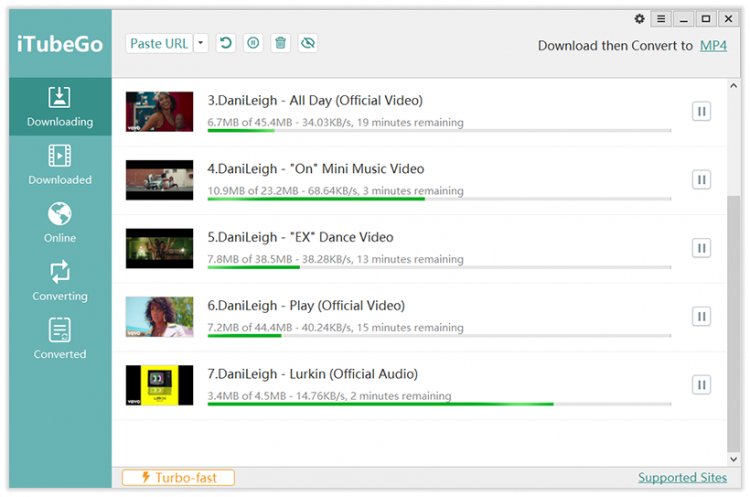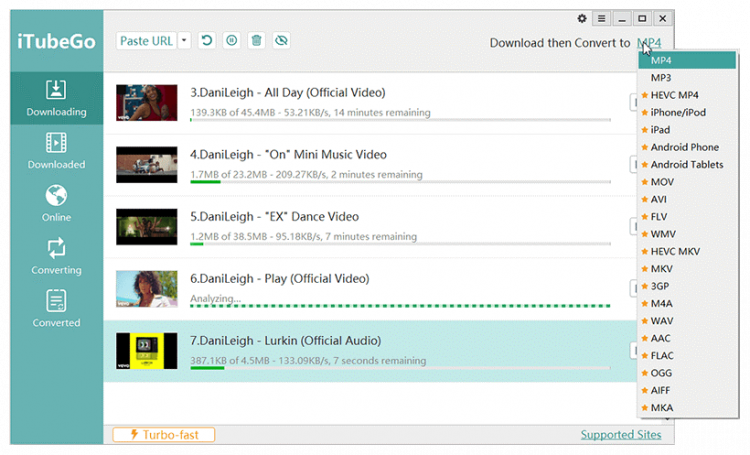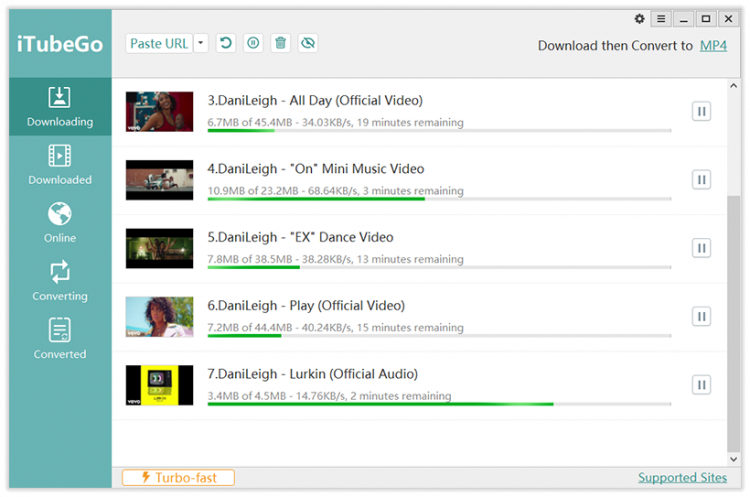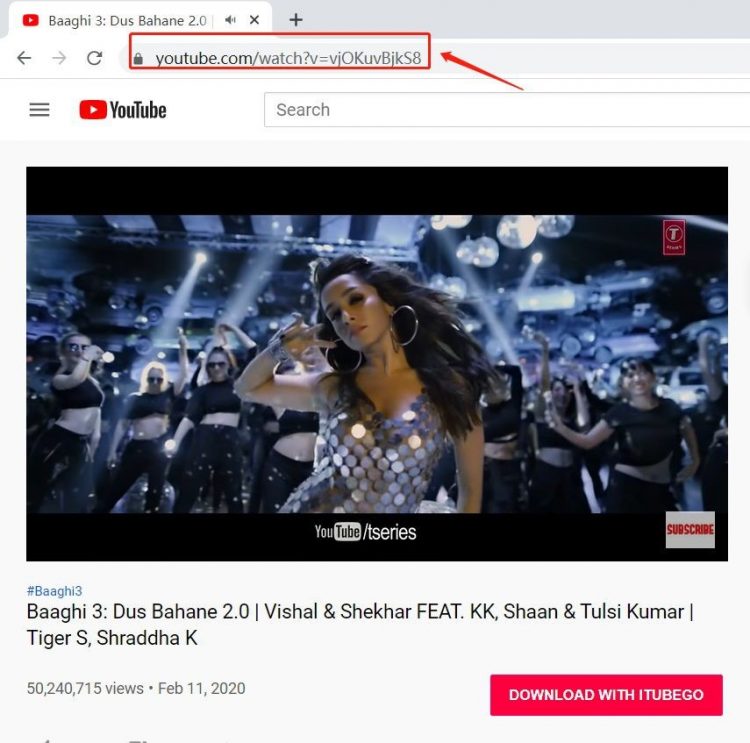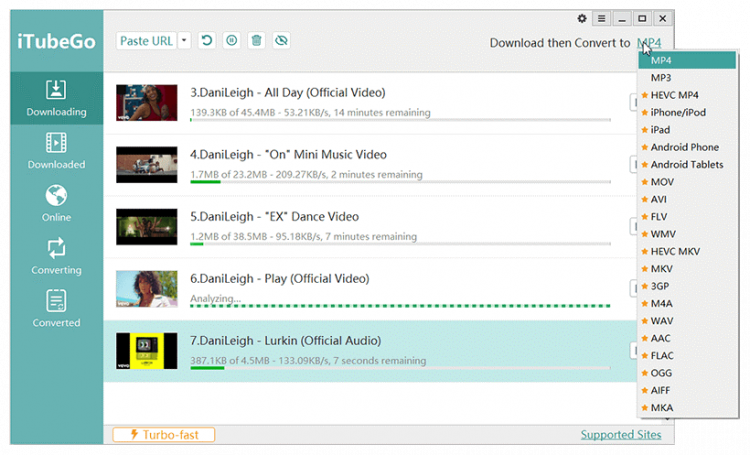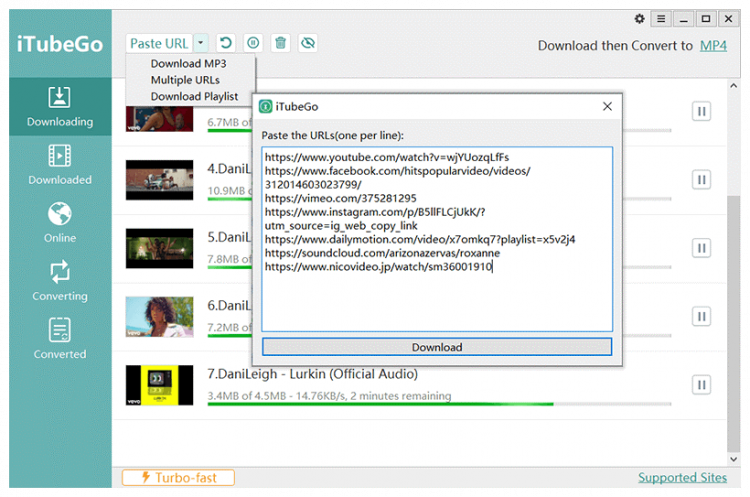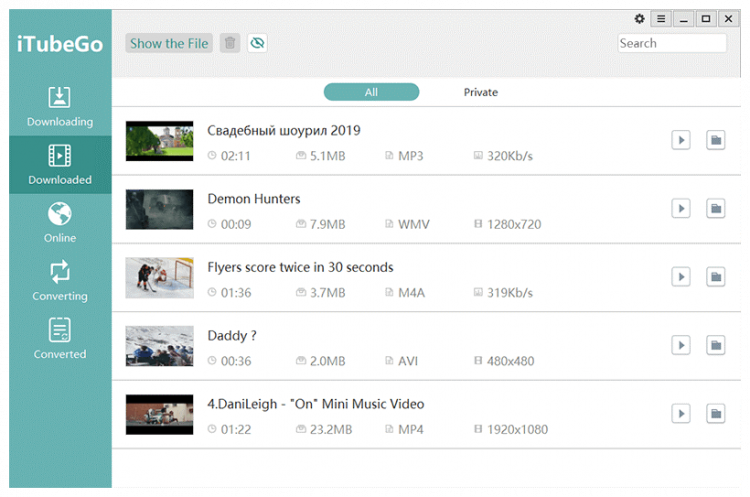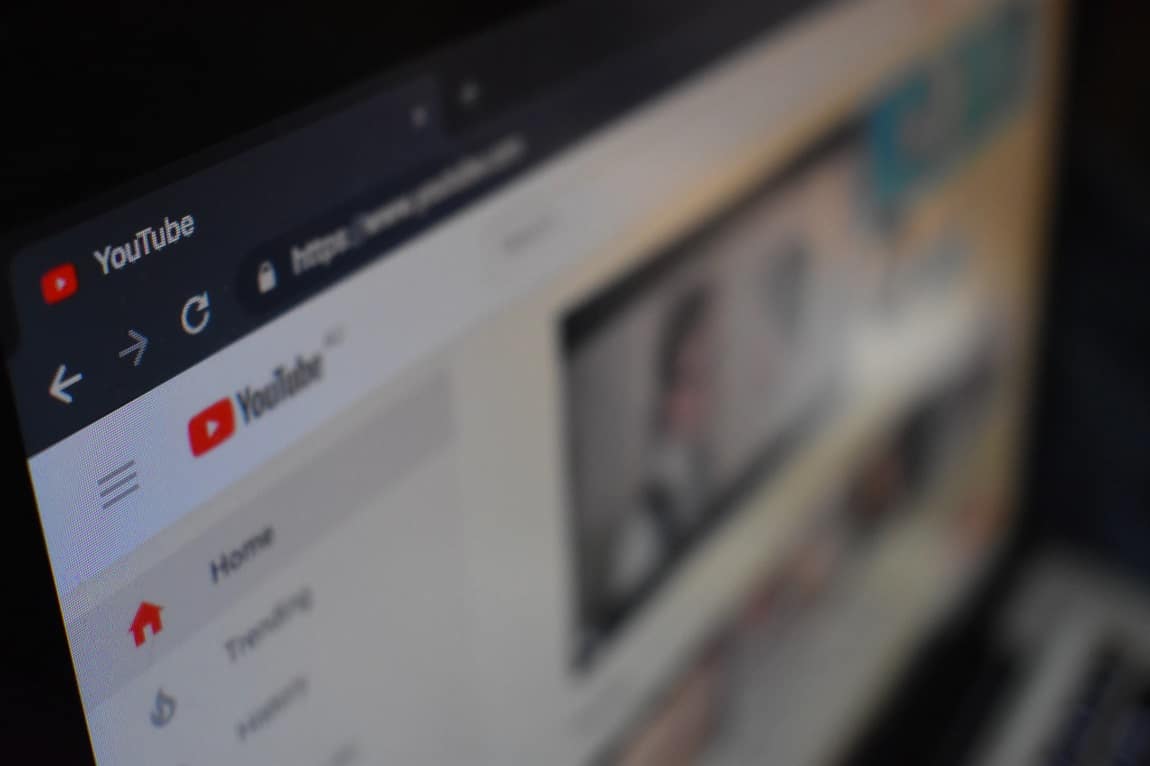
Downloading a video/audio file from the internet has become just like a cakewalk. Whatever media file you are looking for is either available on YouTube or on some other social media channels like Facebook, Instagram, Twitter, DailyMotion, Vimeo, TikTok, etc.
Whether it is an old/ latest movie song, a music video, any sports event, any news, or any other stuff- each and everything is available on the social media channels to be downloaded for free.
So What Do You Do If You Need to Download Media Files of Your Choice?
It’s very simple, you just need to download the media file from any social media channel wherever it is available. And for that, you’ll need a media downloader. In case you need to download the entire playlist from YouTube, then you’ll require a YouTube downloader.
Today I am going to talk about the best downloader that makes your work as easy as never before. The software is iTubeGo YouTube Downloader, let’s know about it in brief. And yes, I’ll explain the complete process of how you can download a social media file to other format in a step-by-step process.
iTubeGo YouTube Downloader
It is an incredible YouTube downloader desktop software that lets you download audio/ video files directly from YouTube to your computer. The application has a user-friendly interface with enormous features such as YouTube to MP3 or YouTube to MP4 conversions.
It also allows downloading media from any social media platform other than YouTube, such as Instagram, Facebook, Vimeo, DailyMotion, TikTok, etc.
You can download videos of any quality easily from 240p to 4320p. The playlist downloader allows you to download YouTube/Dailymotion playlist in a variety of file formats like MP3, MP4, MKA, WAV, FLAC, AAC and many more. It also supports up to 8K video download.
There is an option which supports downloading multiple videos at the same time without facing any bandwidth issues.
It allows downloading videos of any length in a great speed compared to any other applications of this sort. This is really a useful video downloader which you can choose over anything else.
Features of iTubeGo YouTube Downloader
iTubeGo is one of the most famous video downloading software that is available in the industry. It is simple yet powerful, having plenty of features such as audio/video/playlist downloading, file conversion, subtitles and lyrics downloading, and a lot more. Let’s see them more here.
- Not only YouTube videos, but this playlist downloader allows you to download audio/ video files from 10,000+ sites such as Facebook, Instagram, Vimeo, DailyMotion, TikTok, etc.
- You can convert YouTube videos directly to a variety of popular file formats such as MP3, MP4, MOV, AVI, FLAC, WAV, AAC and more.
- It supports downloading videos of all qualities such as SD and HD videos. There are options to download videos of 480P, 720P,1080P, 4K, 8K.
- The software works absolutely fine even in places with low bandwidth or internet speed.
- It provides a private video mode to protect your video downloads in a password-protected folder.
- The downloading/ conversion speed is 10 times faster than any other YouTube
- There is also a free mobile version for Android users.
Pros
- You can download the entire playlist/channel just by one click using this powerful playlist downloader.
- The downloading speed is much faster as compared to any other YouTube video downloader.
- You can convert the videos to any format with original quality.
- This YouTube downloader allows automatic downloading of subtitles or lyrics.
- It comes with a user-friendly interface
- You can download multiple videos in bulk.
- You can download TikTok videos without watermark.
Cons
- The free trial version has some limitations.
How to Download YouTube Video/Audio Using iTubeGo?
You can download YouTube video and convert YouTube to MP3/MP4 easily using iTubeGo without losing the original media quality. The application is platform-independent and supports multiple audio/ video formats. The YouTube playlist downloader lets you download all YouTube video files at once.
Now let’s discuss how to download any audio or video using iTubeGo step by step
Step 1: Download and Install iTubeGo
Download iTubeGo video downloader, and then install it on your PC.
Step 2: Open the Software
Click-open the software and go to the download panel.
Step 3: Copy the YouTube URL
Copy the URL of the media file you want to download.
Step 4: Select the File Format
Now go to the download panel once again and select the file format to whichever format you want to receive the media.
Step 5: Paste the Copied URL
Paste the URL that you had copied earlier
Step 6: Download and Save
Now click on the “Download” option as to start the downloading process.
I have seen so many YouTube downloader softwares so far but finally decided to stick to iTubeGo due to its simplicity, user-friendliness, robustness, multi-functionality, and platform-independence. I hope you will like it as well.
Moreover, this YouTube to MP3/MP4 Converter is available for free to download for a trial purpose. So, it’s us who have to just get-set-and go for it.