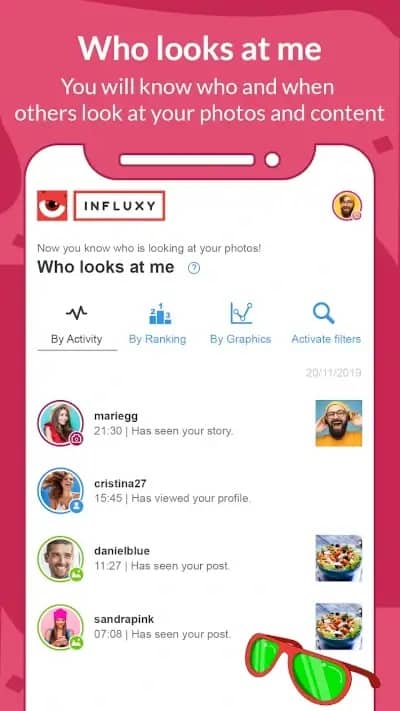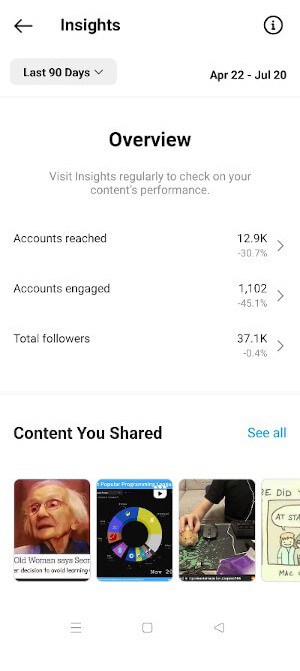How To See Who Views Your Instagram Profile?: Instagram has established itself as one of the most significant social media platforms, with an incredible user base of over a billion monthly active users. Every day, tens of thousands of people immerse themselves in the intriguing photos and entertaining videos provided by friends, family, or their favorite celebrities. In comparison, a large community of Instagram users actively publish their content; a more enigmatic group prefers to lurk silently, seldom uploading their own content but instead using Instagram as a secret way to follow and observe others without leaving a trace.
A reoccurring idea often stays in the thoughts of people who proudly embrace a public profile and find themselves completely engrossed in the tempting world of Instagram: “Can I see who views my Instagram profile?” Unfortunately, no technique exists to determine the identities of anyone who has viewed your Instagram profile or page. This is true even if you possess a business account; in such circumstances, you can only see the number of people who have viewed your profile, but their identities are hidden. As a Facebook company, Instagram has access to all the data required to reveal the identities of profile viewers. Still, it carefully withholds this information from users to safeguard their privacy and maintain a good user experience.
Why is Instagram not implementing such a feature? Many Instagram users spend more time exploring other people’s profiles than posting alone. If Instagram released data on such behaviors, it may result in a significant drop in user engagement, damaging the platform’s popularity and overall business. Some third-party apps claim to be able to display who has viewed your profile, but these apps need to be more trustworthy. They frequently employ dishonest or misleading advertising and may not genuinely function.
To see who has viewed your profile, look at your Stories or Highlights. This is not ideal because it only displays users who have viewed your Stories or Highlights rather than all users who have viewed your profile. Below, we’ve highlighted the top tech tips for staying current on the latest trends.
How To See Who Views Your Instagram Profile?
Using Third-Party Apps
Numerous apps promise to provide you with the capacity to identify prospective stalkers lurking within your account and reveal the identities of individuals who have viewed your Instagram profile. However, the reality needs to meet their expectations. The primary reason for these apps’ failure is Instagram’s data policy, which bans sharing critical user information with unapproved third-party apps.
According to Instagram’s rules, only the username, bio, profile image, and email address can be shared with third-party apps. Consider the app “Influxy,” which promotes itself as a tool for discovering profile viewers. In reality, like others, this app does not have the potential to reveal such sensitive information. It may instead provide superficial data such as social network statistics, top-ranking visits, or even lists of users who have lately unfollowed your account.
Using Instagram Business Account
Using an Instagram business account gives vital analytics about how people interact with your profile, but it does not reveal the identities of individual visitors. Users who have a business account get access to useful information on individuals who engage with their profile pages, such as demographic data such as gender, age, and audience range. Follow the instructions below to create a business account.
- Enter Your Instagram Account.
- Go to the settings menu.
- Choose the “Switch to Business Account” option.
- Following that, connect your Instagram account to your Facebook page to access any further contact information.
When you create a business account, it will begin collecting data on users who visit your page. However, it is important to note that these insights do not contain historical data, but they will continue to accrue and provide vital information in the future.
Using Instagram Highlights/Stories
Because Instagram does not have a built-in mechanism to reveal the identities of profile viewers, you may use alternate approaches, such as posting stories and highlights, to acquire insights into profile viewers who have visited your page. Follow the steps below to keep track of who has viewed your content.
- To access your profile, tap the symbol in the top left corner of your Instagram account.
- Observe a list of followers and non-followers who have viewed your stories by adding stories from there.
Even while Instagram does not provide a direct ability to display this information, using stories and highlights lets you peek at the users interacting with your content. It is useful to determine the degree of interaction and interest generated by your postings among your target audience.
Also, Take A Look At:
The Bottom Line:
There are presently no signs or signals that Instagram will ever contemplate implementing a function that allows users to see who is viewing their profile. For now, Instagram offers its massive user base a user-friendly and privacy-conscious experience while not allowing access to information on profile viewers.