
How to Fix Can’t Uninstall Discord From Windows
This article will discuss top-rated solutions to resolve or fix the Can’t Uninstall Discord From Windows issue quickly. Discord is a fantastic social app for gamers. You can join various…
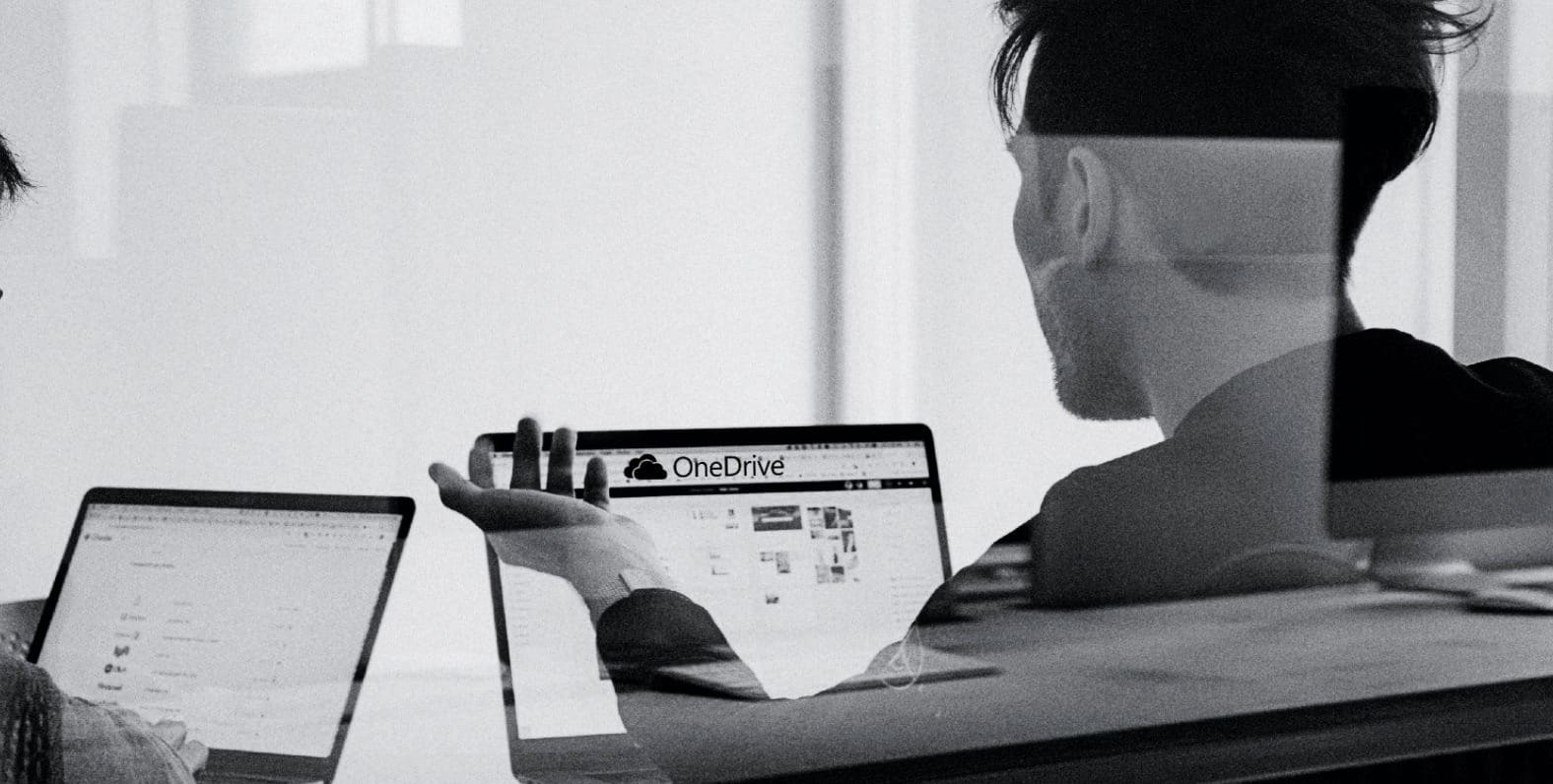
How to Fix Can’t Log in to OneDrive [Easy Solutions]
Logging into your OneDrive account should be a simple process. Unfortunately, the platform will sometimes say it is signing you in, but nothing will happen. After entering your username and…

How to Fix Can’t Log into Disney Plus [Working Solutions]
If you desire to watch movies & TV shows from Disney, Marvel, Pixar, and other studios, you should get a Disney+ subscription. However, there is an unexpected issue that may…
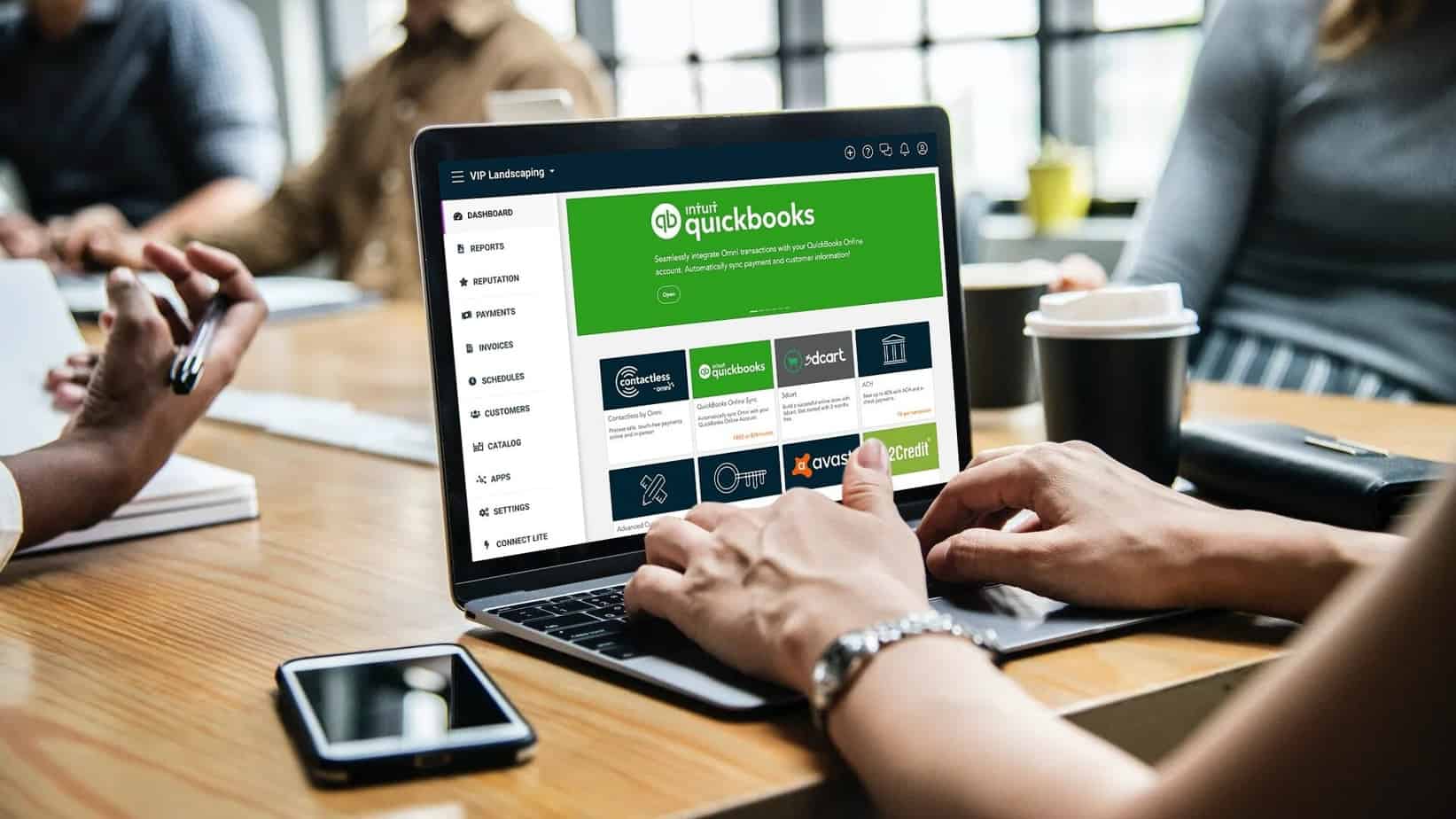
How to Fix Can’t login to QuickBooks Online
As we know, QuickBooks app is one of the most widely used accounting programs on the market. It includes all of the features required by accountants and businesses to track…

How to Fix PlayStation “An Error Has Occurred” on Sign in
This article will go over several methods for resolving the PlayStation “An Error Has Occurred” (no error code). Error codes are notoriously inconvenient, but having no error code at all…

How to Convert PNG to JPG Without Losing Quality in Windows 10
Are you wondering how to convert a PNG image file to JPG to reduce its size, or do you wish to upload an image, but the only format supported is…

How to Fix Realtek High Definition Audio Driver Issue
Do you have an issue with the Realtek HD Audio Driver? There is no sound coming from your Windows 10 speakers? Is Realtek HD Audio Manager missing from your Taskbar…

How to Deactivate or Delete an Instagram Account (2021)
Are you seeking a means to deactivate or delete your Instagram account owing to privacy concerns, cyber-bullying, or simply taking a break from social media? Whatever your reason, this tutorial…

How to Access BIOS in Windows 10 (Dell/Asus/ HP)
In this essay, we will go through all of the strategies in depth to Access BIOS in Windows 10. Microsoft Windows 10 includes several advanced tools that might help you…

How to Fix Print Screen Not Working in Windows 10
This essay has simple methods or instructions to fix Print Screen not working in Windows 10. If you want to capture your desktop screen, there is no better approach than…

How to Enable or Disable Hibernation on Windows 10
In this post, I will explain the difference between sleep and hibernation modes and teach you how to Enable or Disable Hibernation in Windows 10. Have you ever needed to…

How to Fix Bluetooth can’t turn off on Windows 10
Let’s look at How to Fix Bluetooth can’t turn off on Windows 10 with the aid of the guide below. You may have heard of Bluetooth issues encountered by Windows…

How to Enable Ethernet on Windows 10 (2021)
You will learn easy methods to enable Ethernet on Windows 10 with the help of the troubleshooting guide listed below: If you cannot connect to the internet through an Ethernet…

How to Remove Paragraph Symbol (¶) in Word (Easy ways)
In this guide, you will learn different easy ways to Remove Paragraph Symbol (¶). Do you have a bunch of fancy-looking inverted ‘P’s in your Word document and aren’t sure…

How to Fix You can’t sign into your PC right now error
Fix you are unable to access your PC right now error: If you are using a Windows 10 PC, you must be logging in using a Microsoft Live account. The…
