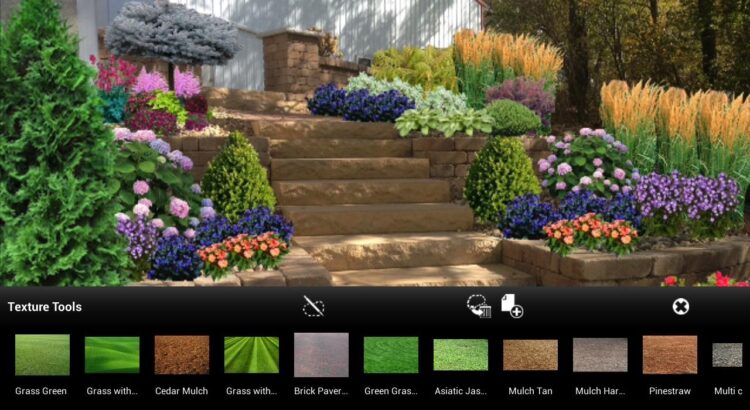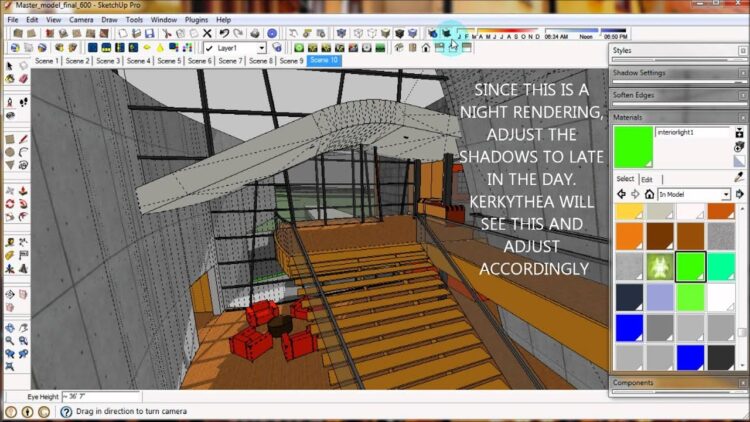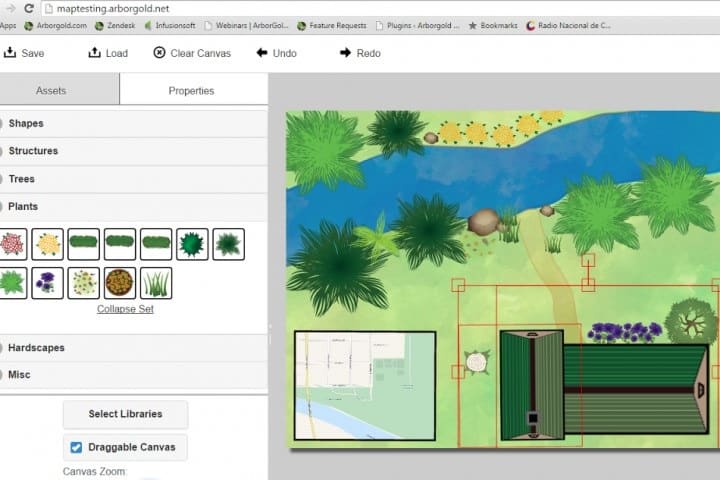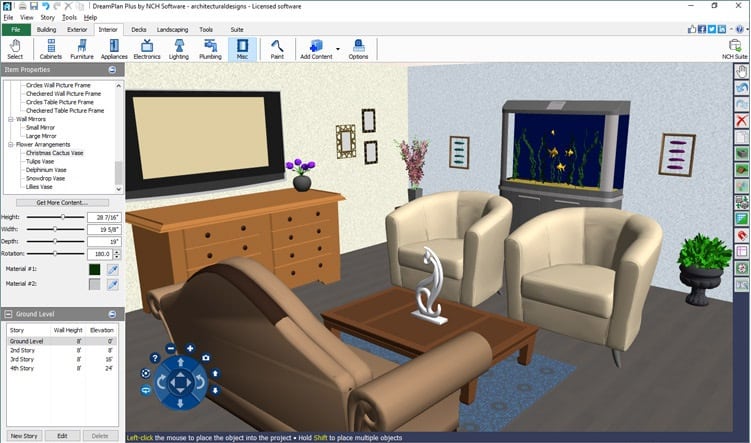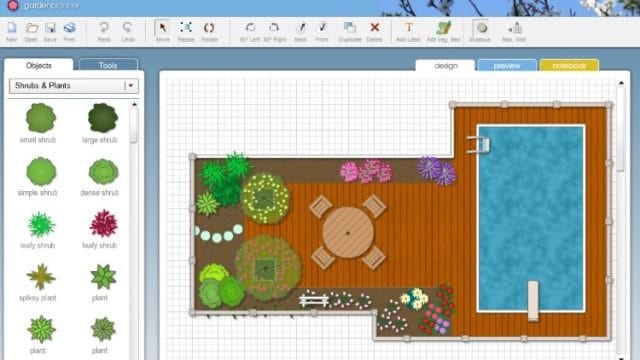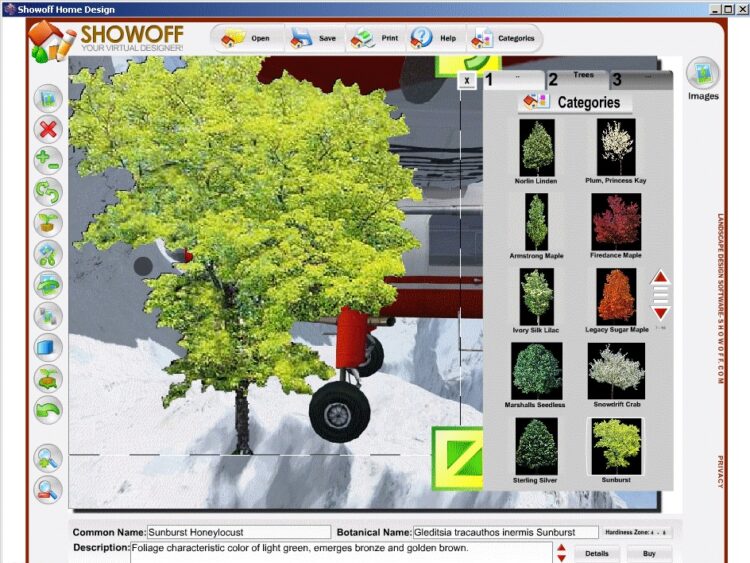A well-thought-out plan is essential for any landscape design or project. Therefore, a free Landscape Design Software is critical for any DIY homeowner who wishes to remodel or perhaps develop a backyard or any other outdoor area of their home. This software’s ability to streamline the drafting and collaboration process and promote the realistic portrayal of outside settings has become a popular choice for architects and designers alike.
Using landscape design software, predict costs, and integrate your designs with other programs. The software offers several noteworthy features. You can fine-tune them to create the greatest possible plans.
Here are some of the most excellent free Landscape Design Software options for your perusal so that you can zero in on the perfect fit. Take a look at the features and why some people prefer to use the software in the review below. As a result, you’ll be able to tell how strong and weak each piece of software is.
[lwptoc]
10 Best Landscape Design Software To Create Backyards and Gardens Design Ideas
1. Plan-a-Garden
Online landscape design software Plan-a-Garden comes with “Better homes and gardens.” It’s best suited for home designers and owners who do their own thing. So they may get a better idea of what they want to change before they hand the drawings over to a professional renovation contractor. In addition, there is a free browser-based app offered by Plan-a-Garden that includes a plant and hardscape database.
2. Pro Landscape Home
Pro Landscape Home is a free landscape design tool that you can download and use. It’s a great option if you’re looking for software to help you with everything from photo imaging to 3D rendering to preparing customer proposals. In addition to architects, certain homeowners who desire to design landscapes can benefit from this program.
The Pro Landscape Home app is a mobile app used on any Apple, Android, or Amazon device. Except for the ability to change hardscapes, create customer bids, and work with 3D files, this version offers nearly identical functionality as the professional version.
The free “lite” version of Pro Landscape and the free and downloadable Companion App for iOS and Android are two elements that you can surely use to enhance your experience. But, of course, you can get this for nothing if you already own the PRO Landscape edition.
The capacity to make photo images and CAD drawings, as well as a library of object images, a plant database, and a lookup option for “Find a Professional,” are all aspects that you would want to explore optimizing.
This software is becoming increasingly popular because it makes the design process more quickly and correctly. As a bonus, it provides them with all the plants and decorations they’ll need to finish the look.
3. iScape App
iScape is the next significant landscape design software for beginners. If you’ve an iPhone or iPad with iOS compatibility, you may quickly download and install the software. A landscape design program, iScape, allows homeowners, professionals, and retailers to create and collaborate on landscapes.
This software will allow you to see how the landscape design projects will turn out before working on them. Its easy-to-use design tool, sharing capabilities, and plant and material database are just some of the features that help you build the most fantastic designs. Using iScape partners, you may also have access to inventory.
4. Kerkythea
It is possible to plan it in Kerkythea, a free landscape design app. It’s an open-source rendering program with many staging apps for everyone’s benefit. It is designed to make it easier for users to create architectural models and graphics.
Architectural professionals and educational institutions can use Kerkythea. However, anyone can use it because it’s free and downloadable, even students who may not have enough money to spend on software licenses.
Immediately after downloading the software, you can customize the rendering interface, the global illumination rendering engine, and the materials/plant repository, along with the surrounding photos.
As a result of the excellent renderings and visualizations, Kerkythea is regarded as one of the best rendering and visualization tools on the market. Even though the free version restricts you to a few functions, you may still use other landscape tools like SketchUp and Blender for more assistance. For the sake of rendering, they’re merely good pals.
5. Arborgold
Arbogold is a piece of software that you may not be familiar with. However, people who design homes are likely to be familiar with the program. So, yes, Arbogold is an excellent tool for planning a home’s landscape and other parts of the property.
For some service-based businesses, Arbogold is a complete solution for customer management, task scheduling, and business management all in one package. Clients can now use a free online landscape design tool to create their designs. They’ll also be able to develop and save the design in this situation. Professionals will benefit greatly from this program, especially if they need to quantify their landscape ideas.
Among other things, Arbogold is showcasing job site illustrations and a library of plants and lighting and photos imported and geo-satellite images.
6. DreamPlan Home Design
Among the free landscape design software options, DreamPlan Home Design stands out. Professionals and homeowners alike benefit from this program, which allows them to see the finished product before the renovation begins. In addition, it attempts to enhance the room’s interior design and architecture, the floor, the landscape, and the garden. As a result, DreamPlan Home Design is believed to function with any design.
DreamPlan Home Design, one of the most popular landscape design programs, has a user-friendly interface that makes it simple to create designs. Even a novice user will get the most out of this software without issues.
Non-commercial usage of DreamPlan Home Design is free. The free version may use for non-commercial purposes. However, the premium version is available if you wish to use it commercially, such as to sell the design.
3D and 2D rendering, a blueprint view mode, and support for both Windows and Mac operating systems are just some of the features of this software. To achieve the most excellent outcome, make sure all features are optimized to work for you.
7. Lands Design
This software has more to offer as free software. Every 90 days, a new beta is made available, and users can provide input on the new features and any bugs they find. Rhino’s 3D modeling component for landscape design is included as well. A 3D model and virtual tour of the landscape can be created using this method. There are also urban furniture libraries, plants, and trees.
You can begin using some of the software’s capabilities as soon as you finish downloading it. These are the plant species and databases, the freedom landscape modeling, virtual tours, the editing tool, and the support for AutoCAD files.
8. SketchUp Free
SketchUp Free is the best landscape design software free online you should look at for your project. Home designers, architects, builders, and engineers have been using this program for a long time. Because it provides the best tools to draught, model, and transform the concepts into real-world reality.
SketchUp Free is a web-based version of SketchUp Pro that may be downloaded for free from the SketchUp Free website. Using this software, you may design your environment in 3D on any web browser. The landscape architects will also use the software to convert the original models into files, including a three-dimensional and contextual design.
The free version is available only through a web browser. It contains tools for landscape design that users can optimize. SketchUp for Schools, a free add-on for SketchUp Free, is also included. On the other hand, G Suite for Education users can only access this one. As a result, the files are preserved on Google Drive. Teachers and students can benefit from studying project planning with SketchUp Free for Schools.
As a result of the software’s versatility, it is compatible with a wide range of platforms and operating systems, including most major web browsers and desktop operating systems. Furthermore, due to the ease of use, low entry-level skill requirements, and high skill of this software, most users prefer to use it over other options. So upload a picture of your house and landscape it free.
9. Garden Planner
Garden Planner, a landscape and free garden design software, is now an alternative option. The drag-and-drop interface is just one of the many features that can assist users in organizing the visual elements in the design.
Garden Planner’s flexibility and 3D virtual tour capabilities allow customers to picture how their landscapes would look in real life, according to a large number of reviewers. In addition, charity, non-profit, and educational institutions can all use Garden Planner for free. In a nutshell, this program is appropriate for both professionals and students.
The four most important aspects are the collection of plants and objects symbols, the drag-and-drop interface, the ability to record notes in the garden, and the availability of free future updates. To achieve the greatest results, make sure you maximize all of the options in this landscape design program before you download it.
10. Showoff.com the Visualizer
I recommend Showoff.com if you seek real estate and marketplace planning software. It is one of the preferred landscape design programs, and it includes design suggestions and layouts. In addition to the tips and consulting, it provides an online app called “Visualizer” to help you build your ideal home and outside environment. Downloading and using this website is entirely free, and it is compatible with PCs running the Windows operating system.
The database of items, photographs, settings, materials, and the community forum is expected to be optimized. Showoff.com is a very user-friendly platform. It’s a great way to help clients see the design in their heads.
FAQ: Landscape Design Software
Is there an app for landscape design?
Several programs are available to assist you in creating your landscape design, such as Home Outside, iScape, Landscaper’s Companion, and many more. From phone/video consultations with experienced landscape designers to completing projects done remotely, Home Outside has enhanced its services.
How much does it charge to get a landscape design?
Costs might vary widely depending on how extensive or little your renovation is, just like they do for most other home improvement projects. Depending on the project’s complexity, homeowners should expect to pay anywhere from $2,000 to $8,000. Homeowners often spend ten percent of the home’s worth on renovations and other home improvements.
What is a free app for landscape design?
iScape, Houzz, My Lawn: A Guide to Lawn Care, PRO Landscape Home, and VR Gardens are just a few of the many free landscape design apps available for Android.
How do you design a landscape garden?
For the most part, I create my landscapes in iScape.
ALSO SEE: Employee Onboarding Software
You can now pick and choose which Sketchup landscape design software free best suits your needs. Then, you may make your fantasy house a reality by creating your blueprints.