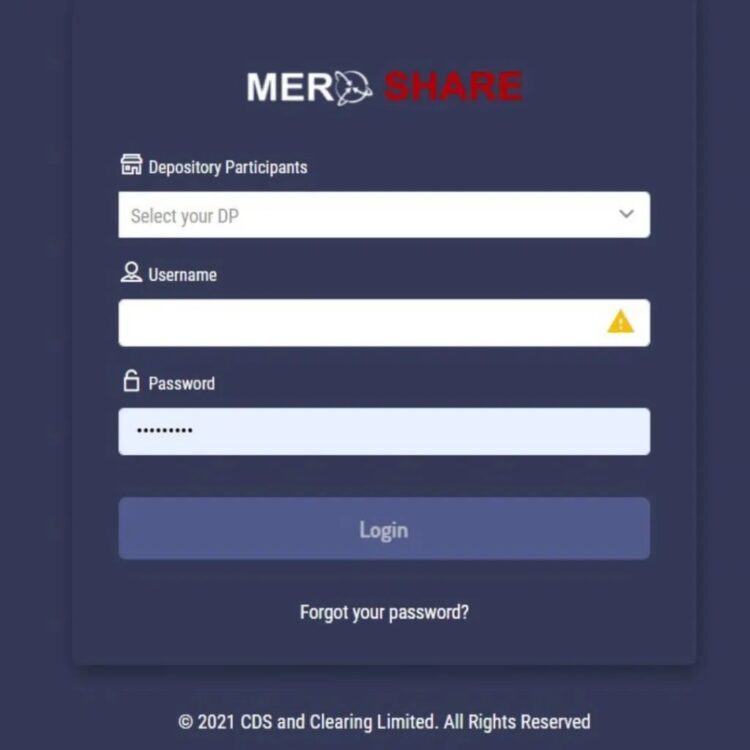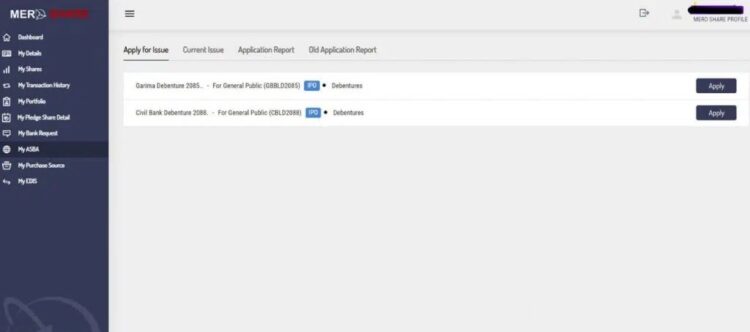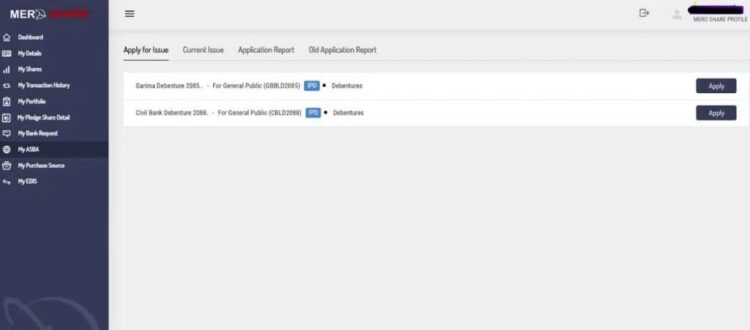Mero Share is a key portal that allows you to see and research IPOs and shares available for purchase on the Nepal Stock Exchange (NepSE). However, you will need a secondary source, such as TMS, and a Broker account to sell those shares. Central Depository System and Clearing Limited (CDSC) manages the Mero Share website, which links it to your DMAT account and displays all IPOs and shares. For Nepalese stock investors, it streamlines the IPO filling process. You may now download the Mero Share app on your mobile device for all the benefits. However, the app was designed for more than simply buying shares and IPO allotment; here’s all you need to know about Mero Share and how to login.
How To Begin With Mero Share
To begin with Mero Share, you must understand why you have a Mero Share account.
Mero Share Account Purpose/Advantages
Having an account on this site provides you with many services and benefits.
- All of your Demat account details are easily accessible.
- A quick overview of all upcoming IPOs in Nepal until 2080 and beyond.
- Detailed list of all IPOs, FPOs, and bonus shares allotted to you or your buy
- Most significantly, you can only apply for IPOs using our platform; we have TMS for trading.
- Claim Right to IPO Shares and Dividends
- Examine the IPO FPO results and news that you applied for.
- Share prices and real-time news on stocks
- Lists all of the IPOs that you have applied for, whether they have been allotted or not.
- Everything about the bank account linked to the DMAT Transfer shares CDSC and starts the selling process
- Reduces the time-consuming process of IPO registration and share transactions to ease online.
Let’s get started now that you understand how vital it is.
Create Account
To open an account, follow a few simple steps, and you can enjoy all of the benefits of Mero Share CDSC in no time.
- First, fill out a form and apply for a DMAT and Mero Share account at any DP, commonly known as a banks.
- Once the bank authorizes your application, you will receive an email with the login credentials within a couple of days. The email includes the DP ID, Username, and Password for the following stage.
Mero Share Login
Let’s start now that you have all of the Mero Share access credentials.
- Visit Mero Share’s website. For secure transactions, ensure that it is https Mero Share cdsc.
- Next, choose your Depository Participant from the list using the DPID issued for Mero Share login.
- In the Username section, enter the last eight digits of your BOID number.
- Finally, the predetermined passcode will be used on the Mero Share login page’s password section.
- Select login to have access to your beneficiary account.
Mero Share Login ID
Your Mero Share account login ID consists of the Bank’s DP number, username, and password. When you apply for a Mero Share account, the DP will supply you with all these.
Mero Share Features And Functions
Dashboard
This section summarizes all your information, including shares, banks, etc. This feature was halted for a while, although it was always a superior option for everything at a look.
My Details
It is a crucial section that holds all of your fundamental information and some information about the connected Bank account. It includes the client’s name, family, contact information, Bank components, the BOID digit, and the account number. These characteristics are important and are useful when applying for a TMS and Broker account. There is also a section that displays the Account status, where any issues with the account will result in the service being halted and shown. You can always download a file with all the pieces in PDF or CSV format to distribute.
My Shares
My Shares list all IPOs, shares, rights issues, and so on that I have acquired or been allotted. This simple list includes only the names of the issues/scrip and the units of shares. It also includes the following functions: Pledge Balance, Lockin Balance, Freeze Balance, and Free Balance.
Transaction History
As the name implies, it records all trades that result in the credit or debit of shares in your account. It includes the transaction date, credit and debit amount, balance amount, and transaction history summary. It may also be downloaded in CSV or PDF format.
My Portfolio
It is one of the most essential aspects of the Mero Share account, containing detailed information on all held shares and IPOs. You may access real-time prices of shares and IPOs in terms of closing and transaction prices. The latest closing prices represent the day’s final price, but the last trading price represents the price of continuing secondary market transactions. This assists in determining when to sell your shares at the highest prices.
Pledge Share Details
This section contains information about all of the Pledge shares in your account. It may be a low priority for a novice, but it is valuable for IPO enthusiasts and specialists.
My Bank Request
This section gives you access to your Bank and DMAT characteristics and the option to change the Bank account connected with the current DMAT account. Fill out and submit a form to get your request granted within a few days.
My ASBA
This is unquestionably the most significant section for IPO seekers, as it gives you access to all recently floated IPOs and allows you to apply for them. You may also access all the IPOs you have applied for since your account was created.
How To Apply For IPOs Online In Mero Share?
Applying for IPOs is simple; follow these steps to get started.
- Navigate to the Mero Share login page.
- Login to your account using the credentials from your bank email.
- Select the My ASBA tab to view all the issues accessible to the application.
- Select Apply and fill out the form with the required information. The form is straightforward, including fields for bank details, the number of applied issues, and the CRN number.
- Tick the box to confirm your approval and continue to the next screen, where you will be prompted to enter your transaction PIN.
- You are eligible for the IPO allotment process if you check the Submit box.
Purchase Source
This section details all the buy sources and holdings in your account. In this section, you can update the holding duration and transfer the shares.
How Can We Calculate WACC In The Mero Share Portal?
WACC stands for Weighted Average Cost of Capital. It is an investing instrument used to calculate Capital Gain Tax when selling shares. The steps are as follows.
- Login to your Mero Share account.
- Please navigate to the My Purchase Source section.
- Look for the firm under consideration using the Scrip or share symbol.
- Tick the share box and click Proceed.
- Confirm the share’s purchasing price.
- To complete the task, accept the declaration and click update.
My EDIS
This is another crucial section that aids in the process of selling shares. It consists of a simple form containing CM ID and settlement ID sections and some basic details. The form starts the process of transferring shares.
How To Transfer Shares In The Mero Share Portal?
When you wish to transfer the share you sold, the EDIS section of this app comes in handy. This is how.
- Login to your account and select the My Purchase Source option.
- Complete a form with basic details under the Transfer Request Report page to locate the sold share.
- Choose the portion to be transferred and compute the WACC.
- Please proceed to the My EDIS tab after clicking Proceed.
- Select the share under consideration for the Transfer in the second tab Transfer Share.
- Finish the process by completing the Transfer.
My Profile
The button in the top right corner displays the account commencement date, expiration date, and renewal date, as well as passwords, pins, and activity log details. This section introduces the most recent functionality, which allows you to renew your DMAT account online. It also aids in the alteration of PINs and passwords.
What Else Can We Do With Mero Share?
Mero Share Result
You may check the results for the most recent IPOs you applied for on the Mero Share CDSC dashboard. The process is described in detail below.
- Login to the website using your credentials.
- Examine the My ASBA tab.
- Navigate to the Application Reports tab.
- To check the results for a Scrip, tap Report next to it.
- The lower section of the page displays the IPO result status as Allotted or Not.
CDSC Mero Share Result
Mero Share also has a special website, Mero Share CDSC, for examining the results of recent IPOs. To visit the Mero Share result page, click the button below.
Mero Share Password Change
You will be prompted to change the predetermined passcode on the first instance of the Mero Share login for security reasons. To authenticate your new password, enter the previous and most recent passcodes twice. Similarly, you can always change your password in the top right corner of your Dashboard under the My Profile section.
Mero Share Transaction Pin Change
Like a password, a transaction pin is a 4-digit number that protects your transactions from online fraud and theft. To be extra safe, it is recommended that you change your PIN now and again. The Pin may be changed in the My Profile section at the top right corner. Enter your old and new pins twice, then hit Change PIN. That’s it; you’ve updated your PIN with ease and speed.
What Is DMAT Number?
A DMAT account is required as a first step in investing in the stock market. It is often made at banks; however, one may use brokers as their Depository Participants (DP). You may open a DMAT account by visiting a bank near you and filling out a form at the counter. A copy of citizenship and two pictures are usually adequate; occasionally, further papers may be required. It includes bank account details, identification documents, and up to three generations of family history. There are no typical fees for opening a DMAT account; some banks offer this service for free. It may take 2-4 days for your request to be processed and for you to get your DMAT account details.
How Do I Get The CRN Number?
CRN is an abbreviation for C-ASBA Registration number linked to your DMAT account. Following a successful DMAT account setup, your Depository Participant will issue you with a CRN number. You may also seek CRN numbers by analyzing items in Mero Share’s My Details section. Thorough tutorials on YouTube show how to check your CRN number.
What Is BOID Number?
The BOID number, which stands for Beneficial Owner Identification Number, is the primary key to all future dealings. It is a 16-digit number sent in your email and other DMAT account details. BOID details comprise 16 numbers, the first 5 of which are the Depository Participant ID and the final eight of which are the Client ID or login. For instance, 13700XXX12345678 is a BOID number, with 13700 being the NIC Asia Bank DPID and the final eight digits 12345678 as the client ID used for access.
How To Renew Mero Share?
Its yearly renewal costs roughly Rs 50 and can be completed in various methods. Here are several quick and simple ways to renew it.
- You may call your bank and revive it using a simple over-the-counter form and a predetermined fee.
- Furthermore, all digital wallets (eSewa, Khalti, IME pay, and so on) allow you to renew your account with the ease of your fingertips.
- Mero Share CDSC has also introduced a section for this on the Mero Share Profile tab, with access to numerous payment methods.
What If You Forgot Your Mero Share Password?
If you forget your Mero Share account password or need to update your email/phone details, your Bank(DP) will provide a form to help you rectify the issue. Depending on the banks, some services may be charged. This is how the form appears.
Consider The Following:
The Bottom Line:
Mero Share has played a significant role in changing the Nepalese Share market as the number of investors has increased. It simplifies and eases the arduous process of applying for an IPO by visiting their separate offices. The number of investors is not restricted to 25 lakhs, and the mania for IPO applications is gaining traction as more investors enter the market daily. Get your Mero Share login and prepare to apply for the IPO.