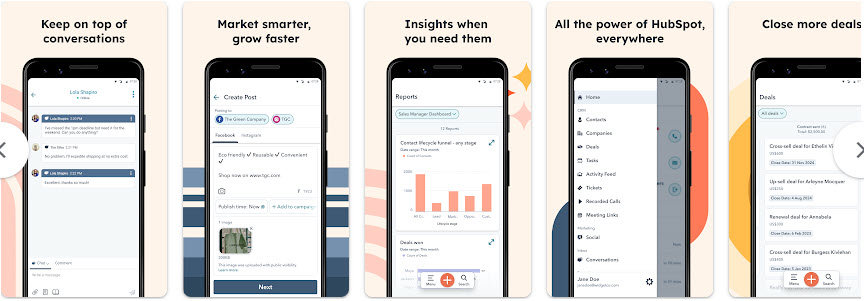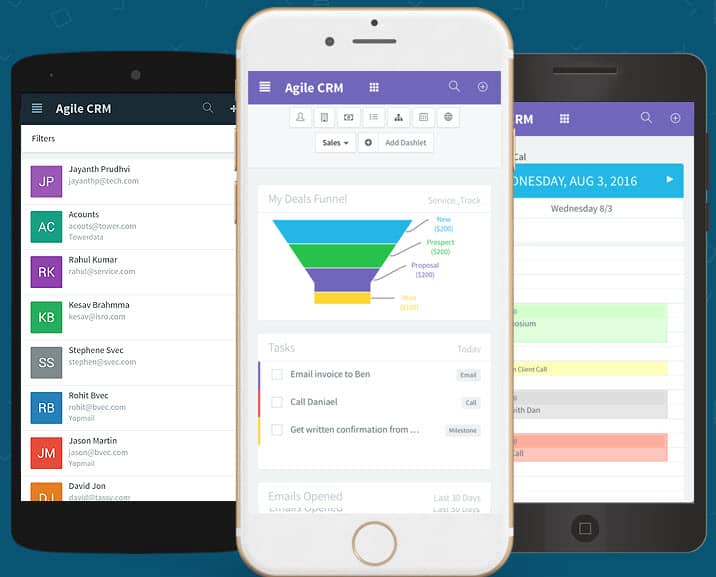Mobile CRM Tool make it easy for your business operations staff to access sales, marketing, and customer support resources for in-the-moment customer connections.
Businesses must handle people effectively. Customers and business representatives can connect more effectively and easily when using a customer relationship management (CRM) solution.
CRMs are used by almost all physical and online businesses to track interactions, initiate business conversations, and provide online services.
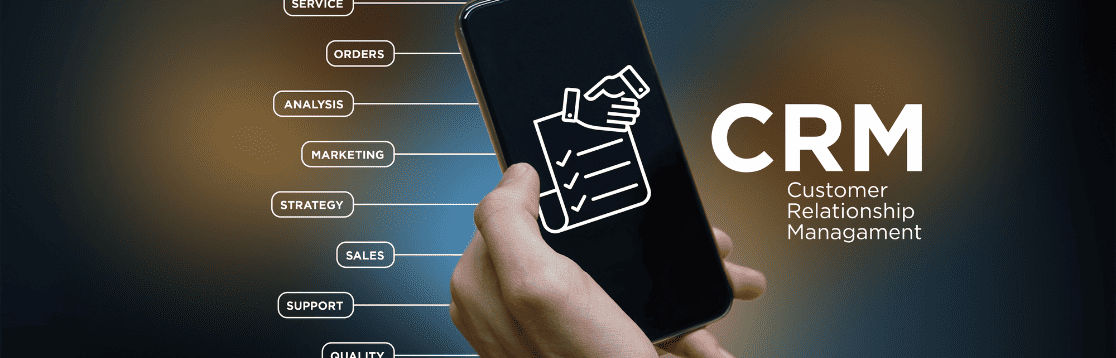
CRMs, however, can no longer be confined to office workstations due to the high prevalence of mobile devices. Today, a mobile CRM tool that works flawlessly on any mobile computing device is essential for both frontline and back-office staff.
Continue reading to learn about some of the mobile customer relationship management (CRM) apps.
A Mobile CRM Tool: What is it?
A mobile CRM tool works with iOS and Android-powered smartphones and tablets, as the name implies. Additionally, a larger CRM product that you can install on a laptop or desktop computer or use online is often included with these mobile CRMs.
Mobile CRM tool applications have offline and online functionality options, just like desktop and web counterparts.
The software will keep data on the internal storage of the device when you are not connected to the Internet. The tool will upload data to a remote or cloud server as soon as your tablet or phone has Internet access, ensuring that all data is current.
Why do Businesses Need a Mobile CRM Tool?
The primary goal of a mobile CRM app is to bridge the information gap between business teams and information.
Before mobile CRM apps existed, frontline business leaders had to ask back-office staff for quotations, contracts, marketing or sales collateral, and other documents.
Frontline agents must visit any regional or registered business office to collect the documents that the back office arranges. After that, the field workers will visit the clients again.
Because of your competitor’s ability to contact the customer and seal the deal, this time difference will significantly affect your conversation with the client.
Your field workers can share product brochures, white papers, blueprints, wireframes, drawings, pricing plans, and contracts during the initial client engagement, thanks to the plethora of mobile CRM solutions available.
This reduces the amount of time it takes for your company to convert a prospect into a client. Additionally, field agents have the authority to refer requests to marketing or revenue operations managers for approval of discounts and promotions under certain circumstances.
The agent can offer to help them get clients as soon as the contract is approved by the appropriate manager or supervisor.
Additional notable benefits of a mobile CRM solution for your company, executives, staff and clients include:
- Field experts in digital services companies use CRM to offer and retrieve services to clients. Field techs will be better equipped to handle client inquiries on their initial visit if they have access to a mobile CRM.
- Customer care representatives can assist clients in home offices and remote offices using business-provided or bring-your-own-device (BYOD) mobile devices if your company allows remote work. are
- The need for physical paperwork completed by agents or generated by back offices for field staff is reduced with mobile CRM.
- By reducing the number of trips field agents have to make to the registered office or home office to obtain client acquisition permissions and paperwork, such a CRM also helps them save time and money.
- Customer service supervisors are no longer confined to their desks. With a mobile CRM tool loaded on their tablets, they can support their colleagues more nimbly and efficiently.
Let’s now determine which mobile CRM tool is best for your company.
How to Choose the Best Mobile CRM Tool for Your Business
When choosing a mobile CRM application for your business, look for the following features:
Includes Task, Communication, and Project Management
Choose a mobile application that offers the following features:
- Ability to establish and monitor responsibilities
- Enables you to plan and manage projects.
- You can use it to create a comprehensive contact list.
- Syncs with the calendar at work.
Availability: Offline
The application must store data locally on the device and work offline. The tool should upload data to the underlying company server when you connect online.
Protection of Information
To ensure that company data is always secure, the tool should have authentication mechanisms and digital data encryption.
Employees or other individuals should not access corporate files using any Android folder. On the local device, every CRM piece of data must be saved.
Contains a Desktop and Web Version
Choosing a CRM for your business that offers a free mobile version is a wise move.
Connect with Outside CRMs
Choose a mobile CRM app that is compatible with your existing CRM software if you bought a desktop CRM years ago and are now looking for one.
Works with Business Applications
A mobile CRM app should be able to integrate with other business tools such as Trello, Asana, Jira, Microsoft 365, Office 365, Notion, and Google Workspace.
Let’s investigate the top mobile CRM solutions.
1) HubSpot
The first on the list of Mobile CRM Tools is, HubSpot CRM is the recommended choice for businesses of all sizes. The good news is that HubSpot’s mobile CRM app is also available on iOS and Android. Make him your companion on busy days when you need to coordinate with others and handle sales.
You can manage and track the biggest offers with its comprehensive activity feed. To stay organized and focused before the day, you can also prioritize your access. You can close more business by reaching out to people through meetings and emails.
You can see who is contacting you using the detailed caller ID panel on the HubSpot mobile app. Additionally, it offers live chat from anywhere, which is a useful tool in situations where you are unable to make or receive calls.
Send files and information quickly and easily in any app using the new HubSpot keyboard. Notes and meeting memoranda can also be written or recorded here. This app’s ability to store attachments is another helpful feature.
It can also be used to update transaction progress and allocate responsibilities to others. This software notifies you of critical events in real-time, further enhancing your responsiveness.
2) Salesforce
With Salesforce Mobile CRM, you can make your company smart and mobile. This lightning-fast app allows Android users to get more done on the go. It helps you make informed decisions by using AI-powered tools like Einstein Analytics and Einstein Search.
Low-code development is supported by this software to deliver rapidly developed mobile experiences. This is where you can access all the personal Salesforce apps and easily switch between the desktop and mobile versions.
You can also use it to personalize the app to match your brand identity, enable built-in Lightning components, and set push notifications for important tasks.
Most importantly, it enables you to see the entire company so you can identify opportunities, make recommendations and predict outcomes.
3) Agile CRM
Agile CRM also provides a mobile CRM feature that enables you to be updated on the go and take your business with you. Its mobile apps for iOS and Android let advertisers reach, engage and interact with consumers.
For marketing automation, sales, help desk, email campaigns, social media integration, and mobile marketing, this next-generation CRM is affordable.
This mobile CRM can be used to handle urgent tasks, including calling clients, responding to social media mentions, handling customer complaints, and taking notes after meetings.
You can manage deals, monitor lead conversion rates, and track sales performance with its user-friendly mobile dashboard. You can also adjust its settings from here. Agile CRM allows you to access all contact data through its mobile CRM app, eliminating the need to manage contacts via spreadsheets.
By tracking the current status of their potential and ongoing deals, businesses can also get a real-time snapshot of their business processes. It can be integrated with Google Calendars to sync data in both directions.
4) monday.com
monday.com is a leading CRM platform accessible through mobile applications. Anyone can quickly set up and use its customizable CRM. It is useful for businesses to manage pipelines for sales, marketing, customer projects, prospecting and more.
Based on your needs for managing and tracking tasks, you can set it up to start working on it right away. With this software, you can take your workspace with you wherever you go, allowing you to monitor transaction progress and take immediate action.
Plus, you can automate workflows to eliminate difficult tasks and create alerts and reminders. This mobile CRM’s intuitive dashboard, which aids in visualizing the sales process, is another important feature.
By connecting Monday.com to the tools you use, you can eliminate the hassle of constantly moving between different tools. As a result, all your data will be synchronized in one central place.
CRM has a number of templates available for other categories besides Contacts, Basic, Sales, and Advanced CRM. You can use these templates to automate reminders, improve workflow, and get insightful business data. With this CRM, contacts can also be categorized by priority, contact information, and customer type.
5) Freshsales
Having a thorough understanding of potential customers is undoubtedly beneficial for any organization. They can track and retrieve prospect information with Freshsales Mobile CRM, enabling them to close more deals by making data-driven choices.
You are always in touch with your team and clients, as it allows you to manage accounts, contacts, and deals on the go. With all the information our CRM tool offers, you can create amazing client experiences. It lets you accomplish almost all the tasks required to empower an effective sales force.
You can make bulk or individual calls and send emails using FreeCells. You can also add notes to each contact’s call log to help recall context and memory. When entering instructions isn’t the easiest choice, you can record them using the voice note recording feature for later use.
To keep your entire team updated on the status of actions and deals, you can also use the Freshsales mobile CRM app to add tasks, appointments and notes. The home page of this iOS and Android app includes a weekly calendar, overdue tasks, notification cards and other important data.
You can notify your team of your planned offline meetings with clients by using its check-in feature. The language and notifications of this app are also customizable. Even with unreliable network connectivity, Freshsales provides offline access to create and access contact data.
6) Pipedrive
Pipedrive is among the best CRMs available for mobile, regardless of whether your sales force uses iOS or Android smartphones. Manage relationships on your wrist anytime from anywhere.
To save you time on end-of-day administrative tasks, it also guides you through procedures and automatically synchronizes communications (emails and phone conversations).
This CRM helps you see your day ahead of time by showing you scheduled appointments, calls, unread emails, and overdue tasks. You can view deal-breaking information, transaction timelines, and communication history while preparing for a meeting. Additionally, all adjustments made on the web application will automatically be reflected here.
Popular apps like Gmail, Outlook, WhatsApp, and Google Maps are integrated with PipeDrive Mobile CRM. As a result, scheduling offline meetings and communicating with prospects has become easier. It also guarantees ongoing support, access and sales by giving them access to the data they need.
Sales staff can plan tasks with this software and receive reminders, helping them close deals on time. Both online and offline access to contacts is also possible. It enables you to track the status of negotiations, prioritize your responsibilities and update them on time.
7) Zoho CRM
The last on the list of Mobile CRM Tools is Zoho CRM. Manage your company’s sales round the clock with Zoho CRM. Sales staff can use it to track KPIs, stay in touch with prospects, access and record key prospect data and make well-informed business decisions.
Gain key insights into sales data and trends using this app. It helps you understand the state of your sales process. Here, you can arrange follow-up meetings or calls, and each call is documented in a log.
Additionally, Zoho CRM allows you to access and modify data even when you are offline. Data will sync instantly as soon as the device is connected to the Internet.
ALSO READ:
- Gmail CRMs
- AI-Powered CRMs
- WhatsApp CRMs
- monday.com Sales CRM
- Best WordPress CRM Plugins
- Construction CRM Software
- CRM Software for Small Enterprise Business
Final Remarks
A mobile CRM Tool offers numerous benefits, from remote file sharing to CRM on the go and everything in between.
It should be easy for you to evaluate a mobile CRM that meets your company’s needs while you are familiar with the few good models available.