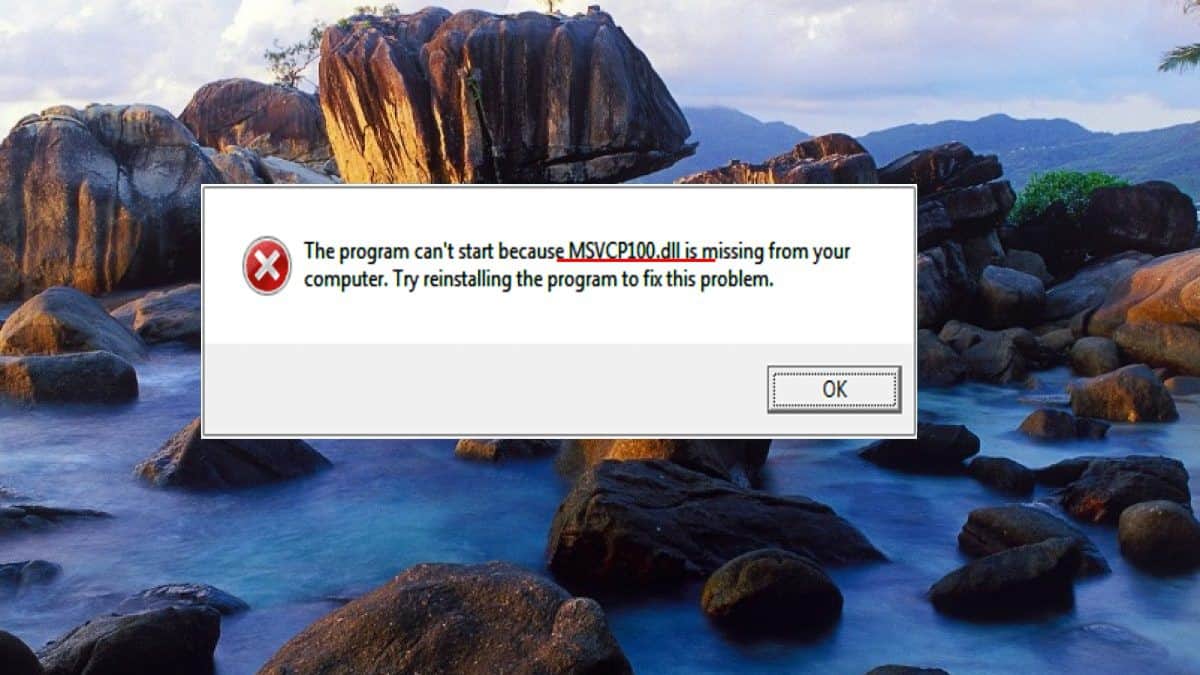
Microsoft’s latest version of the operating system, Windows 10, which was released in July 2015has several exciting features. Creating this version’s primary motive was to understand better the operating system, which is more user-friendly than the previous one.
Windows 8, which was considered a non-user friendly operating system for it still used the tablet-oriented approach, had many other loopholes. So the other main motive behind the creation of Windows 10 was to overcome the Windows 8 users’ criticism. There are many ways in which Windows 10 is considered a better operating system than Windows.
Some of the advantages of Windows 10 are listed below:
- The Start menu that was missing in Windows 8 is present in Windows 10.
- Windows 10 is provided with a personal voice assistant Cortana unlike Windows 8.
- Internet Explorer is substituted with Microsoft Edge.
- The ability to do multitasking was added along with the options to add multiple desktops.
- Windows 10 is also provided with a central notification centre.
- To enhance the transition across different devices, Windows 10 is provided with Universal apps and Continuum.
- Windows 10 also support Xbox games.
Not only this but Windows 10, as per the reports, this operating system runs on approximately 600 million devices. Moreover, Windows 10 has become a widely used OS than Windows 7 in the year 2018. But as we know that no operating system can be perfect, Windows 10 cannot be error-free.
MSVCP100.dll is missing is one of the most common errors that Windows 10 users face. This ‘MSVCP100.dll is missing’ error restricts the disturbance-free working of the users. So let us discuss the causes and their solutions individually to sort out the ‘MSVCP100.dll is missing’ error.
What is MSVCP100.dll and Why it Occurs?
Microsoft develops the Microsoft® Visual Studio® 2010 program, including the MSVCP100.dll, a DLL file called the ‘Microsoft C Runtime Library.’ This dll or Dynamic Link Library is a file that is required for some of the games to work. However, this Dynamic Link Library can sometimes throw an error when it cannot locate it in the game/application installation folder. There are some cases in which the error can be shown some of them are listed below:
- While Windows is first starting up or shutting down.
- During the installation of a program.
- During the installation of new Windows.
The MSVCP100.dll is missing error that the user encounters if the msvcp100.dll is either deleted or corrupted no matter whether it’s intentional or unintentional. Also, the presence of a virus, malware, a hardware failure issue, or any other issue with the Windows registry can be a cause behind the MSVCP100.dll is missing error.
How to Fix MSVCP100.dll is missing in Windows 10
Listed below are some of the causes behind the MSVCP100.dll is missing error and the ways to overcome them.
Method 1: Re-installation of Microsoft Visual C++ Redistribution Package
The common cause of the MSVCP100.dll is missing error is the program that is installed and lacks the file. Here are the steps mentioned below to fix this problem.
Step 1: At first, press the Windows logo key and select Control Panel.
Step 2: Move to the top-right corner of the Control Panel window and locate the View by After selecting the view by Category option.
Step 3: Then click on Uninstall a program under the Program settings.
Step 4: After that, check for the version of the Microsoft Visual C++ Redistributable program that has been installed by the user.
Step 5: Then select the version that has to be uninstalled and click on Uninstall.
Step 6: If there are other versions present, then Uninstall them too.
Step 7: Finally, after the uninstallation, download the latest version of the Microsoft Visual C++ Redistributable package, which is the Visual C++ Redistributable Update 3.
Step 8: It is advised that the package be downloaded from Microsoft and not from any other arbitrary website.
Step 9: Once the download is over, double-click and install the downloaded file.
Step 10: After the installation process is over, reboot the system.
The steps as mentioned earlier solve the MSVCP100.dll is missing error in most of the cases. However, if the error continues, then there are other methods as well.
Method 2: MSVCP100.dll File Restoration from the Recycle bin
There might be a feasibility that the user might have accidentally deleted the file. And now it resides in the Recycle bin. If not placed in the correct folder, the programs that need the .dll file will not use it. It should also be taken care of that any file containing a virus/malware is restored from the Recycle Bin.
Method 3: Use the System File Checker (SFC) command
Corrupted files are one of the many common reasons for the occurrence of the MSVCP100.dll is missing error. For this, we have to use the SFC command. Here are the steps to follow this solution.
Step 1: At first, open the Command Prompt using Windows Key + X simultaneously.
Step 2: Then type the command SFC /scannow in the prompt box and press the Enter button.
Step 3: The process might take a few minutes for evaluation, so wait patiently.
Step 4: During the process, if any glitches in the system files are noticed, then the process will replace these files.
Step 5: Once the scanning is completed, restart the system. Check if the MSVCP100.dll file missing error persists. If yes, then move to the other steps mentioned below.
Method 4: Scan for Viruses/Malware
There might be a situation where the viruses or malware that has infected the files or system may hamper the .dll from running in cases where there is any infection by viruses or malware and run antivirus software. If the problem is what predicted, then this solution will indeed remove the MSVCP100.dll is missing error. If not, then move to the next solution.
Method 5: Reinstall the program that is giving the error
One of the best ways to get rid of the MSVCP100.dll is missing error is to install the program that has been producing the error a fresh. If, after performing this solution, the MSVCP100.dll is missing error is gone, then well and good. Otherwise, there are other options, as well. Move to the next opportunity.
Method 6: Go for Start-up Repair of your System
One of the most comfortable solutions to overcome the MSVCP100.dll is missing error to opt for start-up repair for the system. For those who have failed to sort out the problem of MSVCP100.dll is missing error, this step is usually beneficial. If even after performing this particular solution, the MSVCP100.dll is the disappear error persists, then moving to the last option mentioned below.
Method 7: Reinstall Windows 10
The last option to get rid of the MSVCP100.dll is missing error is a clean installation of Windows 10. This will delete the old files and install new .dll files. This is the last way to sort out the MSVCP100.dll is missing error, and this will surely get the user rid of this error, and the user can continue with the uninterrupted working.
Also, Check :
Final Words:
As already discussed, the Windows 10 operating system was developed with the best of intentions. The more user-friendly interface that it provides and the additional features mentioned already, no doubt, added to the users’ comfortable working. But every operating system has its perks and disadvantages.
The standard error that the Windows 10 users face, most commonly known as the MSVCP100.dll, is discussed in the above topics. The causes behind the error and the ways to solve them are provided step by step. We hope that Windows 10 facing the MSVCP100.dll is a missing error; the points mentioned earlier will help come to a solution.
The user might not find a solution in the first chance instance; however, patiently following the ways one by one will surely give way out from the MSVCP100.dll is missing error problem. By solving the problem, the user will again perform the work without any interruption like initially.


