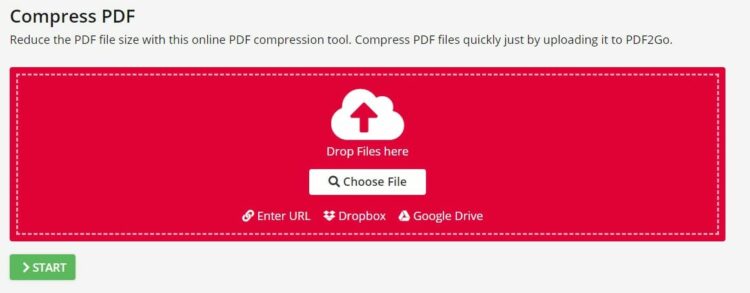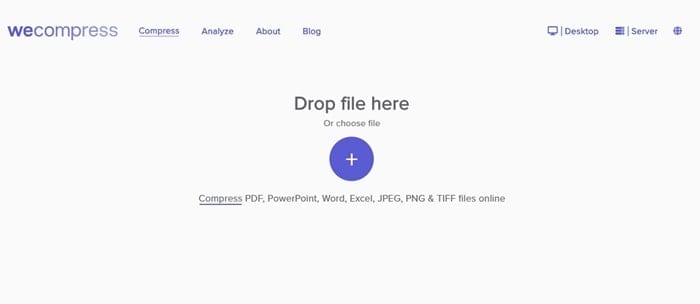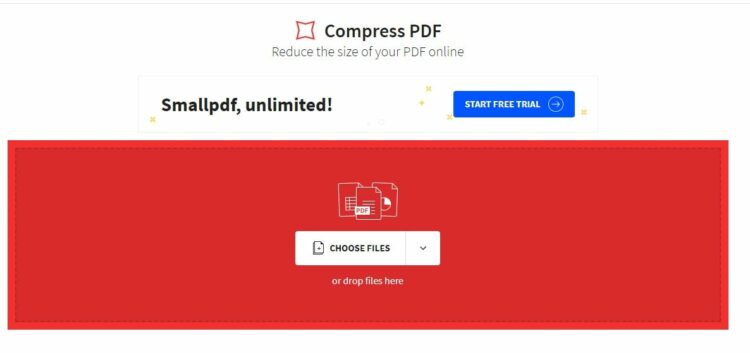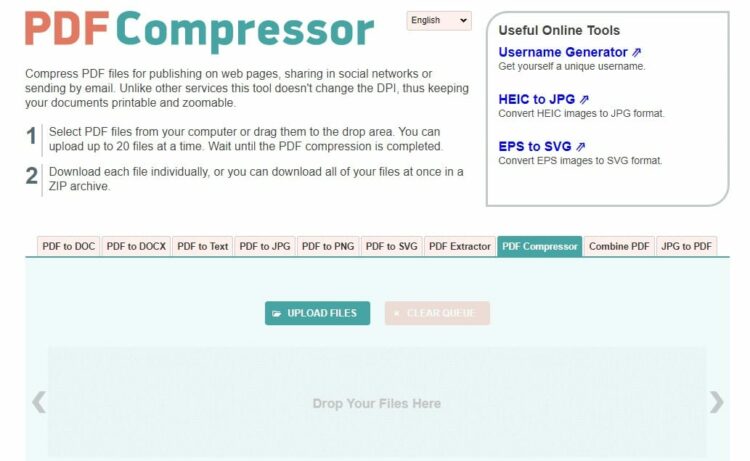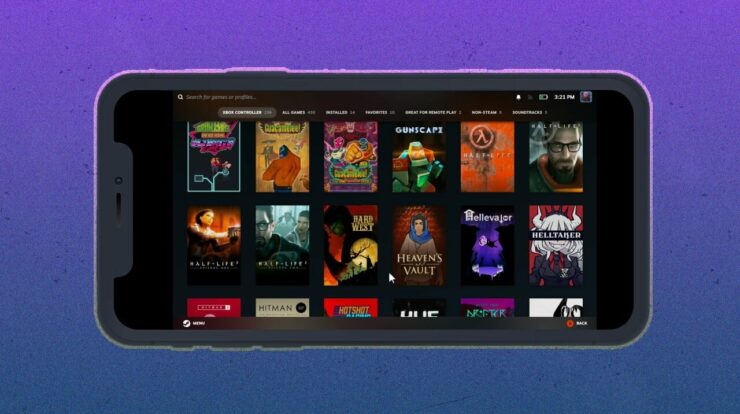Using PDF is among the safest methods for sharing documents over the internet. Today, both consumers and corporations use the file format globally. The best thing about PDF is that it prevents you from editing the data stored in it.
The majority of file sharing platforms available today handle PDF files, however they often impose PDF file size limits that prevent users from uploading files larger than a predetermined amount. One way to deal with PDF files that you can’t edit without the right tools is to compress them.
Best Online PDF Compressors
Therefore, we have chosen to include some of the top websites for PDF file compression in this tutorial. Below, we have listed some of the top websites for online PDF compression. The majority of websites had ads but were still free to use. Now let’s investigate.
1) PDF2GO
Another great online tool for compressing PDFs is: You can quickly reduce PDF file size with PDF2GO. You can choose between basic and strong compression using the online tool.
Strong compression produces a small file size and medium quality, while Basic produces a file size and high quality. In addition to compression, PDF2GO can split, merge and convert PDF files.
2) SodaPDF
The largest online PDF compression tool currently available is called Soda PDF. It uses advanced technology to reduce PDF file size without sacrificing quality.
It also provides an advanced compressor option, to adjust the compression level. It’s the largest online PDF compressor available right now, and it’s free to use.
3) AvePDF
One of the largest and most user-friendly websites for online PDF file compression is AvePDF. To begin compressing your PDF files, simply drag & drop them from the computer. It allows you to pre-select the compression level.
The compression level is selectable, from very low to very high. AvePDF provides options for PDF conversion, PDF merging, and PDF splitter.
4) Wecompress
Wecompress allows you to compress PDF, PowerPoint, Word, Excel, JPEG, PNG, and TIFF files online.
Wecompress is quick and simple to use in contrast to other online file compressors. Millions of people use web-based services these days to finish their compression jobs.
5) PDFCandy
If you are looking for a simple and secure web application to compress your PDF files, then PDFCandy might be the ideal option for you.
You can use PDF Candy, which is completely free to use to compress PDF files. In addition to compression, it allows you to split, crop, convert and manipulate PDF files.
6) Adobe Online PDF Compressor
You can also use an online tool provided by Adobe to compress PDF files. what do you think You can easily use Adobe Online PDF Compressor because it has drag and drop capabilities.
The online program promises to convert your PDF files quickly and without sacrificing quality. Another downside with Adobe Online PDF Compressor is that you have to use your Adobe account to log in.
7) Sejda PDF Compressor
If you are looking for a hassle-free web-based PDF compressor, Sejda PDF Compressor is the only option to consider. One of the largest and most secure online PDF compressors currently available is Sejda PDF Compressor.
You can upload up to 200 pages or 100MB PDF files, and anything you post will be deleted immediately after two hours.
You can select image quality, resolution, conversion technique, and compression speed before compressing the PDF file. Sejda PDF Compressor is one of the best free online PDF compressors that you can consider overall.
8) IlovePDF
It’s a website that offers all the tools you need to work with PDFs in one convenient place. PDF files can be converted, split, compressed and merged using this website.
You need to upload the PDF file and select the “Compress” button to compress it. Reducing the file size of the online application will not compromise the quality of the PDF.
9) SmallPDF
Another top PDF website for reducing the size of PDF files is SmallPDF. You can use this website to shrink PDF without sacrificing quality.
Small PDF will compress your PDF file and convert it to other formats such as Word, Excel, PowerPoint and JPG.
10) PDF Compressor
If you are looking for a simple online PDF compressor, PDF Compressor may be the best option. Using this website, you can compress PDF files for emailing, sharing on social media, or publishing on websites.
PDF Compressor requires you to upload a PDF file and press the Compress button. PDF Compressor is capable of combining, converting and compressing PDF files.
Frequently Asked Questions:
Which online tool reduces PDF size?
The majority of PDF reducers we’ve included in this post don’t require creating an account, and they’re all free to use. These websites allow you to compress PDF files.
How can I get a PDF file up to 100kb?
Using an online PDF compressor is the most effective way to reduce PDF size to 100 KB. Online PDF compressors are easy to use and portable as they do not require the installation of additional apps.
Does shrinking the PDF affect quality?
Depending on how much compression you are using, the answer to this question will vary. If you’re going to reduce the file size by about 50%, you should expect significant quality loss. However, if you’re willing to cut a few KBs, the drop in quality will be less obvious.
How can I shrink a PDF file without sacrificing quality?
The compression strength can be pre-selected by a free online PDF compressor. So, if you want to prevent quality loss, you should choose a PDF compressor that enables lossless PDF compression.
These are some of the top online PDF compressors available right now. These free PDF compressors allow you to compress your PDF files without the need to install any third-party software. If you know of any additional PDF compressors, let us know in the comment section below.