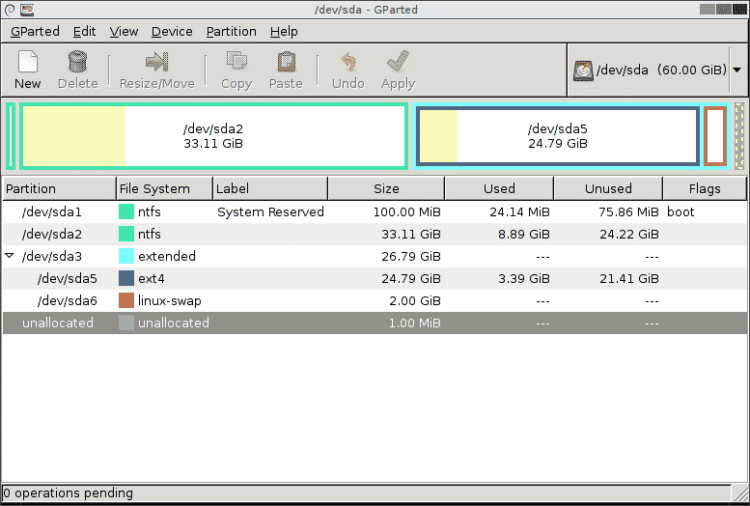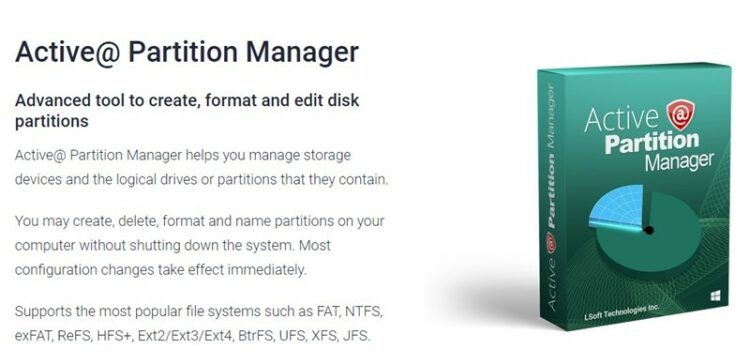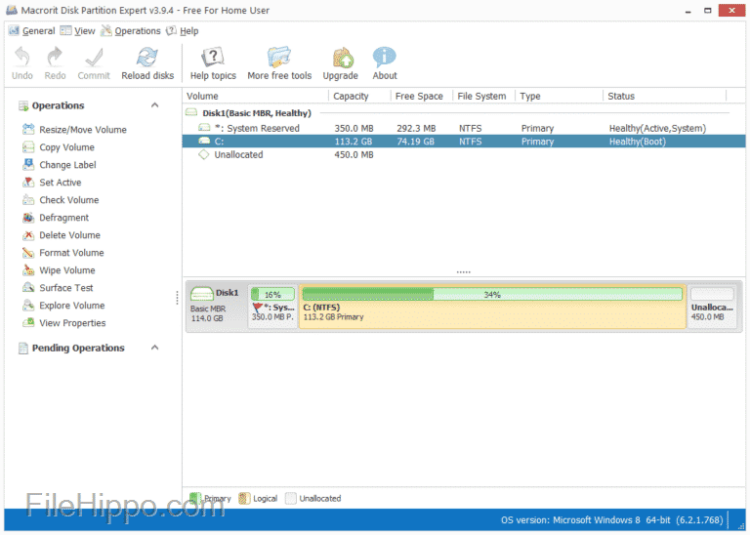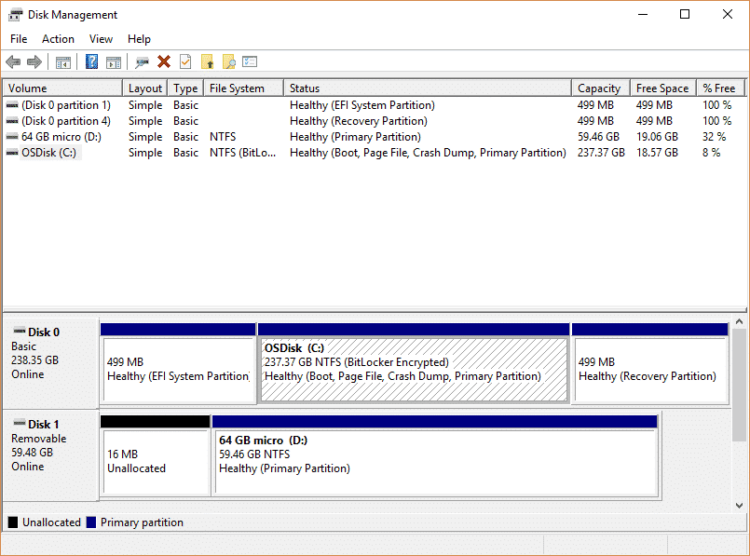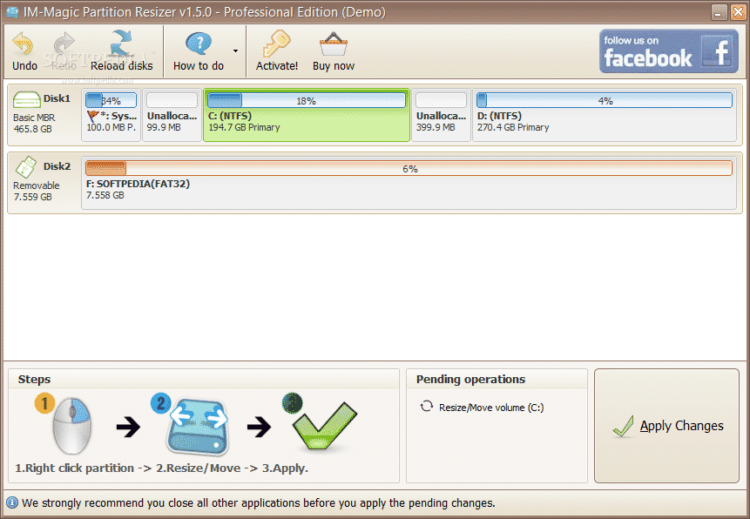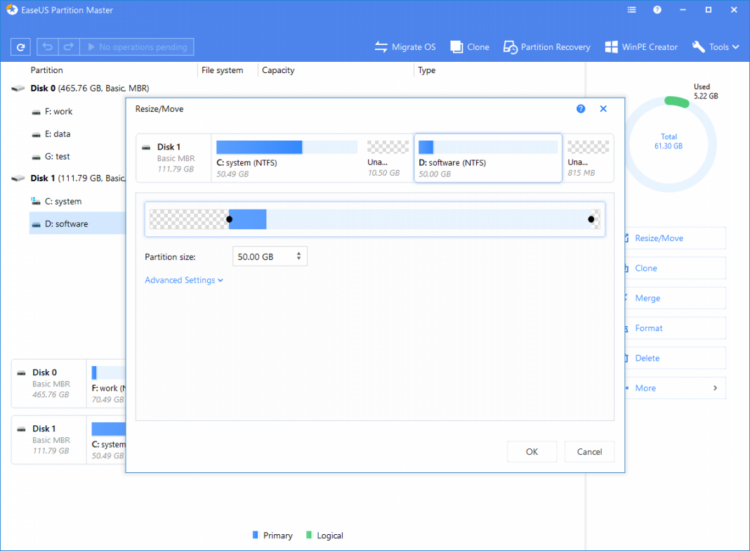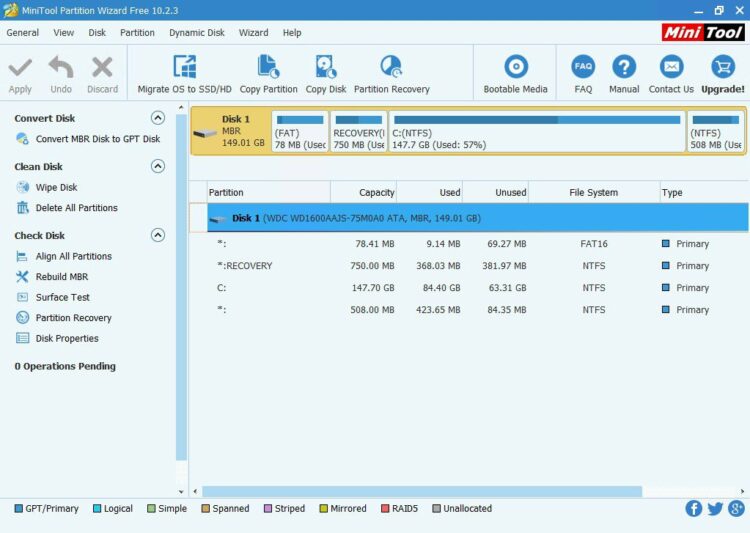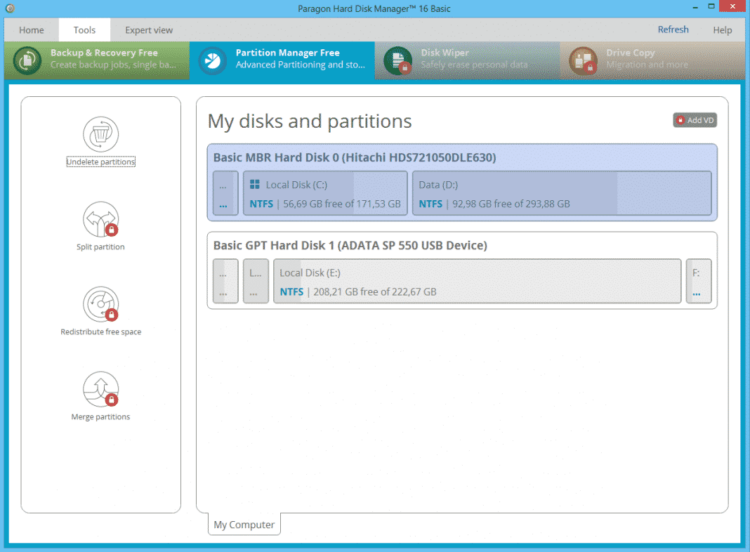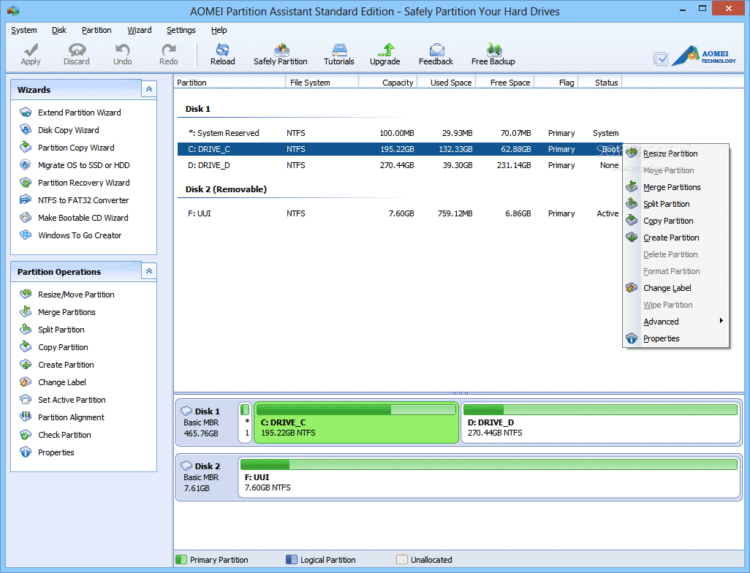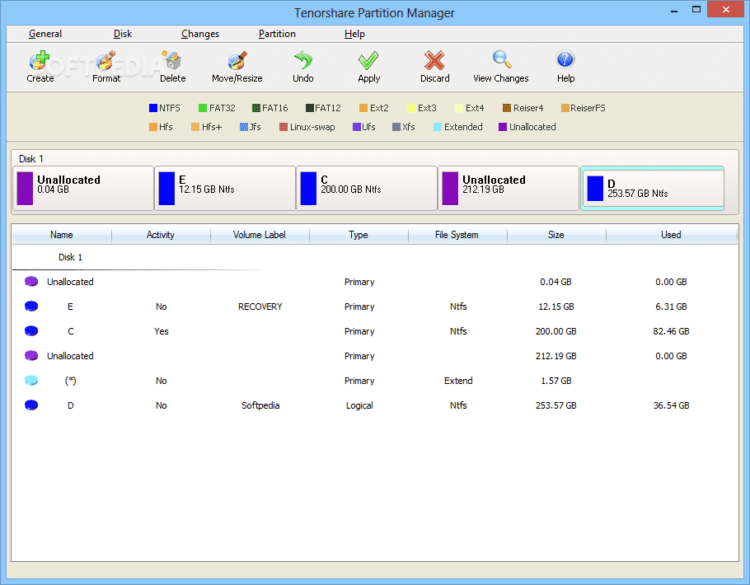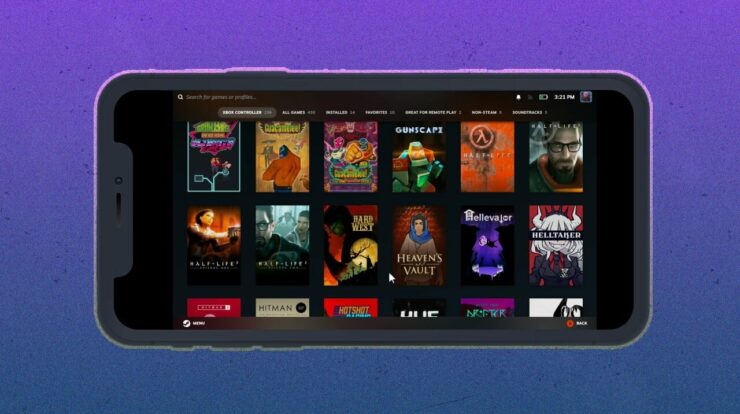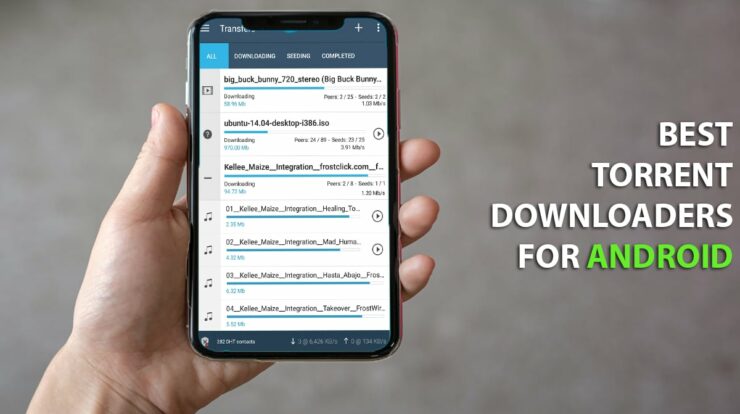You may choose to partition your USB drive or hard drive for a number of reasons. Many users decide to partition their internal and external hard drives in order to organize their data more effectively. Windows provides users with an integrated partition management tool to manage partitions.
Any drive can be partitioned by Windows users using the Disk Management panel. Thus, the procedure can be laborious and time consuming. Additionally, any error during the partitioning process will ruin the entire disk.
A software called partition manager has been developed to solve such problems. Thus, if you are looking for the best free disk partition software for Windows, then you have come to the right place.
Best Partition Manager Softwares For Windows 10/11
Some of the best applications for partitioning SSDs, USB drives, hard disks, and other devices are shared in this post. Let us now review the list.
1) GParted
The first on the list of Partition Manager Softwares is GParted. One of the first partition management programs for Windows 10 is GParted. Although the tool’s UI looks primitive, the overall product is user-friendly.
The fact that GParted only works from a USB device or bootable disk adds to its uniqueness. You can easily format and resize NTFS, XFS, FAT16/32, and EXT2/3/4 partitions with GParted.
2) PCDisk Partition Manager
The Partition Manager utility included with PCDisk enables you to format, create, and modify disk partitions. One advantage of Pcdisk’s The Active Partition Manager is that it supports a large number of file systems, including FAT, NTFS, exFAT, ReFS, HFS+, and others.
In terms of features, you can format, resize, and merge partitions with Active Partition Manager. Additionally, you can convert MBR to GPT, undo position modification, and more. Generally, one of the most sophisticated and effective tools for managing partitions is Active Partition Manager.
3) Macrorit Partition Expert
If you’re looking for advanced user interface software, Macrorit Partition Expert is a must-try partition manager program.
Like other partition management software, Macrorate Partition Expert offers an extensive feature set for its users. For example, you can quickly resize, move, delete, format and wipe volumes using MacroRate Partition Expert.
4) Windows Disk Management
Microsoft offers users Disk Management, an integrated partition management tool. You can quickly create, remove, modify and resize existing partitions using Windows Disk Management.
All the functionality is present in Windows’ default partition management tool, but it seems a bit heavy at first. You can utilize the Windows Disk Management tool instead of relying on unapproved partition management applications.
5) IM-Magic Partition Resizer
The next up on the list of Partition Manager Softwares is IM-Magic Partition Resizer. It is one of the greatest and user-friendly partition management apps available for Windows 10. There are several different partition management features available to users of the software.
Partitions can be created, resized, converted from NTFS to FAT32, and hidden with IM-Magic Partition Resizer. Unfortunately, the premium edition of IM-Magic Partition Resizer is the only one that offers some of its useful functions.
6) EaseUS Partition Master Free
If you’re searching for user-friendly partition management software for your computer, EaseUS Partition Master Free can be the ideal choice for you.
what do you think You can easily create, format, delete, resize and merge existing partitions with EaseUS Partition Master Free. In addition, EaseUS Partition Master Free allows you to defragment the drive and hide partitions.
7) Mini Tool Partition Wizard
Mini Tool Partition Wizard can be the ideal option for you if you are looking for partition management software with an easy-to-use interface. what do you think? Partitions can be easily created, resized, and deleted using the MiniTool Partition Wizard.
Additionally, Mini Tool Partition Wizard offers a data recovery tool that allows data to be recovered from disk partitions that were previously created.
8) Paragon Partition Manager
This popular partition management program, which has a number of capabilities, is also included in the list. what do you think In addition to creating new partitions, Paragon Partition Manager allows you to move, resize, and change the volume labels of your existing partitions.
The ability to convert HFS drives to NTFS is what sets Paragon Partition Manager apart.
9) AOMEI Partition Assistant SE
AOMEI Partition Assistant SE is the most sophisticated partition management program available. AOMEI Partition Assistant SE has more options than any other partition management program.
Partitions can be resized, merged, created, formatted, split and recovered with AOMEI Partition Assistant SE. Nevertheless, the premium edition of the software is the only one that offers some helpful features. Moreover, it cannot convert a dynamic disk to a basic disk.
10)
The last on the list of Partition Manager Softwares is Tenorshare Partition Manager. You can instantly create, merge, split and resize existing or new partitions using Tenorshare Partition Manager. The application is also compatible with a large number of file systems.
Tenorshare Partition Manager’s inability to modify the system partition and extremely slow update speed are its only drawbacks. Nevertheless, one of the greatest partition management programs available today is Tenorshare Partition Manager.
ALSO SEE:
Disk partitions can be managed with these PC apps. I hope you found this article useful! Please send it to your friends too. Please use the comment box below to let us know about any other such programs that you are aware of.