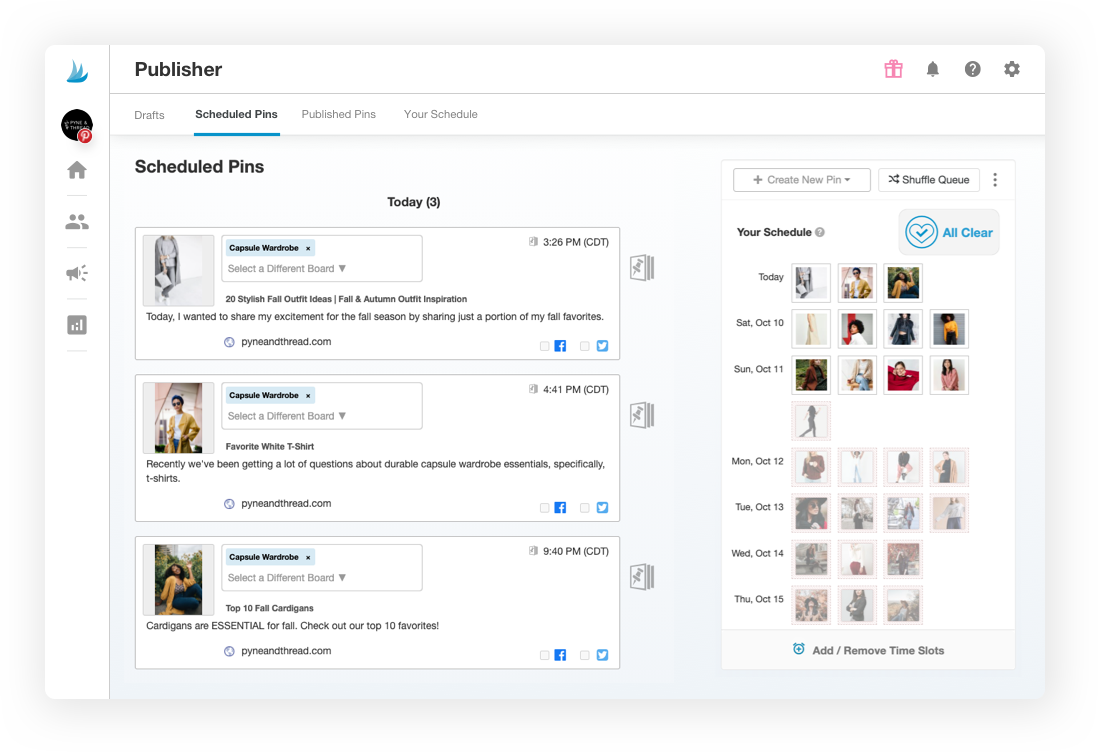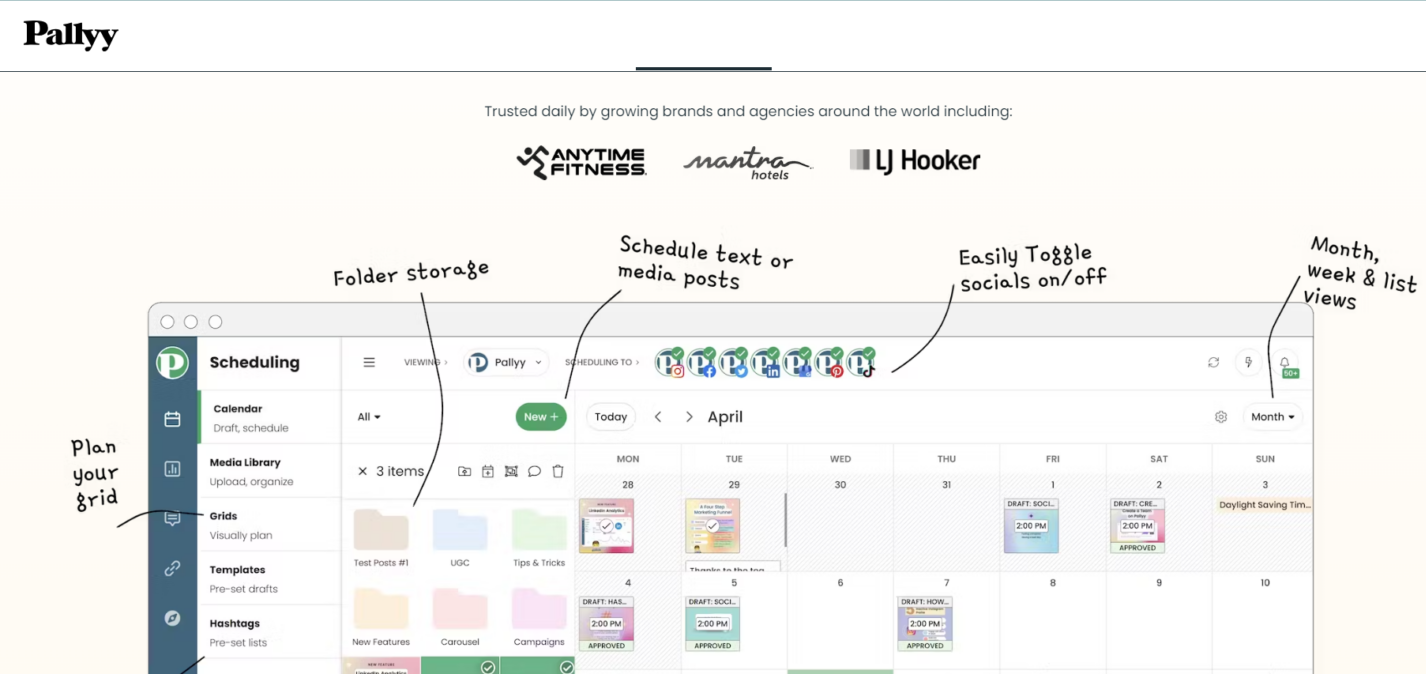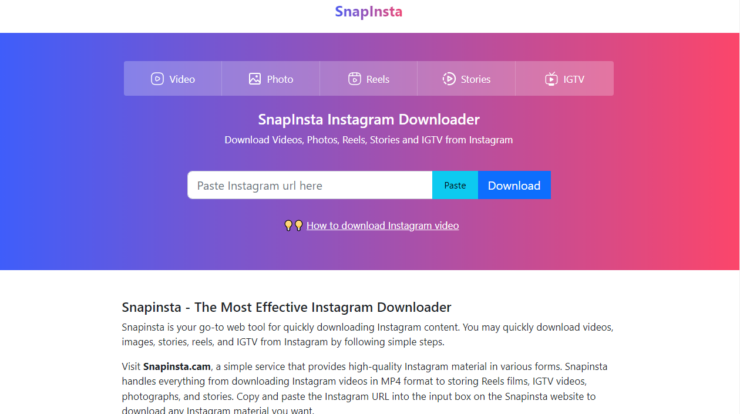It doesn’t have to be hard to plan pins, improve your Pinterest marketing strategy, or monitor your social media metrics. Additionally, Pinterest scheduler apps Tools don’t manage your Pinterest presence and marketing plan end-to-end.
One of the best websites for finding images online is Pinterest. Pinterest statistics show that 46% of Pinners discover a new brand or product within a week. So, whether you’re running a large company or starting a small business, it’s important to harness the power of your Pinterest profile.
Why Using a Pinterest Scheduler Tools Is a Good Idea

We know the importance of regular posting. However, this is not the only factor that keeps you competitive. In reality, you must determine the best times for your audience, take time zones into account, and consistently generate original, engaging ideas.
Additionally, you should periodically review your analytics and modify your plan as needed. Doing all of this can be intimidating.
For this, a Pinterest scheduler tool can be useful. It automates posting, so you can leave pins on several boards for months at a time.
Better ideas are generated, descriptions are written, appropriate hashtags are found, time is optimized, postings are queued, and publishing is facilitated.
In addition, reports that help you identify your audience, best performers, and pins that appear to be effective are at your disposal. After knowing the benefits of Pinterest scheduler tools, how about we take a look at the ones that are truly popular and have a lot of power?
As a result, here’s an in-depth review of top Pinterest’s scheduler tools to help you work harder and more consistently on your Pins:
1) Hootsuite
The first on the list of Pinterest Scheduler Tools is Hootsuite. Are you eager to get inspired by Pinterest but lack the time to create your own account? Planned, scheduled, and published content with ease using Hootsuite.
With Hootsuite, you can easily manage campaigns and activity from a single dashboard and set up public or private boards. The single, secure, integrated workflow that this Pinterest scheduler application provides for managing multiple accounts and collaborations is another feature that users really enjoy using.
You can actually send a PIN for approval to ensure all communication is in line with your brand and has the required permissions. See below for a brief overview of its additional capabilities:
- Use Hootsuite Impact to understand how your Pinterest engagement converts into leads and conversions.
- In addition to attracting customers, get reports and promote content with ease.
- Alternatively, take advantage of OwlyWriter AI, included in this Pinterest scheduling tool, to help you overcome your creative blocks and create flowing content.
- To stay on top of your game, you can also use its extensive library of resources, including blogs, webinars, and free tools.
2) Planoly
You can use Planoly to help you plan and publish to Pinterest from any location or device. Planoly, the official partner of Pinterest, makes it easy to integrate your brand across desktops, phones and tablets.
Additionally, you have the ability to plan an unlimited number of campaigns, set specific campaign criteria, and automatically generate publishing schedules based on user activity. Use our Pinterest Scheduler tool’s unique, secure online dashboard to track all of your campaigns, performance, and activities in one place.
Additionally, Planoly offers browser extensions and a mobile app to facilitate faster operations. You can upload or search for images online, then hover over to plan it graphically. It’s very simple, isn’t it?
It offers a cross-posting feature that you can use to share content on your other social media accounts. It is compatible with both Chrome and Safari. You can actually get help with your content creation and strategy and grow big with Reels and TikTok. It gives you access to themes, hashtags and captions for all your social media posts!
3) SocialPilot
SocialPilot is ideal for launching your social media campaigns and can help increase your Pinterest performance. With the right content, a Pinterest scheduler tool with this much power can make you go viral!
Here’s a brief overview of all that SocialPilot has to offer:
- Enhance your Pins with unique captions, emoticons, watermarks, support for GIFs and videos, and custom fields.
- Explore the power of bulk scheduling by scheduling up to 500 posts at once and previewing the first post.
- Use the AI assistant to generate ideas, create content and edit photos faster than using the image editor.
- When filtering information using groups, you can easily reschedule postings and visualize content using the calendar view.
- Additionally, take full advantage of White Label to organize teams, deliver branded performance and collaborate seamlessly with all your clients.
Still, that’s not all! To promote your posts faster, you can use a browser extension, create a mood board, or save your top posts and hashtags in a content library. Additionally, get information and access data to continuously improve your performance.
This Pinterest scheduling tool also allows you to determine when the best time to post is, who your biggest fans are, and what your best content is.
4) Plann
Plann can help you get the most out of automatically publishing your Pins to the world’s largest photo discovery site! Plann new Pinterest pins or reschedule Instagram pins. Plus, you have the ability to instantly create new boards, pin multiple boards, and even schedule video pins.
To make sure you never miss a beat with your audience, you can use the Planning app to cross-post to other websites, schedule posts on the go, and access options tailored to you.
- Additionally, you can create a posting plan by determining what to post and when.
- There’s also an easy-to-use drag-and-drop interface to help you manage your brand from a single, seamless platform.
- Plus, you can create a brand calendar to monitor every aspect of your marketing campaign.
For seven days, the features of the plan are free to use. Actually, you may interact with colleagues and manage several social media accounts using this Pinterest scheduler application. You don’t need to switch to a paid plan, though, unless you want to use all the advanced features.
5) Circleboom
Circleboom is a Pinterest scheduling tool integrated with open AI technology to help you expand your marketing approach. In fact, you can visualize, plan, schedule, and publish photo and video pins to multiple boards and accounts at once with Circle Boom’s advanced Pinterest scheduler tool.
So, if you handle social media or are a virtual assistant for Pinterest, then Circle Boom is the perfect choice for you. Plus, you can create pin queues, browse pre-made pin themes, and publish the same content to multiple platforms!
When automating pin publishing, it’s important to determine time intervals, prioritize different time zones, and determine audience engagement periods. It can change based on individuals, nations, time zones and holidays.
That’s why calendar preparation is essential, and Pinterest’s auto-poster queuing tool handles everything to make sure you never miss a deadline!
To increase engagement, you can also deploy an AI Pinterest content generator. You can create images faster, create meaningful, SEO-rich descriptions for you with Canva and OpenAI, and accelerate your approach.
6) Tailwind
With just 20 minutes, you can visually organize and schedule a week’s worth of pins with Tailwind, a Pinterest scheduling tool. Tailwind not only helps you increase your reach but also gives you the ability to measure your success.
Simply register, add a personal touch, create boards and pins, and edit and schedule pins as needed. Here are some of the features that the award-winning Tailwind tool can unlock:
- Use SmartSchedule to create a personalized timetable for when your audience is busiest.
- For fast scheduling of pins at pre-defined intervals, you can also use drag-and-drop calendar, multi-board pinning, and interval pinning features.
- Additionally, you can use SmartGuide to track the frequency and performance of your pins to see which ones work best.
- Additionally, use the Top Pins Report to review the performance of your Pins and the Pin Inspector to identify Pins that are performing at a high level.
- Additionally, you can collaborate with influencers, join communities and expand your audience.
In fact, you should also get the most out of Tailwind’s browser add-on. To decide if Tailwind is the best option for you, you can sign up for a free trial.
7) Pallyy
Organizing pins ahead of time with Pallyy can facilitate social media management, customer acquisition, and brand discovery. To help you create great pieces of content on the go, its Pinterest scheduling tool includes built-in image resizing, among other editing features!
Additionally, this scheduler tool allows you to plan an unlimited number of pins for months at a time. Alternatively, set up up to 15 pins per month using its free tool. Additionally, you can organize your media storage beautifully to make it easier for you to access and find items.
- Get analytical reports to make fact-based decisions.
- Never let writer’s block stop you by using free resources like Caption Generator.
- Or, see why it’s a great choice for Pinners with its free 14-day trial.
In fact, not all your work is necessarily lost. Drafts can be saved, returned and accessed at any time. Sharing your social media calendar with your customers is another way to keep them all informed. Through comments and notes, you can ask for their ideas and approval.
To make sure that all of this communication is in line with the brand, you might employ unique colors.
All things considered, Pallyy is a Pinterest scheduling tool that can enhance your entire social media approach if used carefully.
8) Later
Are you ready to use Pinterest’s visual discovery capabilities to drive traffic and grow your business? With Later’s Pinterest scheduler tool, you can plan ahead, pin more, and manage your entire platform to reach a larger audience.
In addition, the latter is a Pinterest marketing partner, giving you access to special APIs for scheduling video pins. To be honest, you can schedule pins later without a PC. Any device can be used to plan, edit and monitor your posts. Here’s what you can get afterwards:
- When you schedule pins, your boards will come alive and get more clicks.
- Later choose the best size and detail for your pins with content creation tools.
- Additionally, you can schedule all your social media posts for Twitter, LinkedIn, Facebook, Instagram, Pinterest and TikTok for later use.
- Additionally, click tracking can be used to measure and shorten links, as well as track the effectiveness of campaigns and pins.
- Additionally, the latter allows you to track data centrally for all social media sites.
You can review all of your scheduled posts in weekly or monthly calendar view with this Pinterest scheduling tool, as well as see when your audience is most engaged.
8) Buffer
With Buffer, you can visually plan striking pins and connect with over 433 million pinners. Additionally, Buffer is an official Pinterest partner, giving you the benefit of tracking your progress and getting started on the road to success.
- Direct Pinterest pin scheduling is supported by Buffer.
- Canva is integrated to help you create engaging content.
- With the Buffer browser extension, you can save new posts from anywhere on the Internet.
- Likes, comments, and repins are a a few illustrations of measurable key performance metrics.
In fact, you can use Buffer to turn your Facebook or Twitter social media postings into amazing content for your Pins. Buffer’s Pinterest scheduling tool allows you to schedule up to 10 pins at once, and their membership levels allow you to schedule up to 2000 pins.
The premium plan will not have a monthly or annual cap. If you’re not sure whether to use their premium plan right away, you may always begin with their 14-day free trial.
10) RecurPost
The last in the list of Pinterest Scheduler Tools is RecurPost. Let me introduce you to RecurPost, an all-in-one Pinterest scheduling application with tons of functionality. RecurPost is ideal for managing all your social media accounts including Google Business, Facebook, LinkedIn, Twitter, and more. You can test their capabilities with a 14-day free trial.
In terms of features, RecurPost provides the following:
- Bulk scheduling that reduces labor-intensive tasks and increases productivity.
- Streamlined content scheduling using a comprehensive social media schedule
- Custom white label reports with the ability to brighten up boardrooms
- Seamless collaboration between groups
- Improved interaction with custom postings and timeless content
RecurPost now has many robust integration features that streamline the process and reduce time. Use Canva to create beautiful images, Zapier to retrieve content from Google Drive, and AI to unleash its full potential. For content, use ChatGPT; For visuals, use an AI-powered image generator.
You can also get royalty-free images for use, shorten links with bit.ly, and import information from other social media networks. Overall, this Pinterest planner tool’s AI-powered scheduler, which easily handles multiple boards, can increase engagement by 45%.
That’s it for the list of Pinterest Scheduler Tools.
ALSO SEE:
- Amazon Price Trackers
- Streaming Video CDNs
- Cloud Visualization Tools
- Windows VPS Hosting
- Conversion Tracking Software
- AI Video Analytics Based Tools
Tools for Pinterest Scheduling That Work Well
Maintaining a consistent presence can be essential to the success of any marketing plan. Same with Pinterest! While some help with posting is really appreciated, Pinterest scheduler tools are essential because of their ability to simplify and speed up the entire planning and posting process.
You can create visually stunning visual designs with the Canva integrations found in Pinterest’s dedicated scheduler tools. On the other hand, some platforms also provide AI content generators that help automatically generate descriptions, board descriptions and pin names, minimizing your manual labor and time.
Choosing a Pinterest scheduler tool can depend on a number of criteria, including price and features. For this reason, we advise you to choose one that suits your needs and gives you access to advanced capabilities such as automatic planning, cross-posting, queuing and drafting.