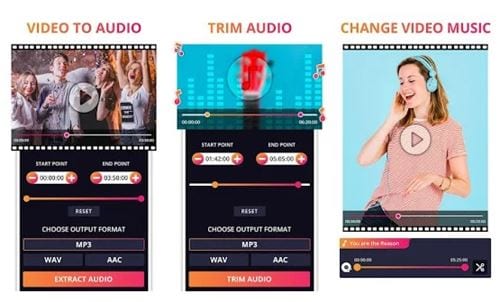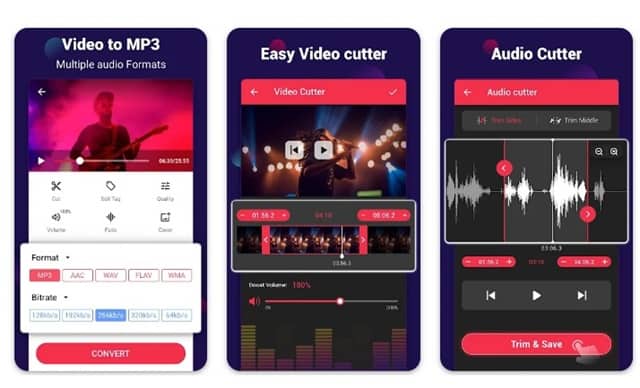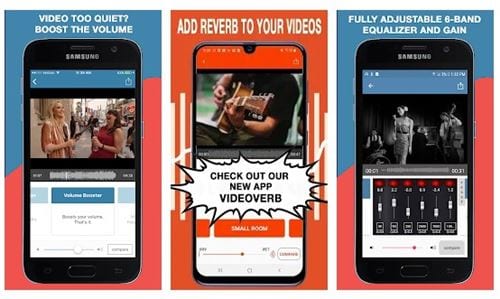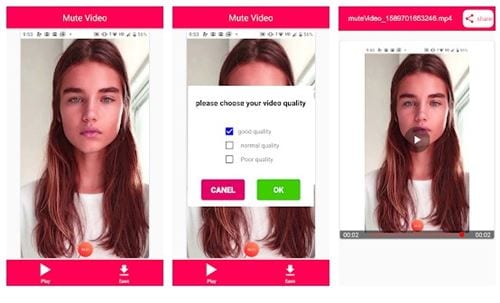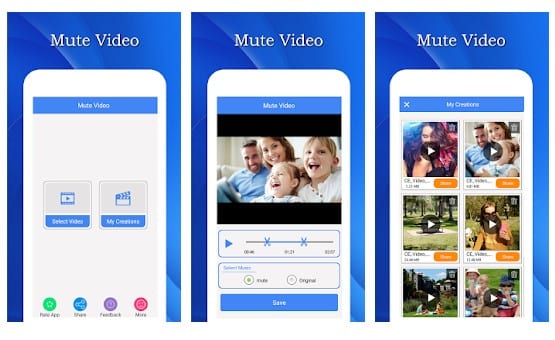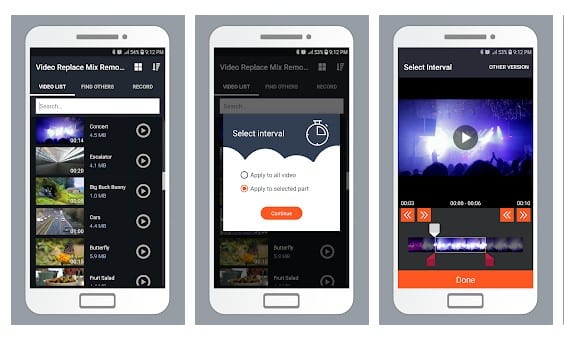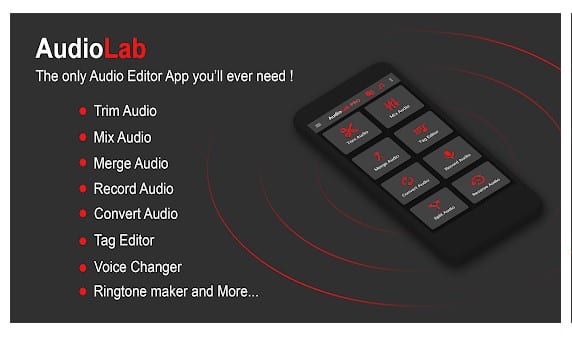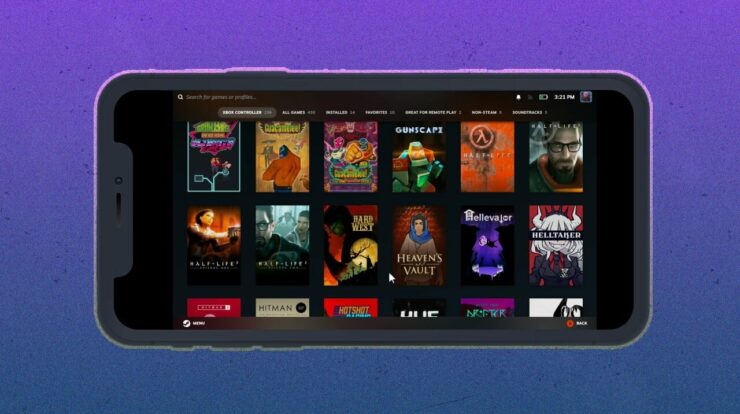Without a doubt, Android is currently the most used and most loved mobile operating system. Compared to other smartphone operating systems, Android provides consumers with the greatest capabilities and customization choices. Also, Android has long been known for its great app store.
We’ve covered a lot of Android app content on Techpocket before, including the greatest music and utility apps. Today, we will share a list of top Android applications that allow you to extract audio from any video.
10 Best Android Apps To Remove Audio From a Video
You can meet your audio editing needs by using audio editing applications, as most of the videos were made on smartphones. This way, you can mute any video without turning on your computer. Now, let’s investigate.
1) Audio Extractor
You can extract, cut, convert and convert audio from video file with Audio Extractor. The advantage of using an audio extractor is that it lets you extract audio in several formats, including .aac, .wav, .mp3, and others, and you can even clip your favorite part. Unlike other applications, Audio Extractor is lightweight and user-friendly.
2) Video to MP3
One of the best Android video converter apps is called InShot to MP3 Video. With its features, you can combine music and video to create custom ringtones, convert MP4 files to MP3, and more.
The app’s massive customization potential is what we liked most about it. what do you think With the app, you can add a music converter, increase the sound quality, and convert up to 15 movies at once.
When converting In-Shot video to MP3, you have the option to include audio effects in the MP3 output. All things considered, Video to MP3 is an excellent Android software for taking audio out of videos.
3) AudioFix
If you are searching for an Android app to adjust and denoise the audio in a video, you need to try AudioFix.
You can customize the audio in the video with AudioFix. For example, you can mute a video completely or turn up the volume and cut out any background noise.
4) Mstudio
It is among the top Android smartphone apps for audio editing. It is a feature-rich audio editor that is fully functional.
You can use Mstudio as an MP3 splitter, MP3 player, MP3 cutter, and more. Unlike other applications, Mstudio is lightweight and user-friendly.
5) Mute Video from MSB Creations
One of the biggest options for extracting audio from video is MSB Creations’ Silent Video, despite its lack of popularity.
The benefit of using MSB Creations’ silent video is that it allows you to mute or edit the video’s audio. In terms of file compatibility. AVI, MOV, WMV, VOB, MP4, and a few more formats are supported.
6) Video Sound Editor
If you are looking for an Android smartphone video audio editor, then you should try Video Sound Editor.
You can quickly mute the audio in any video on your smartphone using this software. Besides being free to use, this program offers a few other functions including audio enhancement, background music replacement, and video cutting.
7) Mute Video, Silent Video
If you are looking for an easy-to-use and lightweight Android app to mute a video, Mute Video and Mute Video might be the best option for you.
You can completely muffle the audio in any video using this program. The software also lets you modify movies to share on social networking platforms like Facebook, Instagram, and others.
8) Video Replace Mix Remove Audio
For managing audio in video files, this is one of the best Android apps available. With the help of this program, you can convert audio to video files.
The audio of any selected video can be muted or removed similarly using the Video Replace Mix Remove Audio function. The software has an easy-to-use, clear, and simplistic user interface.
9) AudioLab
The Google Play Store offers AudioLab, a full-featured audio editing and ringtone creation app. You can quickly select the best part of your audio file with this program and set it as your ringtone. Additionally, you can use the app to completely mute any specific video.
Additionally, it has a powerful audio mixer that allows you to mix and match your music with four separate audio tracks to create a remix.
10) Lexis Audio Editor
If you’re looking for a feature-rich audio editing tool for your Android device, look no further than Lexis Audio Editor. You can quickly remove, add silence, and trim any audio segment with this program. In addition, it has a feature called noise reduction that removes extraneous background noise from the audio.
ALSO SEE:
- Free VPNs
- Bootable USB Tools
- Android Spy Camera Apps
- Free Online PDF Compressor
- Running Apps for Android
- Try Hard Guides Wordle Solver Tool
These are some of the top Android apps to extract audio from any video. I hope you found this article useful! Please send it to your friends too.