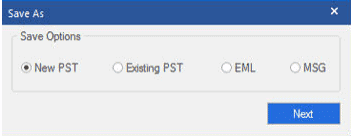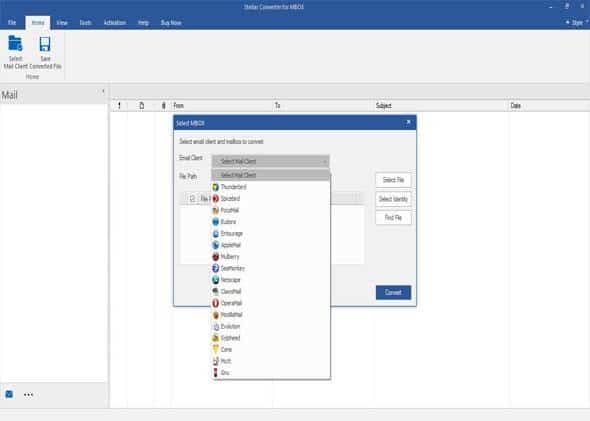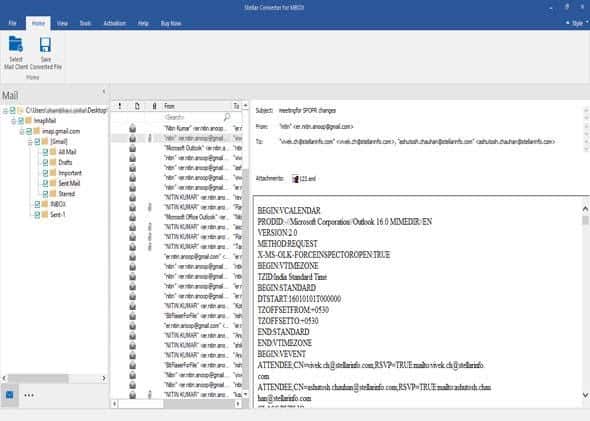Stellar Converter for MBOX is an advanced MBOX to PST converter software that converts MBOX files to PST and other formats. The software makes migrating to MS Outlook easy with a wide range of useful functions and features. With this software, you can easily convert single as well as multiple MBOX files, without any technical assistance.
Why Convert MBOX to PST?
The following are some common scenarios in which MBOX to PST conversion is required:
- When organizations upgrade from outdated email clients such as Eudora or Mulberry to Outlook, they need to use a top MBOX to PST converter software. With this software, they can easily convert their MBOX mailboxes to Outlook importable PST files.
- Organizations that change their emailing architecture to Exchange also need to convert MBOX mailboxes to PST files that can be imported into Exchange-connected Outlook.
Stellar Converter for MBOX Features
The following are some salient features of Stellar Converter for MBOX:
Complete Migration to Outlook
Exporting the data of an MBOX-based email client manually to Microsoft Outlook is a time-consuming and complex task. Stellar Converter for MBOX makes this task easy by converting all MBOX items such as emails, contacts, etc. into Outlook PST files. Further, these PST files are compatible with almost all MS Outlook versions – 2019, 2016, 2013, 2010, 2007, and 2003.
One Tool for all Email Clients
Stellar Converter for MBOX is considered as the best MBOX to PST converter tool because it can convert MBOX data of several email clients. These include Thunderbird, Pocomail, Eudora, Apple Mail, Netscape, Spicebird, Entourage, Gnu Mail, Opera Mail, Evolution, Conte, Mulberry, Mutt, and more.
Saves MBOX Data to New or Existing PST
The advanced MBOX to PST converter tool can save the converted mailbox items in both new and existing PST files. So, if you have multiple MBOX files, you can append their data to a single PST. You can import this PST into Outlook to access the data of all mailboxes in a single mailbox.
Multiple Saving Options
The software allows you to save MBOX data in two additional file formats other than PST. These file formats are MSG and EML.
File Finding Feature
If you don’t know the location of MBOX files of the email client you are using, you can use the software’s Find feature. When you select this option, the software finds the file’s location for you.
How to Use the MBOX to PST Converter Software?
To convert MBOX file to PST by using Stellar Converter for MBOX, follow these steps:
- Launch the software and select the appropriate email client from the drop-down menu. The email client whose MBOX file you wish to convert.
- Click the Select File button and provide the location of the MBOX file. If you want to convert multiple MBOX files, click Select Identity and provide the location of the folder. If you don’t know the location of MBOX files, click the Find File button. The software will locate the file for you.
- Click Convert to initiate the conversion process. After converting the MBOX file, the software will display all the mailbox items in a tree-view structure.
- Preview the items and select the items that you want to save to PST or another format.
- Click the Save Converted File button under the Home tab to save the file.
- In the Save As window that opens, select the appropriate option – New PST, Existing PST, EML, or MSG. Then click Next.
- Click Browse to choose the destination to save the file and then click Save. The converted file will be saved at the desired location.
Is Stellar Converter for MBOX a Top MBOX to PST Converter?
Stellar Converter for MBOX is a top-tier software with plenty of useful features. The following are some factors why it’s one of the most recommended MBOX to PST converter tools:
Simple UI and Controls
Stellar Converter for MBOX is a utility-oriented application. Its user interface (UI) is simple which makes it easy for the user to navigate through the different features. Right at the beginning of the conversion process, you get to select the MBOX email client (Apple Mail, Opera Mail, etc.) you are using which simplifies the conversion process. Additionally, you just need to select the file format (PST, MSG, etc.) and provide the location where you want to save the converted file. The software takes care of rest of the process.
Complete Conversion
The software offers high performance in MBOX to PST conversion. It converts all MBOX items, including emails, contacts, calendars, attachments, journals, etc. into a well-structured PST file.
Maintains Folder Hierarchy
When migrating from an MBOX email client to MS Outlook, a user wants the migrated mailbox to retain the same folder hierarchy of MBOX. Stellar Converter for MBOX delivers on that front and maintains the same folder structure of MBOX after conversion.
Verdict
Stellar Converter for MBOX is a user-friendly and powerful MBOX converter tool that users can use for converting MBOX to PST without any major issues. We can recommend this MBOX to PST converter software to those who want to migrate to MS Outlook from an MBOX-based email client.