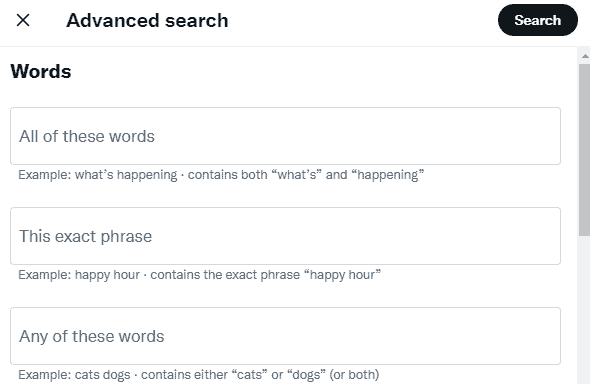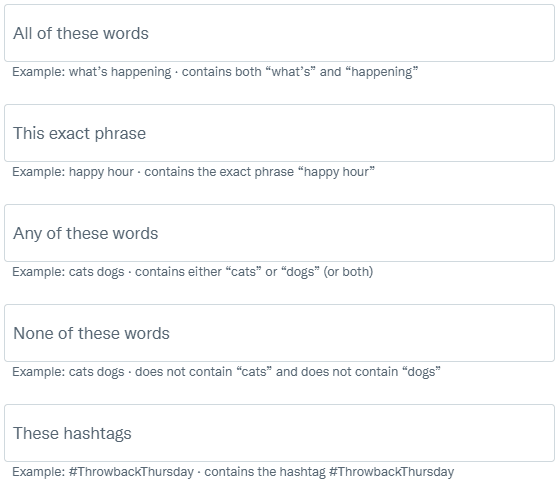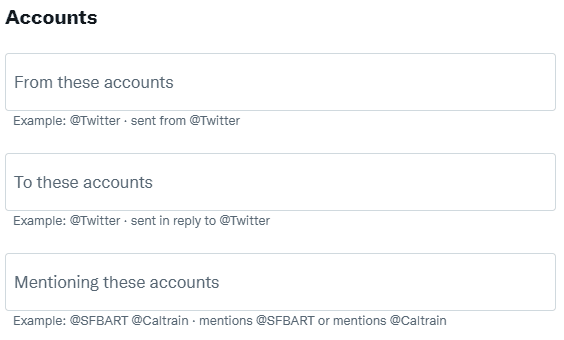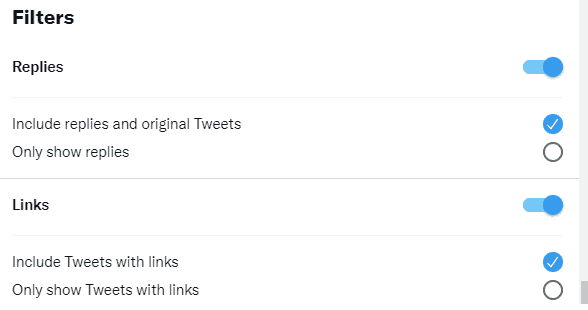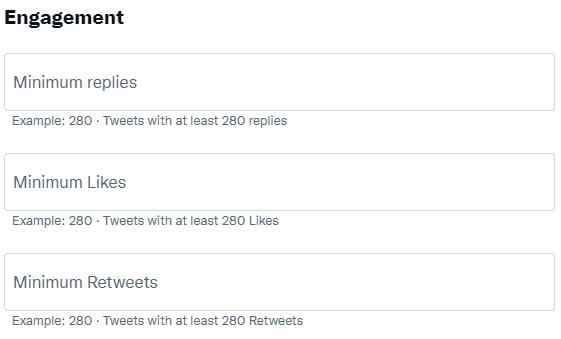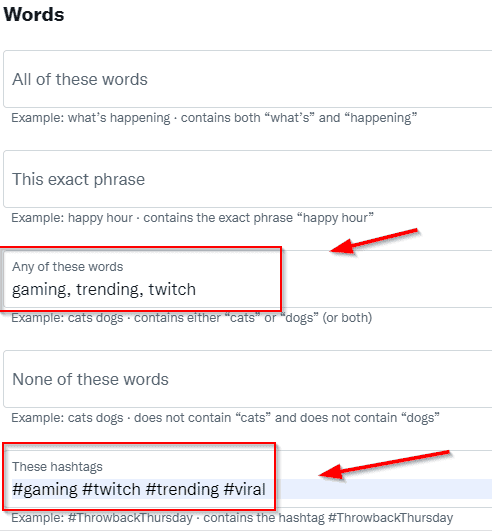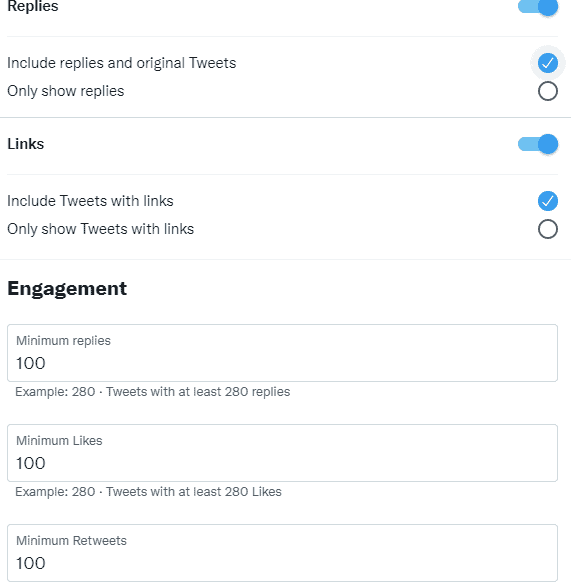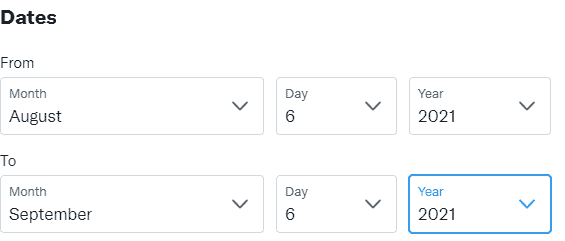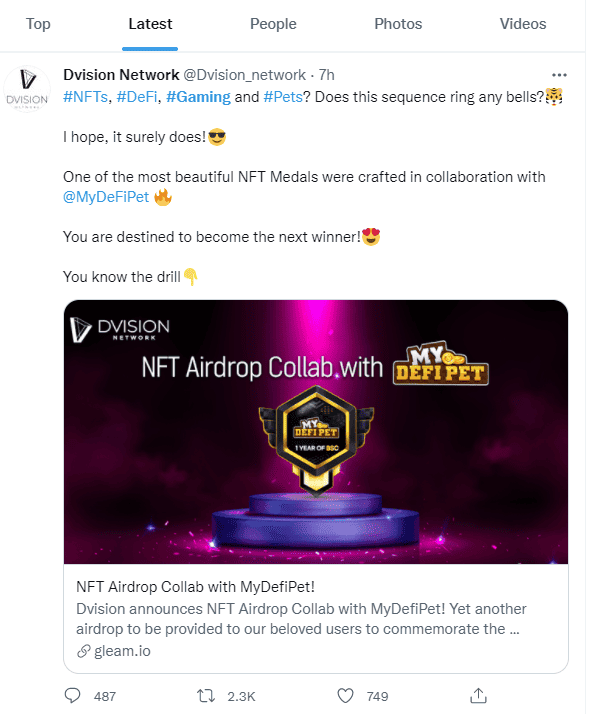Twitter is sometimes dismissed as a marketing medium, but those who understand how to use it understand how beneficial it can be. It can aid you in spotting current trends and discovering marketing opportunities that most people need to consider looking for. In this post, we will explore what Twitter advanced search is and how you may use it to discover opportunities and trends that will take off.
What Is Twitter Advanced Search?
Twitter advanced search is a feature accessible to all Twitter users that allows you to search for bespoke tweets based on specific date periods, people, phrases, hashtags, and much more. It might help you find an old tweet or target keywords for a specific tweet you had in mind. It’s really helpful in digging out old content and discovering fresh content about to take off.
How To Use Twitter Advanced Search?
You must first log into Twitter to use Twitter advanced search. From there, you may customize your search options by following the steps outlined below.
- Open Twitter and go to the search bar.
- Select Advanced Search, accessible under the Search filters options in the upper right of the Search results page, then More options, and finally Advanced Search.
- You should see the menu below when you open the advanced search.
Once in this menu, you can start customizing your search options by using various words, phrases, word exclusions, hashtags, date ranges, and so much more.
Twitter Advanced Search Operators
You have many search operators in the advanced search that may help you locate highly specific data on Twitter, some of which are.
- Words
- Accounts
- Places
- Replies & Links
- Engagement Level
Words
- The word filter on Twitter may help you find tweets containing any word anywhere.
- Exact term matches in tweets.
- Tweets with any word combinations.
- Tweets that do not include specific keywords.
- Tweets using specific hashtags.
- Tweets written in a specific language.
Accounts
- You may browse for Tweets from specific accounts in the accounts search area.
- Tweets referred to in replies to specific accounts.
- Tweets that mention a specific account.
This is an excellent approach to discovering which Twitter accounts frequently discuss specific subjects and news.
Places
- The Places options allow you to find Tweets made from a specific geographic location, such as a city, state, or nation.
- To select your desired geographic location, use the locations dropdown menu.
This is beneficial in helping to find particular trending activities that are originating from a specific place.
Replies & Links
- The replies and links advance the search area and can help you narrow down replies and links to specific Tweets.
- It can only show you replies to specific Tweets.
- It can help you filter Tweets that only have associated links.
- It may also show you all Tweets that contain links.
It’s an excellent technique to narrow down replies to a specific action, which may aid you in pinpointing specific components of a Twitter conversation.
Engagement Level
- The engagement search filter may be very effective for finding real-time trending Tweets.
- You can limit the number of responses to a minimum.
- It allows you to select the number of likes on a specific Tweet and the number of retweets.
This is an ideal technique to drill down on famous and trending Tweets in a specific area or industry.
Twitter Advanced Search Tips
You may wonder how you can use these sophisticated search operator options to find trending subjects and opportunities. It’s critical to begin with the industry you’re in or want to target. Assume you work in the gaming industry and want to learn about the most recent changes and gaming trends that have occurred over the last 30 days. The following are examples of how advanced search operators could appear to help you find trending gaming subjects.
Twitter Advanced Search Example
Words Filter
We specified words linked to commonly used gaming, as well as hashtags that might help us discover a broad trending topic related to gaming. We will continue to explore from here. We’ll ignore the accounts section because we can wait to drill down to distinct Twitter accounts.
We stipulate that the Tweets contain replies and original Tweets, as well as that they show links. This can help us discover where a specific gaming trend or topic is occurring. Finally, we specify the level of interaction. We placed a minimum of 100 Tweet replies, likes, and retweets. This will help us find a very interesting topic on all levels. We also ran the data for the previous month to ensure that we were picking up on current interactions. This is critical if you want to find items that are currently trending. We obtained some of the results below after searching.
The most recent topic highlighting our advanced search options in the gaming sector is NFTs and gaming.
Conclusion:
The Twitter Advanced Search can show us what people, companies, and ideas are trending in a specific industry and help us remain current on what is happening in that field.