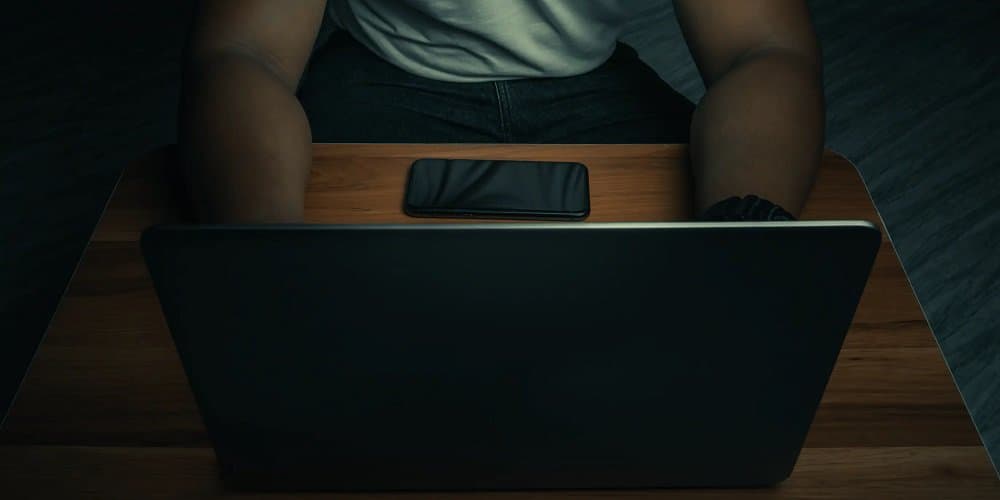Venn Diagram Maker Options: Know everything there is to know about Venn Diagrams, how to create them, and some useful templates. Data is one of the most prevalent factors companies use to their advantage. Specifically, transforming raw data into something useful and curating data to gain insights. In addition, it is easy to comprehend data presented in presentations or graphical formats.
To make sense of data, data visualization can take the form of graphs, charts, and Venn diagrams, among others. Why are Venn Diagrams used? A Venn diagram is a visual representation emphasizing the relationship between concepts. For example, a circle or other shape represents a collection of elements and identifies their shared concepts with the overlap region. Venn diagrams can be simple or complex for various individuals depending on the requirements.
Popular in the professional and academic worlds, it is an excellent method for representing data and visualizing concepts in a straightforward and easy-to-grasp manner. The users can readily interpret the visual data based on its differences and similarities, including concepts and numbers. Typical types of Venn diagrams are the following:
- A 2-set Venn diagram consists of two circles or ovals that overlap.
- A 3-set Venn diagram is packed with three circles to comprehend elements.
- Finally, a 4-set Venn diagram is four circles which can be complicated to depict, but ovals can work.
Triangles, Diamonds, Picture-based, Stars, Olympics, Multi-Layers, Nested, Arcing, Alternate size circles, Mixed, and Euler Venn diagrams are all examples of Venn diagrams. Users can choose the optimal suit based on their requirements. Science, Literature, Linguistics, Business, and Psychology are among the real-world applications of Venn diagrams. Many Venn diagram users work on Microsoft Word, Google Docs, and online Venn diagram makers to develop an ideal representation. Let us introduce you to some of the most popular online Venn diagram makers.
Best Venn Diagram Maker Options
As we curated, the best Venn Diagram Maker options are listed below.
1. Appy Pie
The Appy Pie Venn diagram maker is easy to use and packed with premade, customizable templates. It is optimal for non-technical users who want something easy. Appy Pie includes hundreds of templates that can be modified with minimal effort. It is packed with elements that can be dragged and dropped, such as decals, shapes, etc. Adding logos, brand colors, and other elements can give it a new appearance. This team makes collaborating easier to elevate the bar in various formats.
2. Lucidchart
Lucidchart Venn diagram maker is a visual workstation that has made it more straightforward to collaborate with the team. It combines data visualization and diagramming to foster innovation and accelerate comprehension. The Venn diagram maker on Lucidchart is simple to use. Users can publish results using popular integrations from anywhere, including Slack, Jira, Microsoft Suite, Google Suite, and Confluence.
3. Online Visual Paradigm
Online Visual Paradigm Venn diagram maker tool enables users to create accurate and aesthetically pleasing designs. It is compiled with multiple features, such as drag-and-drop insertion of points to create a text label and identify it. In addition, Online Visual Paradigm is packed with freely movable and rotatable shapes that govern the appearance of the required points or circles. It includes numerous examples, including URM, SysML, number set, and formation. Easy diagramming, Microsoft Office integration, and drawing with custom shapes are among the features.
4. Canva
A Canva Venn diagram is an online and free method to depict the differences and similarities of data. It is the simplest method to develop the ideal diagram using various types of graphs to pick from, easy drag-and-drop tools, embedding it in a presentation, etc. Canva includes a variety of Venn diagram templates that users can choose from and modify to produce the desired results. The Venn diagram can be shared via Google Drive, Facebook, LinkedIn, a website, etc. You can also download and print the design for business cards, pamphlets, letterheads, and brochures.
5. Creately
Creately has an extensive shape library and industry-standard templates for gaining data-driven insight. The straightforward drag-and-drop tools make visualizing data sets and forming connections easily. The free form also allows an infinite canvas to create and consider elaborate designs. Using whiteboarding and video conferencing, Creately enables users to work in real-time. One can import data from CSV, Google Spreadsheets, and Microsoft Excel to centralize data and facilitate review, share, and editing with multiple access levels. The in-line remarking makes it easy to provide freedom and facilitates the addition of suggestions and input in discussions. Embedding the diagram into sheets, presentations, or documents in any format, including PDF, JPEG, PNG, and SVG, is also easy. The software’s support for multiple perspectives is an additional feature that makes it an excellent option.
6. SmartDraw
The SmartDraw Venn diagram software has made it easier and faster for users to develop the optimal solution. Using pre-built templates enables users to create designs that meet their requirements. SmartDraw includes a potent tool that has made it easier for non-professionals to design graphics for presentations and reports. In addition, it has intelligent formatting features such as adding or removing shares, rearranging elements, realigning, and clicking basic commands.
7. Visme
The Visme Venn diagram maker tool may be what you need if you want a free and easy-to-use Venn diagram. It aids in creating aesthetically pleasing Venn diagrams that satisfy the users’ requirements. The software is compiled with numerous templates and examples to create stunning data visualizations. Visme includes modifiable templates that users can add to their projects and share. Social Networking, How to identify a profitable niche, Euler diagram, and Multi-set are among the available templates. Users can modify the file’s shapes, colors, and fonts to reflect the design and share it on social media. Easy drag-and-drop, multiple shapes, and hundreds of photos or icons are all available. In addition, one can use charts and data visualization tools such as data widgets, charts, flowchart elements, and other customizable assets and illustrations, icons, photos, and animated graphics to make it distinctive.
8. Vizzlo
If you are searching for a free chart maker, begin with Vizzlo, which enriches reports and presentations and works in PowerPoint, online, and Google Slides. A Venn diagram, a Logic or Set diagram, is simple for users to create. Vizzlo is packed with features such as unlimited circles or sets, customizability of size, the addition of strokes, modification of luminosity, rotation of sets, use of templates, optionally detailed descriptions, and intersection highlighting. The aim is to boost add-ins’ and add-ons’ productivity.
9. App.Diagrams
Online flowchart maker App.Diagrams are packed with features. It permits users to collaborate in real-time, edit connection points, and use GitHub repositories. The online Venn diagram maker is easy to use and includes a whiteboard for complex diagramming. App.Diagrams consist of several shapes from which one can choose when creating a Venn diagram. The shapes can be dragged and dropped to initiate the design process. The tool encompasses all main features, from UML to Entity Relationships to Flowcharts and arrows.
Consider The Following:
The Bottom Line:
These popular options for the Venn diagram maker can help achieve optimal results. The aim is to organize Venn diagrams logically, arrange ideas, maintain consistency, use colors to differentiate elements, avoid clumsy jargon, and reduce clutter to make attractive and understandable Venn diagrams. Creating Venn diagrams can be an entertaining and informative way to display data. It’s practical, and an online Venn diagram maker can give a distinct data picture.