Snapchat may be the world’s best photo-sharing app, but it’s also the most complicated. While frequent Snapchat users may not find the app difficult, it can be difficult for new users to locate all the features. When you install Snapchat on your Android and/or iOS, the app does not guide you on how to use it. Yes, Snapchat has a forum to learn how to use all its features. If you are new to Snapchat and have just begun using it, you may notice an ‘X’ icon next to the contact’s name in the Chat list. Have you ever wondered what does the X mean on Snapchat? Many Snapchat users have recently sent us messages inquiring about what does the X mean on Snapchat. Therefore, if you need to know what the Snapchat ‘X’ icon does, you will find all the necessary information in this article.
What Does The X Mean On Snapchat?
The meaning of X may differ on Snapchat. You may observe an ‘X’ in various Snapchat app sections. On the chat page, in the friend list, etc., you may see a grey ‘X’ next to a user’s name. Its meaning may change depending on the context in which the ‘X’ icon appears.
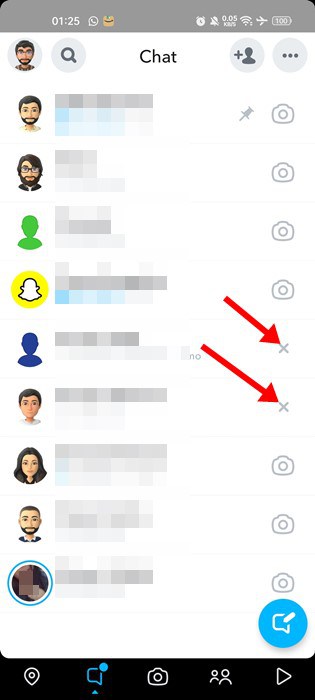
For instance, if an X appears next to a user’s name on the Chat page of Snapchat, the user is not yet on your friend list. If the X symbol appears next to a game or mini, touching it will eradicate it. You may also see a grey X next to the conversation to delete it.
What Does Grey X Next To Snapchat Name Mean?
If an X appears next to a Snapchat user’s name, they will not be added to your contact list. Typically, granting Snapchat access to your contacts will reveal all your contacts who have joined Snapchat.
It is possible for a contact to appear on Snapchat without being added to your Snapchat friend list. Therefore, a contact may not be a Snapchat acquaintance but may appear on the app if they are in your address book. On Snapchat’s chat interface, you may see individuals who have been added through your contact book but have yet to be added to your friend list. You will see a grey X next to their name on the Chat page, and clicking the X will enable you to report or block the contact.
You can add these individuals to eliminate the ‘X’ next to a Snapchat user’s name. You can block them if you don’t want to add them to your friend list.
What Does X On Snapchat’s Friend List Mean?
If an X appears next to a contact’s name on the ‘Add Friends’ interface, you still need to add the contact. Tapping the X icon will remove the contact suggestion from Snapchat.
In addition to the ‘X,’ there is also a ‘Add’ icon. Tapping the Add button will promptly submit a friend request to the target.
What Does The X Mean On Snapchat Instead Of The Camera Icon?
If an ‘X’ appears next to a person you were previously friends with, the person has recently removed or blocked you. You can access the profile to determine whether you can add the individual to your friend list. If the ‘Add’ icon is present, the contact has removed you from their Snapchat account. When a user removes you from their friend list, an ‘X’ icon typically replaces the camera symbol. Tap the X icon in the app to delete the previous chat with the person, block them, or report them.
How To Remove Grey X Next To Name On Snapchat?
The best and easiest method to remove the grey X on Snapchat is to add the individual to your friend list. If the individual declines, you may block them. If the person accepts your request to be their friend, the ‘X’ icon instantly transforms into a camera. If you see the ‘X’ icon next to a friend’s name on Snapchat, but they are already on your friend list, you must purge the app’s cache.
Also, Check:
Conclusion:
Therefore, this guide will explain what does the X mean on Snapchat. We’ve also addressed your question: Does X on Snapchat mean a user is blocked? Let us know in the comments if you require further assistance with this topic. If the article benefited you, please share it with your peers.
