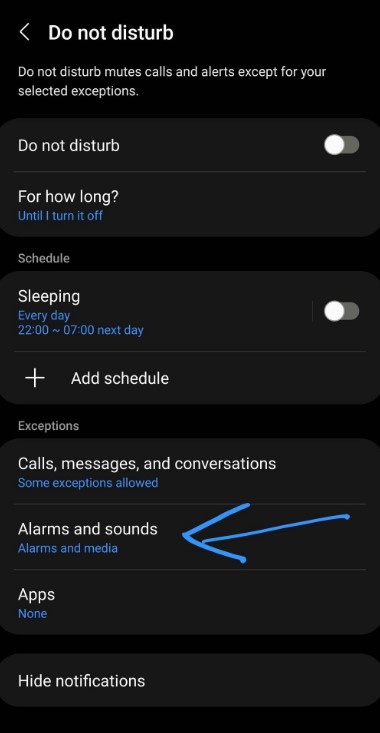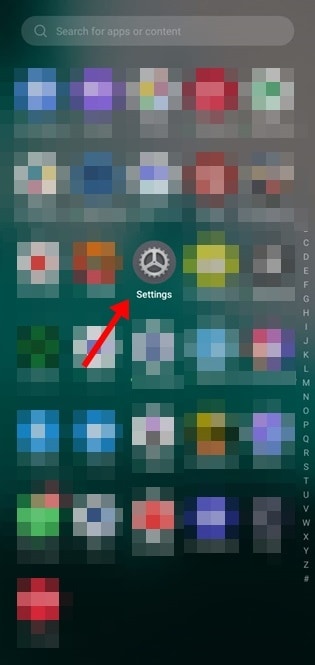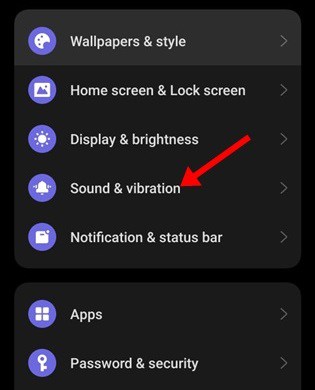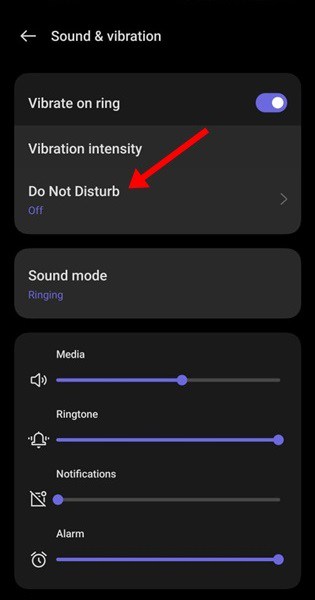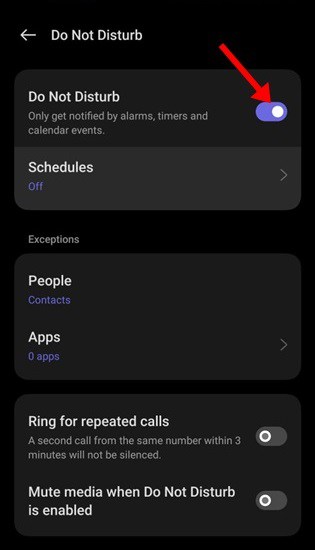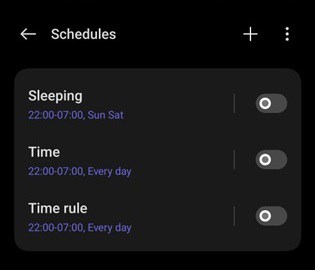Everyone reading this article possesses a smartphone and a computer. On a desktop, managing notifications is simple, but on a mobile device, you must take a few additional steps to minimize interruptions and maintain silence. The silent mode feature on Android and iPhone mutes all noises. Similarly to the Silent Mode, the Do Not Disturb (DND) mode provides greater control over notifications and aural interruptions. On Do Not Disturb mode, you have greater control over audio, including selecting which apps can send you notifications, which calls are permitted, whether Alarms will sound in DND mode, etc. While iPhone and Android’s Do Not Disturb mode is useful, many users need clarification about its operation. For instance, if you are a heavy sleeper, you might be interested in knowing, “Will My Alarm Go Off On Do Not Disturb?”
Will My Alarm Go Off On Do Not Disturb?
If your Alarm goes off in DND mode, it depends on your phone’s operating system. For instance, when the Do Not Disturb feature is enabled, some Android smartphones turn off the Alarm tone. The default Do Not Disturb Alarm Settings on most Android phones do not interfere with the functionality of Alarms, Timers, or Calendar Events.
Will My Alarm Go Off On Do Not Disturb Android?
No! If you still need to modify the DND settings of your Android smartphone, your Alarm will function, even when the Do Not Disturb mode is enabled. Android smartphone alarms are typically designed to override the ‘Do Not Disturb’ or ‘Silent’ Mode and function as intended.
Will My Alarm Go Off On Do Not Disturb Samsung?
There are some exceptions on the Samsung Galaxy smartphone. Samsung Galaxy smartphones offer increased control over the Do Not Disturb mode.
For instance, you can turn off the Alarm sound on Samsung smartphones by selecting the Do Not Disturb mode. Turning off media sounds, touch noises, calendar events, and reminders is also an option. So, the Alarm you’ve set on your Samsung Galaxy smartphone should function even when Do Not Disturb Mode is activated, assuming you haven’t modified the DND mode’s settings.
How To Enable Do Not Disturb Mode On Android?
Following these instructions lets you rest easy knowing that your Alarm will function even when Do Not Disturb Mode is enabled on the Android phone.
- Launch the Settings app on the Android device.
- Scroll down to Sound & Vibration in the Settings menu.
- Tap the Do Not Disturb mode next.
- Now, enable the Do Not Disturb switch to activate the feature.
- You can schedule Do Not Disturb mode on your Android.
That is all! This is how simple it is to activate Do Not Disturb mode on an Android smartphone.
Will My Alarm Go Off On Do Not Disturb iPhone?
It is common for iPhone users to question whether the Alarm will function when Do Not Disturb is enabled. Your Alarm will still sound even if your iPhone is in Do Not Disturb Mode. iPhone, like Android, mutes text messages, notifications, and phone calls, but it does not interfere with the functionality of Alarms. Your Alarm will continue to sound, but all alerts and calls will be muted. However, if you use a third-party Alarm app on your iPhone, you must explicitly enable its Alarm sound in the DND mode settings.
- Launch the iPhone’s Settings app and select Focus.
- Do Not Disturb is selected on the Focus.
- Tap the Apps button on the Do Not Disturb interface.
- Next, select Allow Notifications and then click Add.
- Now, choose the third-party alarm app for which the Alarm should sound.
- To apply the changes, select the Do icon when On.
That is all! This will activate your iPhone’s Do Not Disturb mode but still permit the Alarm app to sound.
Why Is My Alarm Not Going Off On Do Not Disturb Mode?
You must take care of a few things if your Alarm is not going off in Do Not Disturb mode. First, you must verify that the correct date and time have been specified for the Alarm. Typically, individuals make errors when selecting the AM or PM in the Alarm. Additionally, you must verify whether the alarm sound is enabled. If these instructions do not work, verify that your DND mode settings do not prevent Alarms & Timers from functioning.
Also, Take A Look At:
Conclusion:
This article has addressed whether or not your Alarm will function in Do Not Disturb mode. The Alarm should function with the default DND settings whether you use an Android or iPhone. If it is not functioning, the DND settings must be appropriately configured. You can also restart your phone if the Alarm fails to activate when the DND mode is enabled.