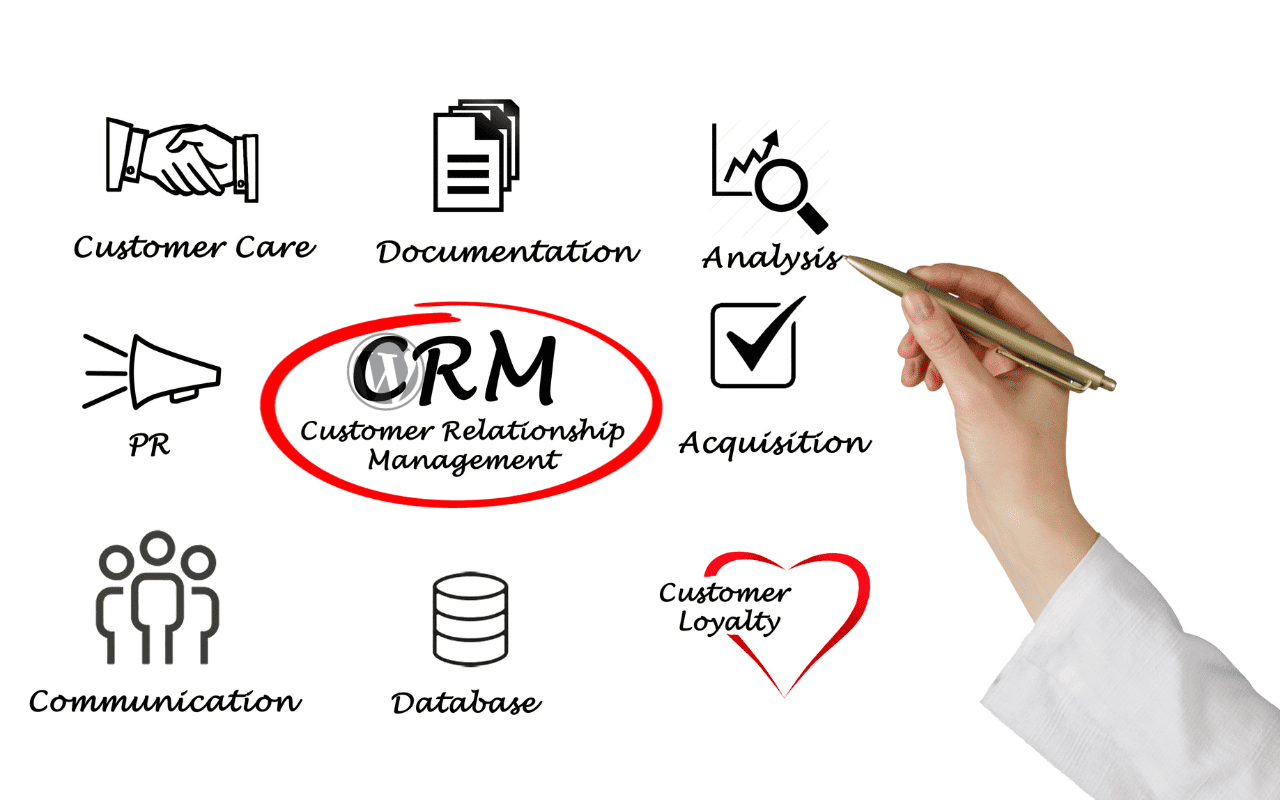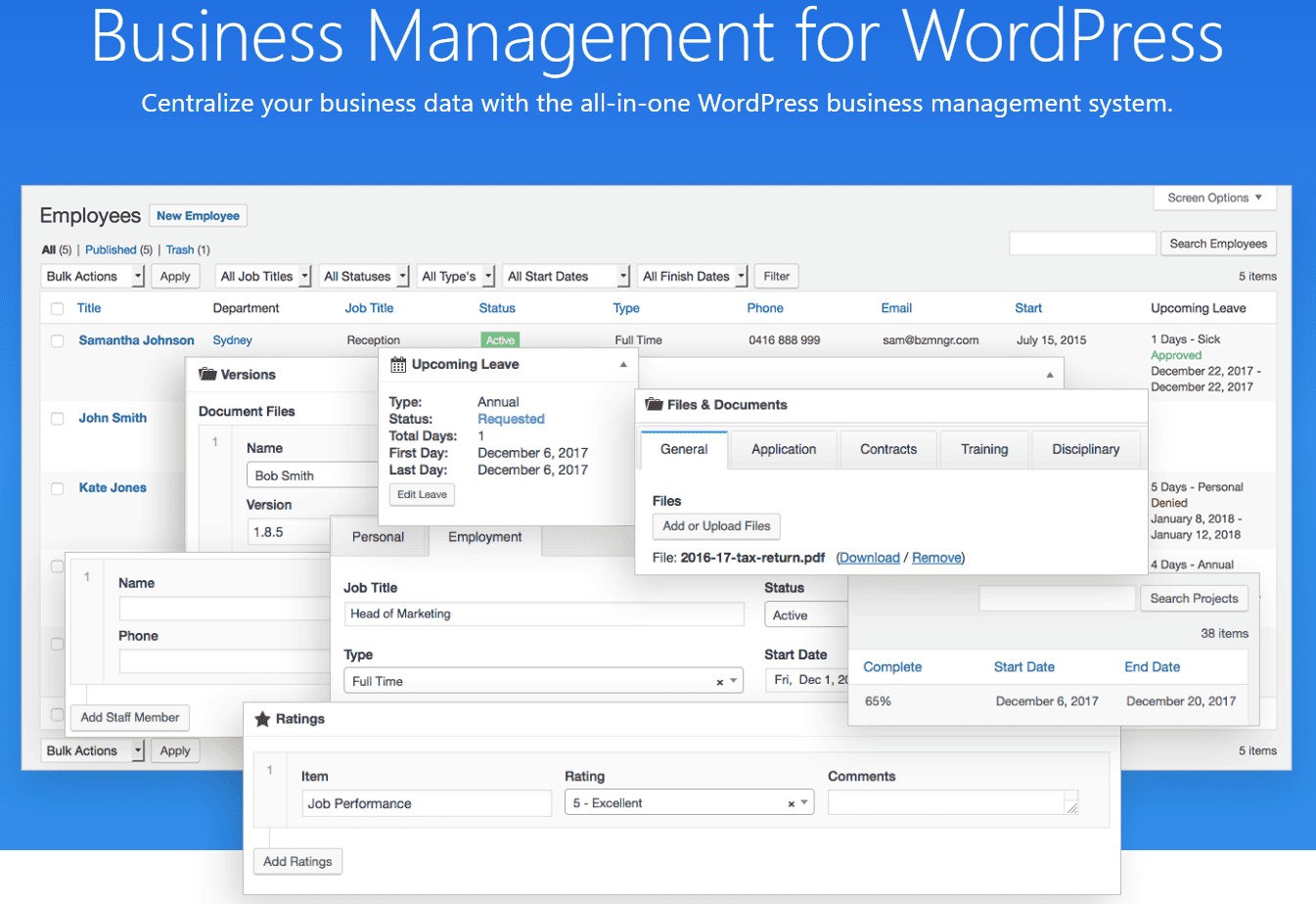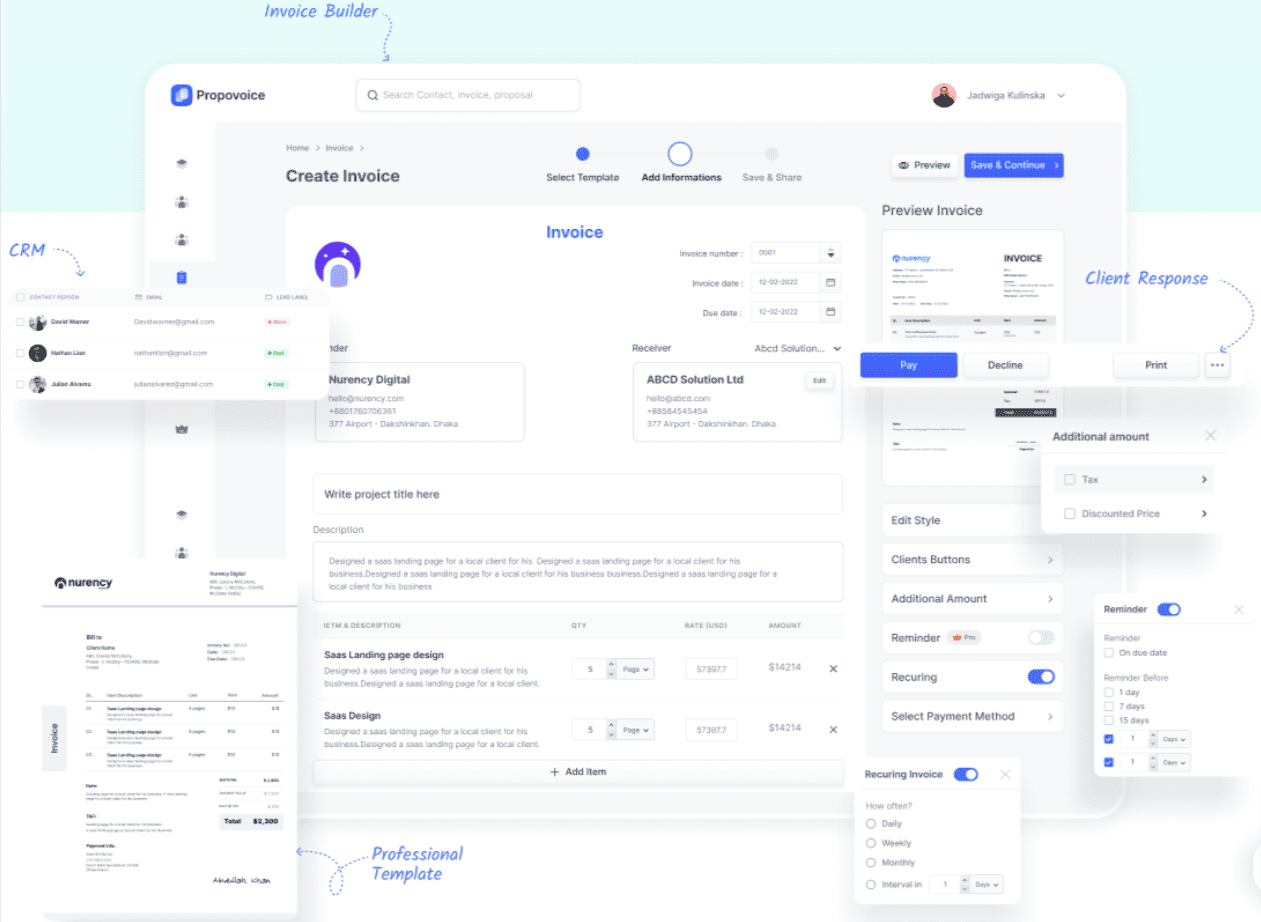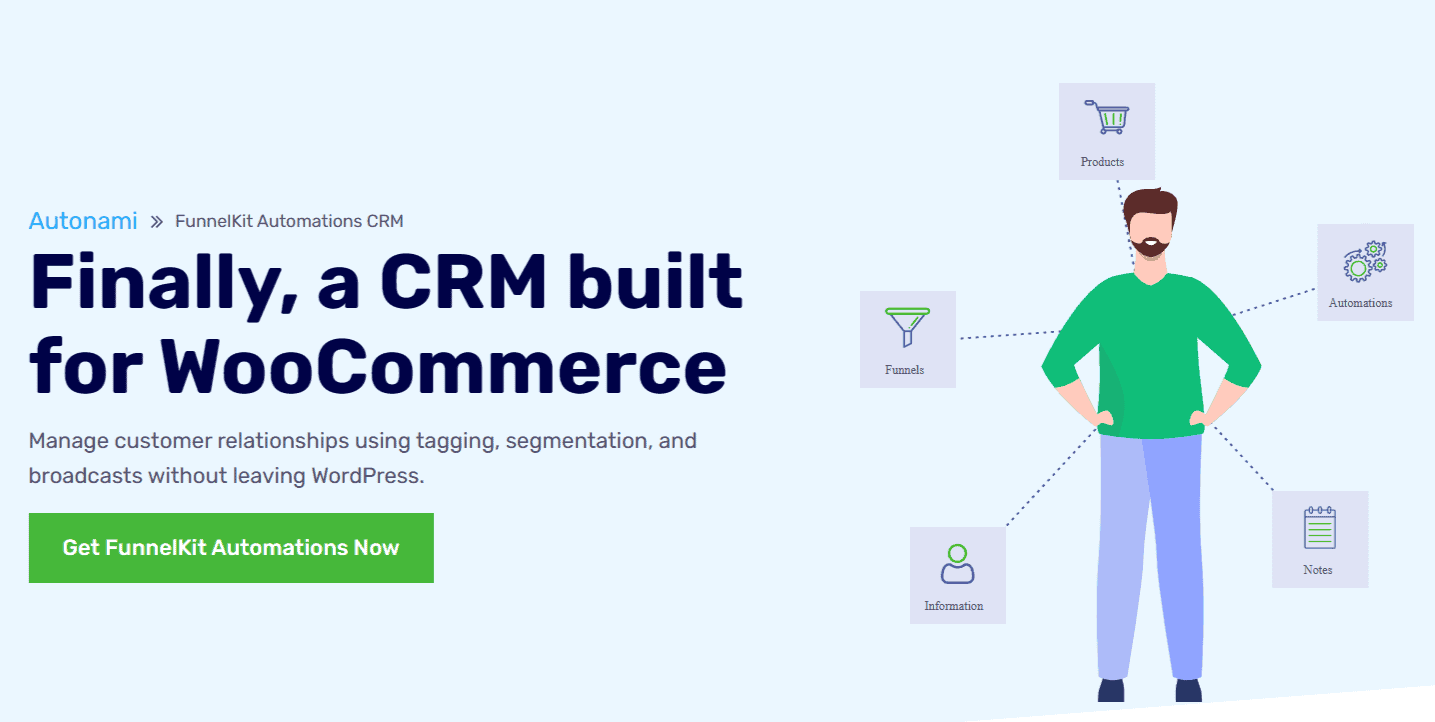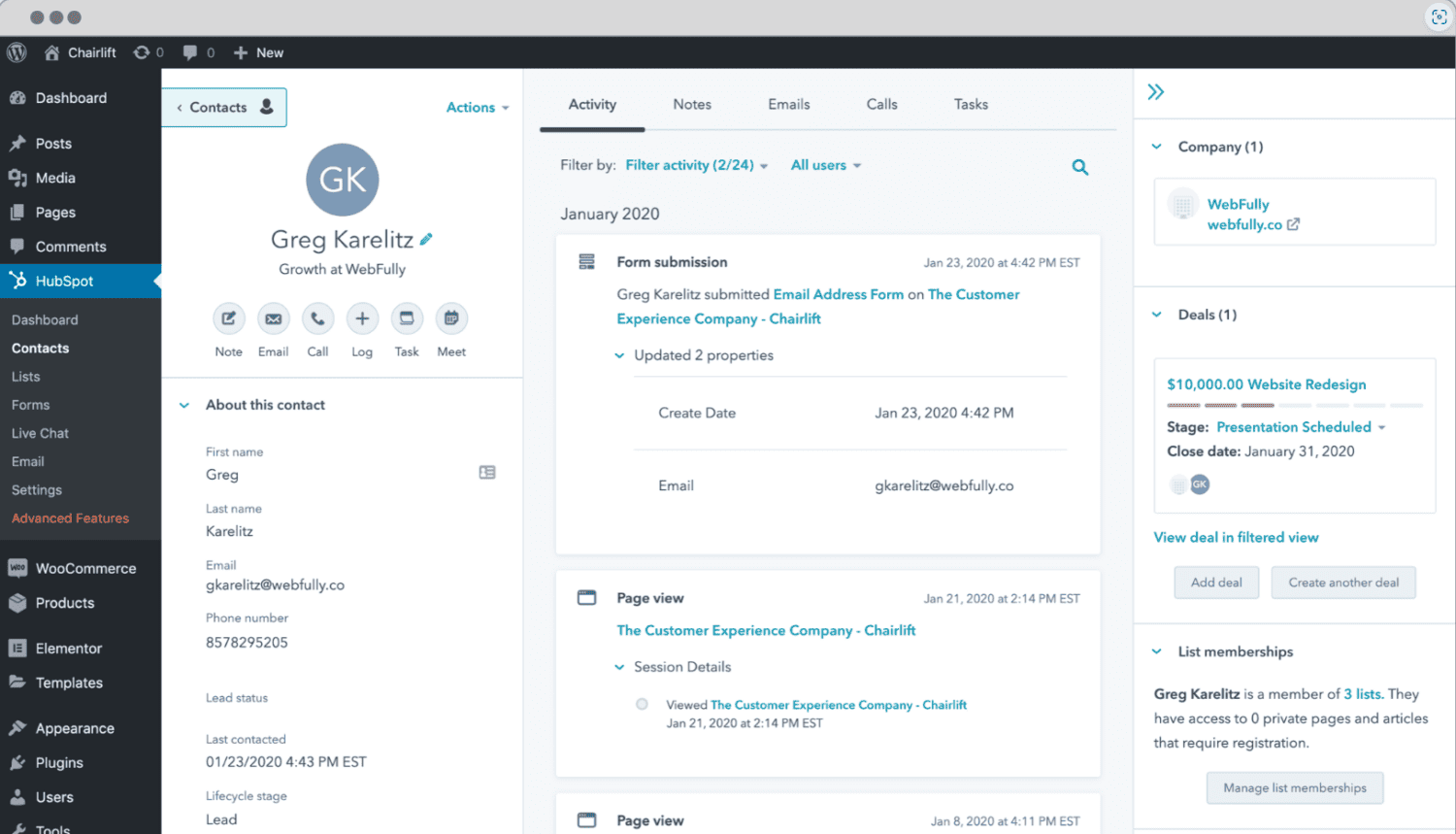Maintaining client interactions has emerged as an important component of running a profitable Internet business. Businesses are looking for innovative ways to handle client engagement as competition in the industry is fierce. Client relationship management tools can be used in this situation.
CRM makes businesses more efficient by fostering deeper connections with their customers. You will have a single place to collect, handle and store important client data. As a result, you can increase client satisfaction through focused marketing initiatives and streamlined communications.
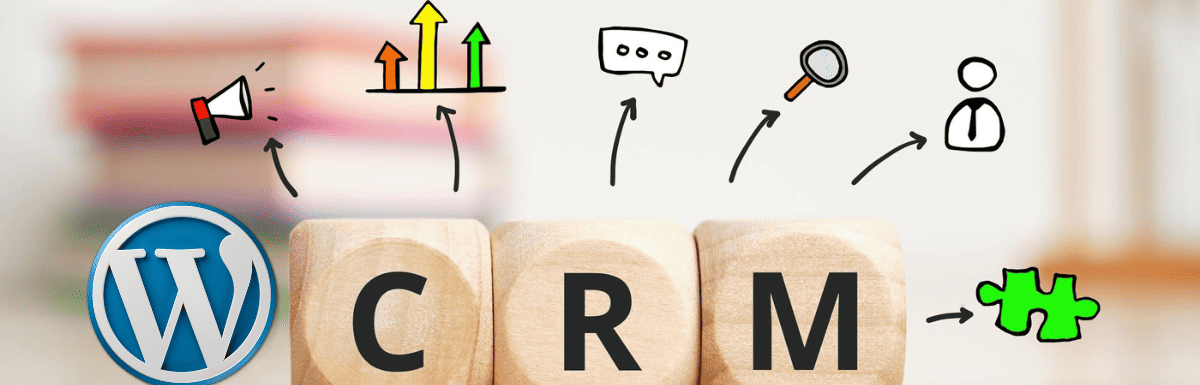
CRM plugins for WordPress can be integrated to empower companies of all sizes. Additionally, it is easy to maximize client interactions and retention, which will ultimately increase profitability.
This post will discuss how WordPress CRM plugins can help your company grow. Next, we’ll go over some of the Best WordPress CRM Plugins that can boost your company’s productivity.
How CRM Plugins for WordPress Increase Business Effectiveness
A number of key elements included in the WordPress CRM plugins will help your company grow to new heights. Following are some notable ways CRM plugins can increase your business productivity.
Lead Gathering and Management
WordPress CRM Plugins with automated lead generation features facilitate efficient identification and management of potential clients. You can use landing pages, pop-ups and forms to collect leads right from your dashboard.
Then, you can use automation to track those prospects, send them to your sales teams, and nurture them. As a result, management processes, efficiency, and overall lead conversion rates increase.
Optimization of Sales Funnels
You can manage the sales funnel with a CRM plugin, which makes the entire sales process transparent. With the plugin, you’ll be able to analyze leads and prospects at every stage of the sales funnel. As a result, your company can identify bottlenecks, predict conversion rates, and enhance sales strategies.
Time Table Management
WordPress CRM Plugins will let you schedule tasks related to client interactions and manage tasks on your calendar. As a result, you won’t miss deadlines, follow-ups, assignments, or appointments.
Your company can reduce lost opportunities and maintain control over its customer-facing processes. Also, by maintaining a process, organizations can respond quickly to customer inquiries.
Tools for Reporting and Analytics
You get access to extensive analytics and reporting capabilities with the WordPress CRM plugin. As a result, you will gain useful information about consumer behavior, sales data, and marketing campaigns.
You can identify trends, make data-driven decisions, and modify your company’s marketing and sales strategy. However, you should evaluate profit margins, customer demographics, and engagement and conversion rates. It encourages continuous improvement, maximizes return on investment, and allocates resources efficiently.
Combination with Additional Equipment
WordPress CRM Plugins interface easily with other WordPress plugins and external technologies. As an example, consider email marketing systems, support desk software, social networking sites, and e-commerce platforms. Your company can automate processes, synchronize data, and integrate with other platforms to create a cohesive ecosystem for managing client interactions.
Shared Client Information
You can add a central database of customer data to your website by using a WordPress CRM Plugin. You can get your user data without searching on many platforms. As a result, you have easy access to customer information such as contact information, purchase history, preferences and interactions. This way, you ensure the desired user interaction while conserving effort.
Better Interaction with Customers
Email automation and integration are just two of the powerful communication capabilities provided by the WordPress CRM plugins. As a result, your business can communicate more successfully with customers.
Based on customer groupings, past purchases, or specific actions, you can send communications that are specifically targeted. Automated email campaigns and other forms of communication make this possible. Conversions are ultimately the result of this targeted approach.
10 Best WordPress CRM Plugins List
Let’s take a look at the top ten WordPress CRM Plugins for CMS. These CRM plugins are available for free download from the WordPress plugin repository.
1) WP-CRM
You can use the feature-rich CRM plugin WP-CRM from your popular WordPress dashboard. It is specifically designed to help small businesses manage customers, projects and activities more easily. You can have an unlimited number of client records with this plugin.
Additionally, you can give everyone in your company access to data for more efficient operations.
Main Features:
- With customizable fields, you can track all important data and easily manage your customer information.
- All you need to do is manage and monitor every detail of your project on a single dashboard.
- Easy-to-use invoicing system for setting up payment terms and sending bills after project completion.
- Bring all your information, contacts, opportunities, campaigns, groups, tasks and projects.
- GravityForms connects to a number of popular apps, including Slack, ZenDesk, and MailChimp.
- Provides tools to manage, get an overview of, and make adjustments to campaigns.
- Sends emails with updates on current and upcoming tasks, initiatives and opportunities.
- Developers have the ability to modify the data representation and create custom fields and reports.
2) Business Manager
A complete HR and business management system built just for WordPress is called Business Manager. Your WordPress website becomes a fully functional business administration platform with the help of this amazing plugin. You can flexibly manage projects, documents, CRM, HR resources and more.
Main Features:
- Keep all your important files and staff details in one place.
- Use leave management to monitor and handle staff leave requests.
- Evaluates performance with breakdowns and ratings.
- Manage leads, clients and contact details.
- Client status assignments allow for more efficient CRM and sales systems.
- Keep detailed notes and file attachments during all customer interactions.
- Assigns work, monitors progress, and monitors deadlines.
- Use advanced drag-and-drop features and a Kanban board to organize project assignments.
- Track revisions, file documents, and allocate them to departments.
3) Propovoice CRM
The best client relationship management tool for freelancers and small to medium service providers is Propovoice CRM. With a comprehensive picture of your business, this WordPress plugin facilitates the management of clients, projects, estimates and bills. This plugin includes most of the capabilities you need to manage your service business at no cost to you.
Main Features:
- Use the WordPress site’s integrated contact forms to collect leads.
- Use CSV file import to add leads manually.
- Simplified deal administration with a sophisticated transaction pipeline that facilitates level-ups, prospecting and follow-ups.
- Estimates must be created, managed, and shared for client approval.
- After the estimate is approved, clients receive automatic invoicing.
- Enables users to add branding elements and basic information to a business profile.
- Add client information and easily send them project estimates and bills.
- Several editable templates are available for invoices and estimates.
- Through email or shared links, clients can view and respond to estimates and invoices.
- Manage and monitor customers, bills and estimates using the expandable table and search feature.
- Applicable bank and money transfer platform payment alternatives.
4) Vcita
With the powerful WordPress CRM plugin CRM and Lead Management by Vcita, you can do more than just collect and store client data. By providing key information about prospects and automating client interactions it opens up sales opportunities for you.
In addition, it helps in lead and customer management, tracking and prospecting. It also sends reminders. This fantastic solution also comes in a mobile version.
Main Features:
- Encourages users to return to your website in order to produce leads.
- Easy-to-use dashboard to track all interactions and contact details.
- Easily organize, search and change customer data.
- Through a secure site, clients can communicate, send and receive documents, and upload files.
- Arrange meetings with clients and leads and use the calendar to manage company schedules.
- Give receipts a polished look by adding branding and relevant information.
- Your services can be paid for by clients using PayPal or a credit card.
- Create SMS and email campaigns to promote your events, deals and services.
5) WP ERP
You can use WP ERP to manage your website and business from a single platform. It is a comprehensive WordPress ERP (Enterprise Resource Planning) solution. It provides three essential components to any business: accounting, CRM, and HR. Together, these three elements can meet the needs of your business.
Main Features:
- Capture, organize and manage leads in a CRM system.
- Keep a complete record of all your contacts, including your personal and professional details.
- Record every conversation you have with customers, including meetings, emails and phone conversations.
- Throughout the sales process, track and record potential sales opportunities.
- Manage transactions and sales pipelines with customized stages and progress tracking.
- Assign and create tasks, set deadlines, and monitor lead and customer activities.
- Integrate email systems with CRM to monitor and control communications.
- Analyze data to assess sales performance and make business decisions.
- Track and organize important files and documents related to leads and clients.
- Create comprehensive reports and examine CRM data to gain insights and evaluate performance.
- Integrate the CRM system with other tools and platforms and modify it to fit your company’s procedures.
6) Fluent CRM
A powerful self-hosted WordPress plugin for email marketing automation is called FluentCRM. You can easily manage leads and customers with its help. As a result, you can create automated email sequences and run targeted email campaigns.
Additionally, you can monitor user activity and manage affiliates and learners from the comfort of your WordPress dashboard.
Main Features:
- Easily send or plan one-time campaigns, capture all KPI measures, and perform data-driven activities post-campaign.
- Capture purchase histories and conversation history with 360° contact overview to better understand your customer.
- Organize your subscribers into several lists and tags, then send each group a customized email that stands out from the others.
- Use email automation to automate company processes, segment contacts, and collect leads.
- Get comprehensive automation reports and campaign details. It guarantees a comprehensive summary of all actions and performance indicators in one place.
- It integrates with leading e-commerce, lead-generating, membership, and LMS plugins without the need for add-ons.
7) FunnelKit
A marketing CRM solution called FunnelKit was created specifically to aid in the development of WooCommerce websites. It gives you access to a wide toolkit and focuses on e-commerce expansion. As a result, you can improve lead generation, email marketing, and conversion rates for your company.
Main Features:
- Learn about lifetime speed, items purchased, number of orders and other details for each contact.
- Identify how customers engage with your sales funnel, taking into account their spending and accepted offers at each stage.
- Get a summary of every automation used throughout the deal, including win and abandon attempts.
- To guarantee the best communication, use segmentation and deliver highly relevant messages to your contacts.
- Use tags or useful labels to group your contacts by their purchase date, date of birth, referrals and other criteria.
- To increase open and click rates, send messages tailored to the interests of the contacts on your curated list.
- Enables you to capture specific information about users through custom fields.
- Collect and store data with checkboxes, radio buttons, dropdown menus, text fields and more.
- Use automated workflows to map your customers’ paths, including welcome sequences, abandoned carts, and more.
8) HubSpot CRM
Using the HubSpot CRM plugin will help you get the most out of your marketing, sales, and customer service campaigns. While each HubSpot product is impressive when used alone, their combined power creates true magic.
It enables you to use chatbots and live chat to engage visitors and easily integrate customer relationship management (CRM).
Additionally, the plugin creates eye-catching forms and effective email marketing campaigns to optimize your website. That way, you can nurture leads, increase conversions and drive business growth from a single HubSpot dashboard.
Main Features:
- Use multiple contact forms, lead generation forms, and pop-ups to collect leads directly from your website.
- Observe how your contacts and leads use your website, divide them into groups, and send them emails that are customized for each group.
- Easily create and send emails to your contacts using email campaigns. Also, keep an eye on conversions, click-throughs, and open rates.
- Enables you to interact with website visitors in real-time. As a result, you can respond to inquiries and offer assistance.
- Get complete analytics about leads, contacts and visitors to your website. As a result, you can quickly scale your website, advertising efforts, and entire sales process.
- Anyone can use the user interface without any prior CRM plugin expertise, as it is quite user-friendly.
- The plugin provides round-the-clock support so you can get help whenever you need it.
- Provides a mobile app to manage and access your CRM while on the road.
9) Jetpack CRM
For the purpose of streamlining your company’s operations, Jetpack CRM provides many business development options. This plugin differs from other plugins on the market thanks to its modular design.
This enables you to carefully customize the CRM system to meet your unique needs. As a result, you will have enough flexibility to meet your operational routines and business objectives.
Main Features:
- Generate leads, follow up on them, and convert them into paying clients.
- Create a lead pipeline, assign leads to team members, and track lead activity.
- Continue to email each other, record correspondence, and save their contact information.
- Create invoices, send them to your clients, monitor invoice payments, and remind clients when payments are due.
- Use email to keep in touch with your customers. Plus, you can create email templates, segment email lists, and track open and click-through rates.
- Create rules to allocate leads, send emails, and generate invoices on autopilot.
- Create and monitor sales funnels to find the most effective marketing channels for converting leads into customers.
- Provides you with comprehensive reports on your customer, marketing, and sales activities.
- Integrates with several well-known WordPress plugins, including WooCommerce, Zapier, and Gravity Forms.
10) Groundhogg
For WordPress users, Groundhogg is a fantastic CRM and marketing automation plugin. It makes it easy to implement custom email campaigns, create dynamic funnels, and integrate CRM.
Additionally, the flawless design of the plugin caters to the needs of modest businesses as well as ambitious agencies.
Main Features:
- In a flash, create, customize and send emails to the list you want.
- Create simple or complex sales funnels to guide potential customers through the sales process.
- Use custom forms to collect client information, then easily manage your contacts.
- Compliance with all applicable EU and Canadian privacy laws (CASL and GDPR).
- Report and monitor the progress of your contact, funnel and email activities.
- Keep a close eye on your actions to understand each step of the customer journey.
- Since it was built with developers in mind, feel free to add or modify anything to suit your needs.
- Provides an extensive REST API for developers and third-party applications.
- Works flawlessly with over 25 services and plugins.
Conclusion
The aforementioned WordPress CRM Plugins provide every feature that a CRM should have. It is recommended that you review the features and implement the option that best suits your company’s needs.